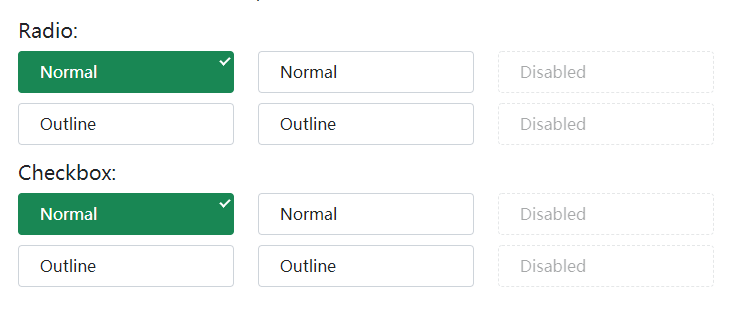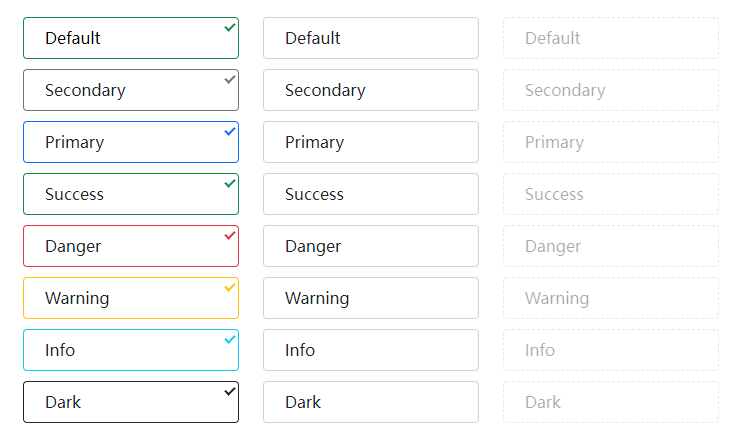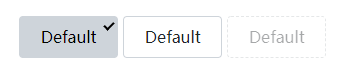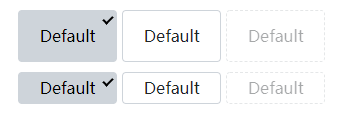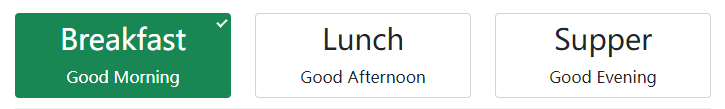English 简体中文
BoxedCheck has included components of Radio & Checkbox.
Looking to quickly add BoxedCheck to your project? Copy-paste the stylesheet <link> into your <head> to load the CSS.
<link rel="stylesheet" href="boxed-check.min.css">
Be sure to have your pages set up with the latest design and development standards.
<div class="boxed-check-group">
<label class="boxed-check">
<input class="boxed-check-input" type="radio" name="radio-demo">
<div class="boxed-check-label">Radio 1</div>
</label>
<label class="boxed-check">
<input class="boxed-check-input" type="radio" name="radio-demo">
<div class="boxed-check-label">Radio 2</div>
</label>
<label class="boxed-check">
<input class="boxed-check-input" type="checkbox" name="checkbox-demo">
<div class="boxed-check-label">Checkbox 1</div>
</label>
<label class="boxed-check">
<input class="boxed-check-input" type="checkbox" name="checkbox-demo">
<div class="boxed-check-label">Checkbox 2</div>
</label>
</div>
<div class="boxed-check-group">
<div class="boxed-check">
<input class="boxed-check-input" type="radio" name="radio-demo" id="radio-demo-1">
<label class="boxed-check-label" for="radio-demo-1" >Radio 1</label>
</div>
<div class="boxed-check">
<input class="boxed-check-input" type="radio" name="radio-demo" id="radio-demo-2">
<label class="boxed-check-label" for="radio-demo-2" >Radio 2</label>
</div>
<div class="boxed-check">
<input class="boxed-check-input" type="checkbox" name="checkbox-demo" id="checkbox-demo-1">
<label class="boxed-check-label" for="checkbox-demo-1" >Checkbox 1</label>
</div>
<div class="boxed-check">
<input class="boxed-check-input" type="checkbox" name="checkbox-demo" id="checkbox-demo-1">
<label class="boxed-check-label" for="checkbox-demo-2" >Checkbox 2</label>
</div>
</div>
You can use the .boxed-check-* classes to colorize BoxedCheck.
<div class="boxed-check-group boxed-check-default"> ... </div>
<div class="boxed-check-group boxed-check-secondary"> ... </div>
<div class="boxed-check-group boxed-check-primary"> ... </div>
<div class="boxed-check-group boxed-check-success"> ... </div>
<div class="boxed-check-group boxed-check-danger"> ... </div>
<div class="boxed-check-group boxed-check-warning"> ... </div>
<div class="boxed-check-group boxed-check-info"> ... </div>
<div class="boxed-check-group boxed-check-dark"> ... </div>
Replace the default modifier classes with the .boxed-check-outline-* ones to remove all background images and colors on any BoxedCheck.
<div class="boxed-check-group boxed-check-outline-default"> ... </div>
<div class="boxed-check-group boxed-check-outline-secondary"> ... </div>
<div class="boxed-check-group boxed-check-outline-primary"> ... </div>
<div class="boxed-check-group boxed-check-outline-success"> ... </div>
<div class="boxed-check-group boxed-check-outline-danger"> ... </div>
<div class="boxed-check-group boxed-check-outline-warning"> ... </div>
<div class="boxed-check-group boxed-check-outline-info"> ... </div>
<div class="boxed-check-group boxed-check-outline-dark"> ... </div>
BoxedCheck on the same horizontal row by adding .boxed-check-inline to any .boxed-check.
<div class="boxed-check-group boxed-check-default">
<label class="boxed-check boxed-check-inline">
<input class="boxed-check-input" type="radio" name="radio-inline" checked>
<div class="boxed-check-label">Default</div>
</label>
<label class="boxed-check boxed-check-inline">
<input class="boxed-check-input" type="radio" name="radio-inline">
<div class="boxed-check-label">Default</div>
</label>
<label class="boxed-check boxed-check-inline">
<input class="boxed-check-input" type="radio" name="radio-inline">
<div class="boxed-check-label">Default</div>
</label>
</div>
Fancy larger or smaller BoxedCheck? Add .boxed-check-lg or .boxed-check-sm for additional sizes.
<div class="boxed-check-group boxed-check-default boxed-check-lg">
<label class="boxed-check boxed-check-inline">
<input class="boxed-check-input" type="radio" name="radio-size-lg" checked>
<div class="boxed-check-label">Default</div>
</label>
<label class="boxed-check boxed-check-inline">
<input class="boxed-check-input" type="radio" name="radio-size-lg">
<div class="boxed-check-label">Default</div>
</label>
<label class="boxed-check boxed-check-inline">
<input class="boxed-check-input" type="radio" name="radio-size-lg">
<div class="boxed-check-label">Default</div>
</label>
</div>
<div class="boxed-check-group boxed-check-default boxed-check-sm">
<label class="boxed-check boxed-check-inline">
<input class="boxed-check-input" type="radio" name="radio-size-sm" checked>
<div class="boxed-check-label">Default</div>
</label>
<label class="boxed-check boxed-check-inline">
<input class="boxed-check-input" type="radio" name="radio-size-sm">
<div class="boxed-check-label">Default</div>
</label>
<label class="boxed-check boxed-check-inline">
<input class="boxed-check-input" type="radio" name="radio-size-sm">
<div class="boxed-check-label">Default</div>
</label>
</div>
Adding custom Layout into .boxed-check-label.
<div class="boxed-check-group boxed-check-success">
<label class="boxed-check">
<input class="boxed-check-input" type="radio" name="radio-overview-custom">
<div class="boxed-check-label" style="text-align:center;">
<h2>Breakfast</h2>
<span>Good Morning</span>
</div>
</label>
<label class="boxed-check">
<input class="boxed-check-input" type="radio" name="radio-overview-custom">
<div class="boxed-check-label" style="text-align:center;">
<h2>Lunch</h2>
<span>Good Afternoon</span>
</div>
</label>
<label class="boxed-check">
<input class="boxed-check-input" type="radio" name="radio-overview-custom">
<div class="boxed-check-label" style="text-align:center;">
<h2>Supper</h2>
<span>Good Evening</span>
</div>
</label>
</div>
- GitHub: Issue
- Wechat:
- Email: 450183439@qq.com
- QQ: 450183439
Your donation is a great encouragement and support to the project. We will continue to develop and maintain.