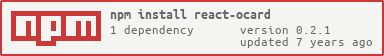The Card style information presentation on mobile devise 📱
React-oCard was created with nwb, and it's inspired by Yahoo youcard, use ReactJS, iScroll, ES6, SCSS and Mocha etc.
React-oCard is really easy to use, just a few seconds, then you can have your awesome CARD for your story!
- import
Ocardandreact-ocard.css
import Ocard from 'react-ocard';
import from 'react-ocard/css/react-ocard.css';- setting props story
- put
Ocardwith story in your app
<Ocard {...story} />const YOUR_STORY = {
cover: {
img: 'your_img_url',
title: 'your_story_titile',
subTitle: 'your_story_subtitile'
},
cards: [
{
type: 'story',
img: 'story_img_url',
title: 'your_title',
content: 'your_content',
reference: 'your_reference'
}
]
}import React, { Component } from 'react';
import OCard from 'react-ocard';
import 'react-ocard/css/react-ocard.css'
// ... write YOUR_STORY
class App extends Component {
render() {
return (
<div className="App">
<Ocard {...YOUR_STORY}/>
</div>
);
}
}
export default App;A story includes cover (object) and cards (array), you can also follow this structure build the json file.
const story = {
cover: {
img, // Cover image (should be an url)
title, // Title of cover (should be string or html)
subTitle // Subtitle of cover (should be string or html)
},
cards: [
{
type: 'story', // Now only have two types to use 'story', 'author' and 'embed'
img, // when use 'story', you can set up the image (should be an url)
embed, // when use 'embed', you can set up the embed (should be an iframe tag, ex. youtube video)
avatar, // when use 'author', you can set up image and avatar (should be an url)
title, // Title of this card (should be string or html)
content, // Content of this card (should be string or html)
reference // Reference of this car (should be string or html, and ref can be empty)
}
]
}This Component is still under development, if you have any suggestion, please give an issue or fork this repo
React-oCard is released under the MIT license.