-
Notifications
You must be signed in to change notification settings - Fork 1
New issue
Have a question about this project? Sign up for a free GitHub account to open an issue and contact its maintainers and the community.
By clicking “Sign up for GitHub”, you agree to our terms of service and privacy statement. We’ll occasionally send you account related emails.
Already on GitHub? Sign in to your account
Not using active syntax theme #5
Comments
Absolutely. I originally tried to get https://github.com/atom/highlights working however it complained with errors when I installed it so I used another package, see #1. Maybe @kevinsawicki could give me a hand in where I should look for how the EditorView renders syntax highlighting :). |
|
There is an API on the The Markdown preview package uses it to colorize code blocks in markdown files. You can get the JS grammar by doing Is this what you are looking for? |
|
Looks like exactly what I need! Thank you @kevinsawicki! |
|
Great, let me know if you have any issues, very cool package 👍 |
|
Great stuff! Thank you both. |
|
Whaaat? I even fixed the font-size before I pushed. It updates the font-size every time it renders the new preview. @kevinsawicki any ideas / alternatives to syncing the font-size? |
|
Sorry, mate. No errors in the console, btw. |
|
Just tried it with mine. It is working, because the tab change event is triggered when I got back from Atom Settings tab back to the coffeescript editor, and it reloads the view and re-applies the font-size. How are you setting the font size? |
|
Ah, yea I'm not using the settings view for it, rather the |
|
@batjko I have pushed and published a patch that fixes the issues you described and I tested with |
|
Yup, now it changes font size as I change it. Purrs like a kitten! |
|
You're very welcome! Thank you for your support and let me know if you have any other ideas to make it even better! |
|
Hi guys, this works fine for the inbuilt themes of Atom, but when trying something different (Monokai) it just shows grey text. Any idea where the problem might be? |
|
Yes, exactly :) |
|
I have been using the |
|
Tested Themes:
|
|
@daniocean just published a patch. Let me know if it works for you as well. |
|
Also, I recommend everyone slowly migrates over to using https://github.com/Glavin001/atom-preview :). |
|
Works great, thanks! I'll probably move to "preview" as soon as this fix is in it :) Cheers! |
|
Excellent! Sounds good. I'll have to make the fix on Continued development will likely only continue on with Thanks for your support! Enjoy. |
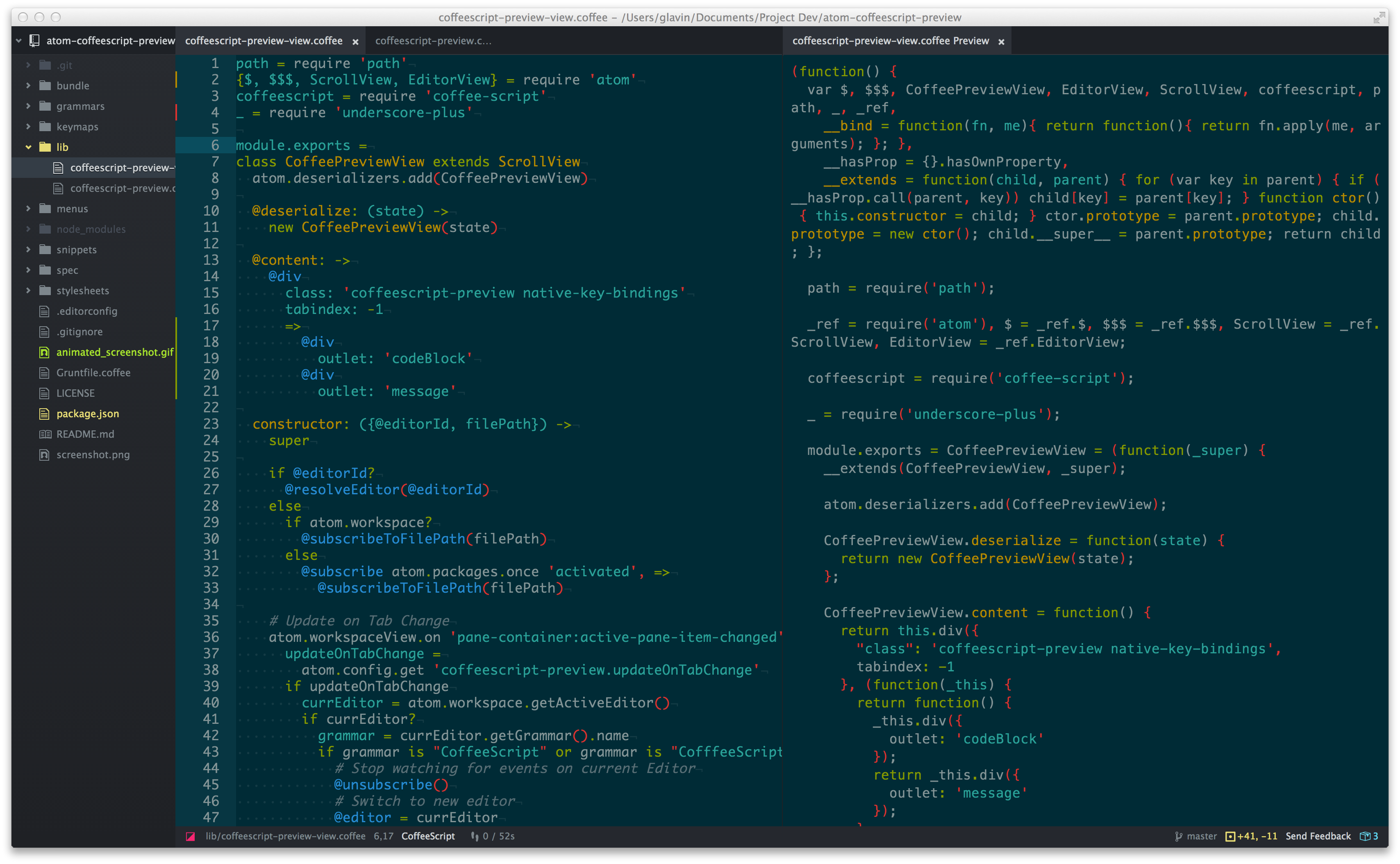



Hi,
This is a great package.

One little issue to note would be that the preview doesn't seem to use the actual syntax theme, in terms of the font and colors:
Any chance this can be adopted?
The text was updated successfully, but these errors were encountered: