-
Notifications
You must be signed in to change notification settings - Fork 2
Home
Wca-scorecards provides a simple way to print scorecards for subsequent rounds during a competition, with as few clicks and scrolling as possible. The scorecards have clear instructions for judges and competitors regarding time limits and cutoffs.
Screenshot:
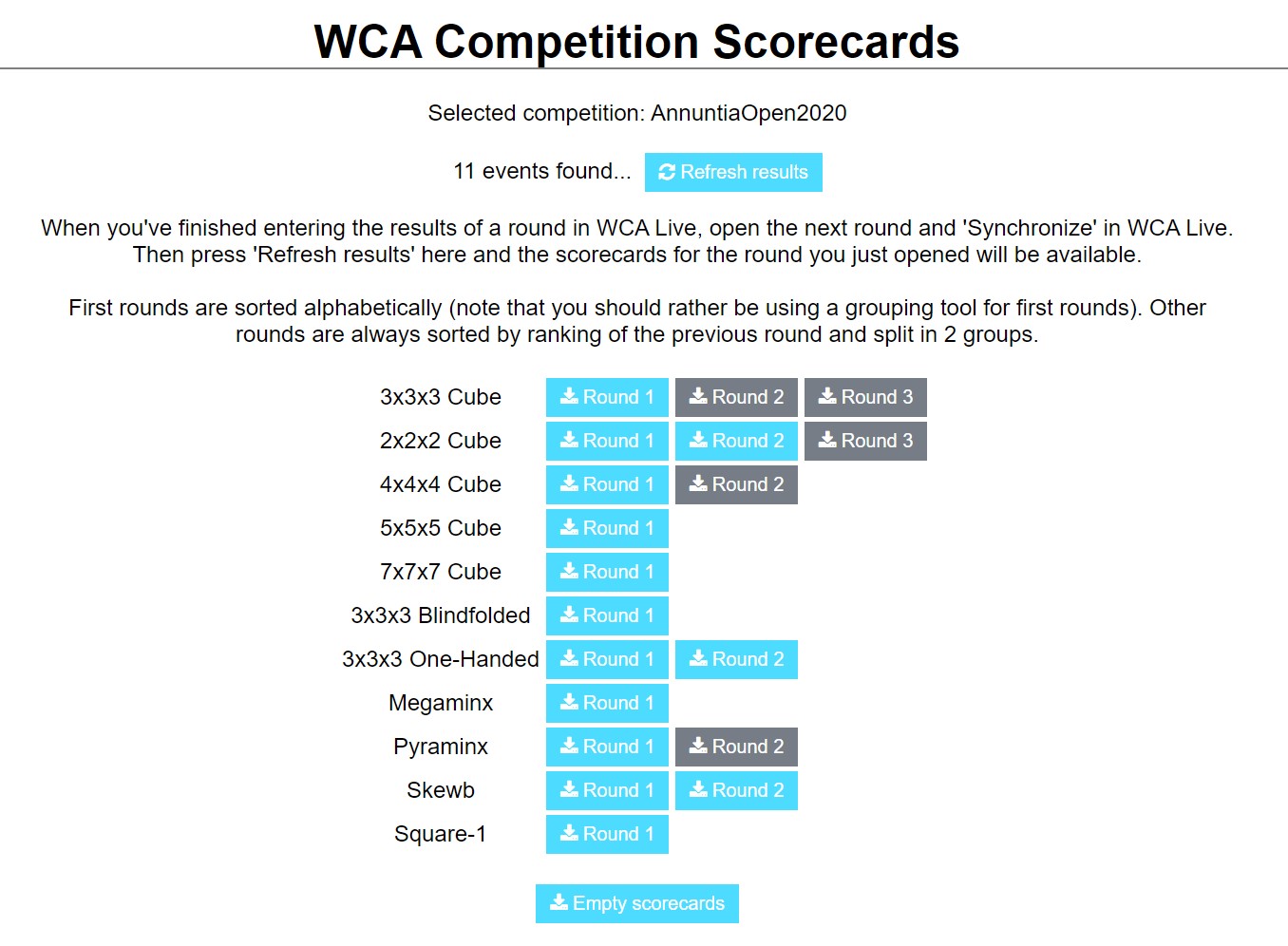
Scorecards will look like:
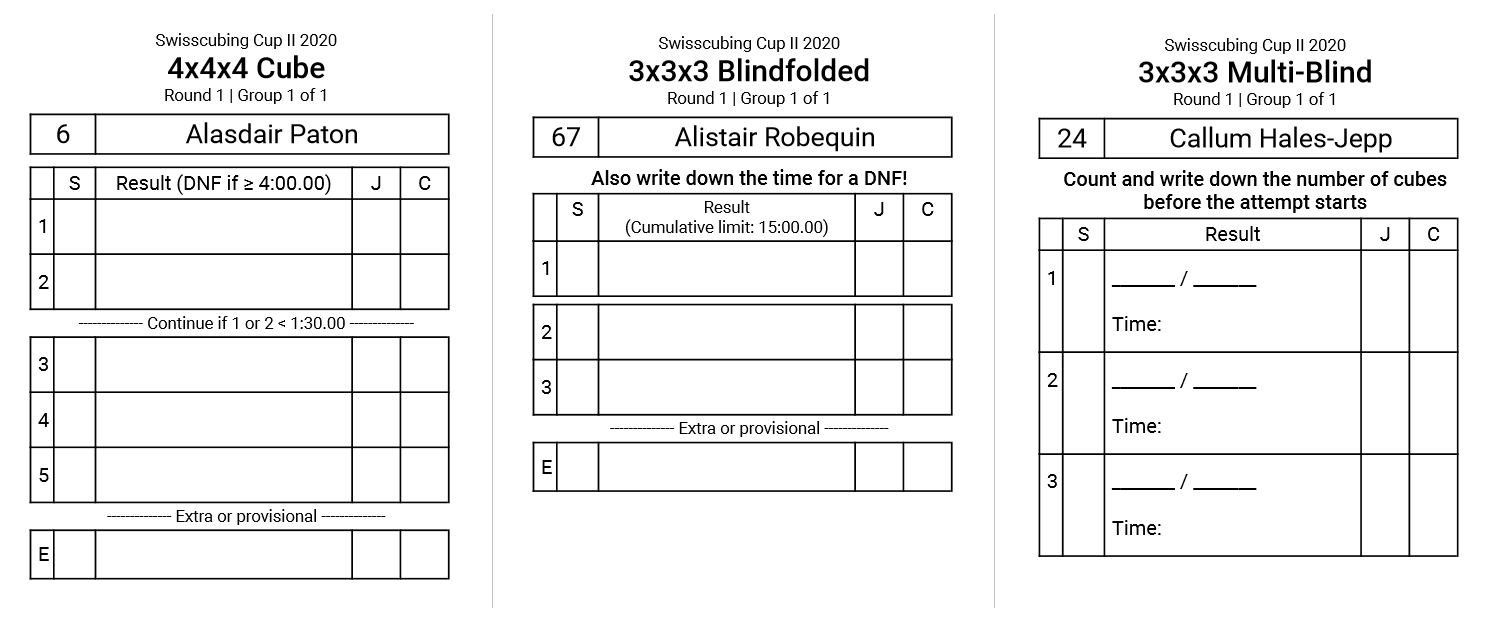
The flow is very straight-forward:
- Enter all results of a round in WCA Live and open the next round
- Synchronize in WCA Live
- Refresh results in wca-scorecards
- Click the round you just opened, which will download a pdf
If you already know that a person will be missing for the next round, quit him/her in WCA Live and Synchronize again. That way wca-scorecards will pick this up and print the scorecards with the correct names. Of course, if you already printed the scorecards of a certain round and then find a competitor is missing, you can just scribble out the name of the missing competitor and write the new name on the physical scorecard.
Subsequent rounds will always be split in the specified number of groups, sorted by ranking in the previous round.
Wca-scorecards provides scorecards for first rounds too, though they are not recommended. Instead, you should be using a grouping tool like AGE or Groupifier to create scorecards for first rounds (since these will be sorted by group, instead of alphabetically, which will save you the nightmare of sorting scorecards into groups manually). If for some reason you really want to use first round scorecards from wca-scorecards, you should start by opening all first rounds in WCA Live and Synchronize.