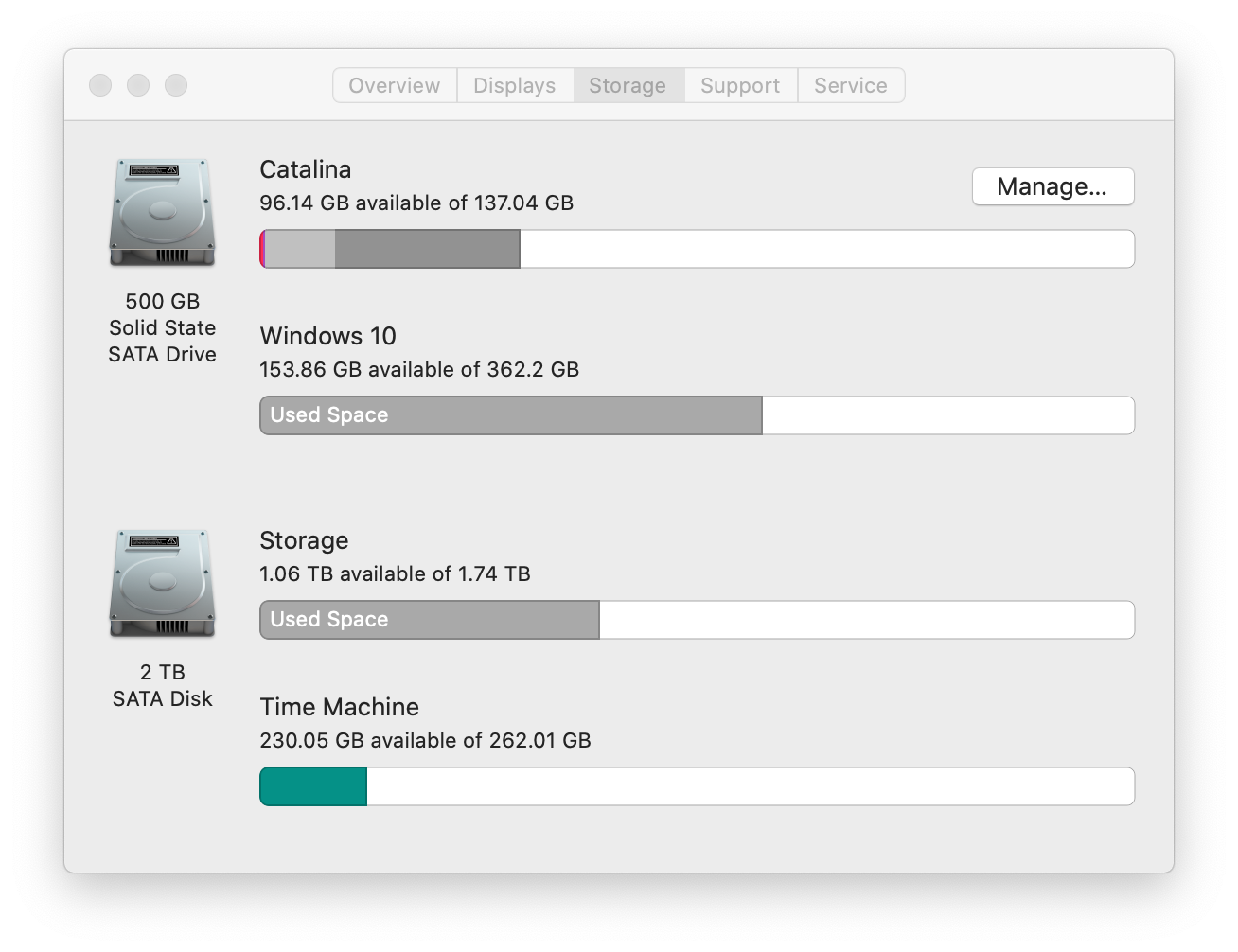Catalina 10.15.2 clover config for Z390I AORUS PRO WIFI
- it also works on 10.15.4 but you need to update clover
- it also works on 10.15.5 but there are some issues with my display
| Name | |
|---|---|
| Case | SliverStone Sugo SG13 |
| Cooler | Noctua NH-L9i |
| CPU | Intel Core i5 9400 |
| GPU | AMD Radeon RX 5700 |
| HDD | Seagate BarraCuda 2TB 2.5" |
| Motherboard | Gigabyte Z390I AORUS PRO WIFI |
| Power | SilverStone SFX 500W |
| RAM | Corsair Vengeance 16GB (2x8GB) DDR4 |
| SSD | Samsung 970 EVO Plus 500GB |
Two monitors + a keyboard + a mouse.
- WIFI
- Sidecar and all WIFI related features
- iMessage not tested and will never use it
- Microphone maybe (even with headphone)
Disk can be slow sometimes(it is because of HDD)
Download HoRNDIS and use Android USB Tethering but a dongle is better.
Currently, I am using an EDUP dongle with chris1111's driver. Yes, EDUP doesn't provide a driver for Catalina but chris1111's driver works really well.
I am not sure if the card can be changed or not. However, this build works great for me.
- 128GB for Mac OS Catalina
- 372GB for Windows 10 pro
- Formatted as
exFAT - 256GB for
TimeMachine(only 50GB left now) - File sharing between Windows and Mac OS
It is recommended to turn off RECYCLE BIN on Windows because the HDD might not pass the fsck_exfat on Mac OS. Now, it is quite stable and I don't have to wait for a long time in order to use it.
If you see no enough space while using disk utility, you have to create an EFI partition with at least 200MB (199MB won't work). Also, it might be better to install Mac OS first and then install Windows
- Check this guide for preparation on tonymacx86 and use it as a generic guide
- Guide by shiruken for Z390I
- Guide by icymind for Z390I
- You will need to use config_installer.plist during your installation and system updates
Clover ConfigurationandHackintoolare recommended- Use
MonitorControlto adjust monitor volume and brightness - Remember to install kexts with
Hackintool - I couldn't get it to work with Intel Graphics only (no egpu), the best
ProductNamewas macmini for me but flickering didn't stop (other names will just show a green screen - Sadly, I had to change to an AMD card to make it work
- Wait patiently for
Time Machineto setup (it is only slow for the first backup) - Nvidia cards won't work and don't even try it (for high sierra and below only)
- I used
Turbo Boost Swictherto disable intel turbo boost - GPU is quite cool without any power management (
better than Windows 10about the same now after some driver updates) System update failed and maybe you need to switch back to Intel Graphics to make it workUpdated to 10.15.4 but I had no idea how. I think it failed because of clover and I simply updated to the latest version.- Reinstalled Mac OS (10.15.5) and Windows 10 (2004) because Windows 10 2004 update messed up both of my system
- Maybe don't do system update unless necessary
- Time Machine spent almost 4 hours to restore all my data but it works really well