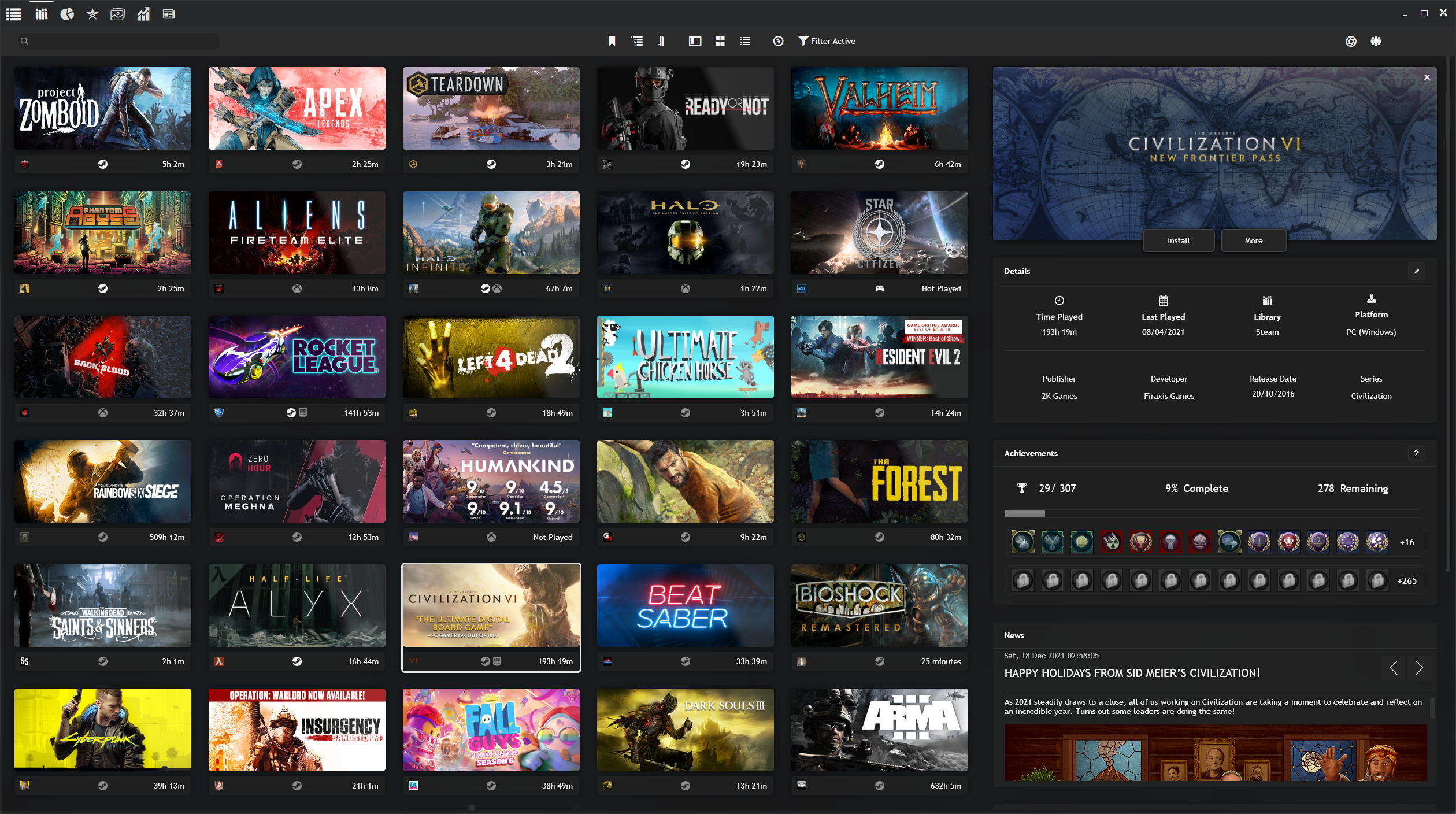A dark theme that condenses all metadata & plugin information into a UI cards format on the grid view
This guide will help you achieve the look of the screenshot above. The image is 1440p, theme appearance & layout will differ based on resolution.
-
Download the theme from the addon browser, Github release page or the Playnite forums.
-
General Settings:
-
The theme uses steam hero banners & horizontal cover aspect ratios for the best look. These can be enabled under the steam store metadata settings.
-
To enable game information under the cover, turn on "show game names on grid view" under settings - appearance - grid view
-
To enable the blurred game background, turn on "use game background cover image as window background", "blur background" (around 50% on the slider), "darken background" (around 25% on the slider) & "show on grid view". These options can be found Under settings - apperance - general
-
Addon Settings:
-
With the theme modifer extension, set GridContainerOpacity & GameUnderCoverDetailsOpacity to 0.7.
-
For logo support, download the Extra Metadata Loader addon & enable logos in settings, width is 300 & height is 200, horizontal & vertical alightment are both set to center.
-
If using success story for achievements, go to the apperance settings and turn on display the plugin button, the progress bar, summary of unlocked achievements (height 40), the summary of locked achievements (height 40). Finally turn off show the latest unlocked achievement under summary of unlocked achievements.
-
For news viewer, set the height of news notes to 150.
-
For game activity, display the chart with game session times & set a height of 200.