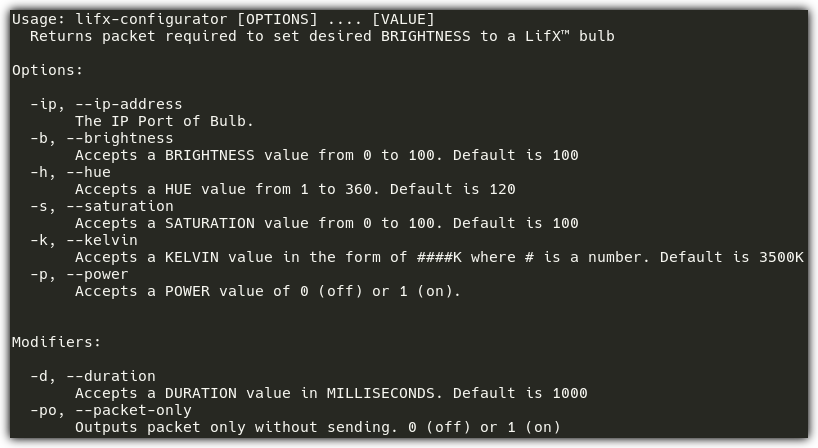lifx-configurator generates a packet that can be sent to any Lifx bulbs on the local network to control their functions.
Currently lifx-configurator is able to generate two packet types with the following options:
- Set Power (
--power)-p, --poweroption of0(turn off bulb) or1(turn on bulb)-ip, --ip-addressthe IP port of the bulb-d, --durationoption with duration in milliseconds
- Set Brightness and Color (
--brightness)-b, --brightnessvalue from 0 to 100-ip, --ip-addressthe IP port of the bulb-d, --durationoption with duration in milliseconds-h, --huevalue from 1 to 360-s, --saturationvalue from 0 to 100-k, --kelvinvalue within normal kelvin ranges
- Packet Only (
--packet-only)- Combine with any of the above packets. Instead of sending the packet, it'll print it instead
If you wish to send both a power and brightness/color packet, you need to call the application twice for each packet. Future todo is to combine the packets together.
Warning: I haven't tested the kelvin function though it should work theoretically. I only have a basic bulb to work with.
git clone https://github.com/JohnCiubuc/lifx-configurator
cd lifx-configurator
mkdir build && cd build
cmake .. && makeRun lifx-configurator with the desired bulb's address and settings. A packet will be generated and sent to that bulb
- Turn on bulb at IP 192.168.1.230
$ lifx-configurator -ip 192.168.1.230 -p 1
- Set brightness to 20%
$ lifx-configurator -ip 192.168.1.230 -b 20
- Set brightness to 50%, set saturation to 50%, and set color to blue
$ lifx-configurator -ip 192.168.1.230 -b 50 -s 50 -h 240
- Set brightness to 72% and Kelvin to 3000K, and take 30 seconds to do so
$ lifx-configurator -ip 192.168.1.230 -b 72 --kelvin 3000K --duration 30000