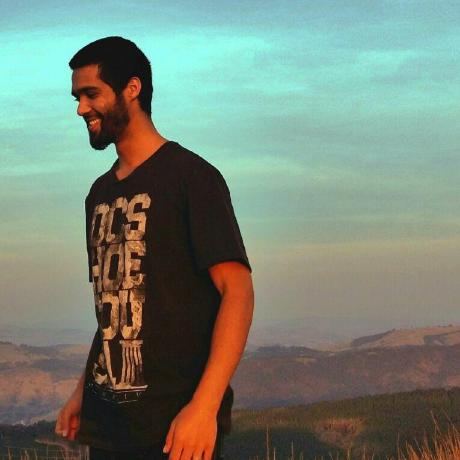What is it • Technologies • Using • Build yours • Author
A webapp for collecting questions for answer live. Created in the NLW#6 event.
A React app developed in a online event NLW#6 (Next Level Week, 6th edition), by the online programming school Rocketseat.
-
Large (desktop) size layout only
-
Create rooms by authenticating with Google
-
Access rooms by it's code
-
View room freely
-
Copy room code on button
-
See all existent questions
-
questions highlights
-
questions like count
-
-
Authenticaded user actions
-
Like other's not open questions
-
Can't like your own questions
-
-
Room admin actions
-
Highlight one question at time
-
highlighting is a toggle action. Can undo
-
highlighting one, un-highlight the rest
-
-
Mark question as answered, closing it
-
definite action, can not be reopened
-
closing un-highlight question and disables this button
-
-
See question's like count
- Can not like'm though
-
Delete any question. Then it's gone for good
-
Don't have access to rooms you create as a user view
-
So can't ask questions to your self'
-
Close rooms
- Not more access to room with it's code
- Rooms is not recoverable by user
-
You can check it running over here
- Loging with other methods
- Github
- Apple
- Microsoft
- Phone
- Passwordless email
- Responsiveness
- Unlogin/change account
- Direct share link option
- Dark theme
- Scroll all clients to the just highlighted question
- Allow installing as PWA
The most recent state of this project is automatically build to Vercel and Firebase too.
You can run it at any of those:
production
development
- Extensive use of React's State and Context APIs
- Using Effect APIs too.
- Creation of custom Hooks.
- Scss (Sass) for advanced styling.
- A colors "library" scss file.
- Css Flexbox.
- Svg icons as image and inline for dynamics.
The fastest to see the code, is making use of new github.dev, that allow open a github repo on VS code in the browser.
Just hit . (dot) on this repo, and it's done.
Or you can also edit the url, to change github.com to github.dev
https://github.dev/JonatasAmaral/le.Q.git
It can't run the app though. There is no terminal.
The easy way to get your dev enviroment runing it, is clone this repo to a cointainer in the cloud. If you already have an account:
To do it locally, you need to install git and NodeJS. I'm using yarn to build, though you can use npm.
# Clone this repo
$ git clone https://github.com/JonatasAmaral/le.Q.git
# Open folder (rename it before, if you want to)
$ cd le.Q
# Install/update the dependencies
$ yarn
# Or, for npm
$ npm install
# Get local API up in one terminal (make sure to set baseURL in /src/services/api.ts to htts://localhost:3000 for that to work)
$ yarn server
# Run app in a separate terminal
$ yarn dev
# Or
$ npm dev
# Access localhost
http://localhost:3000Thank's and credits to Diego Fernandes and his team at Rocketseat.
Designer, Computer Engeneering student.
This project is under the MIT license.