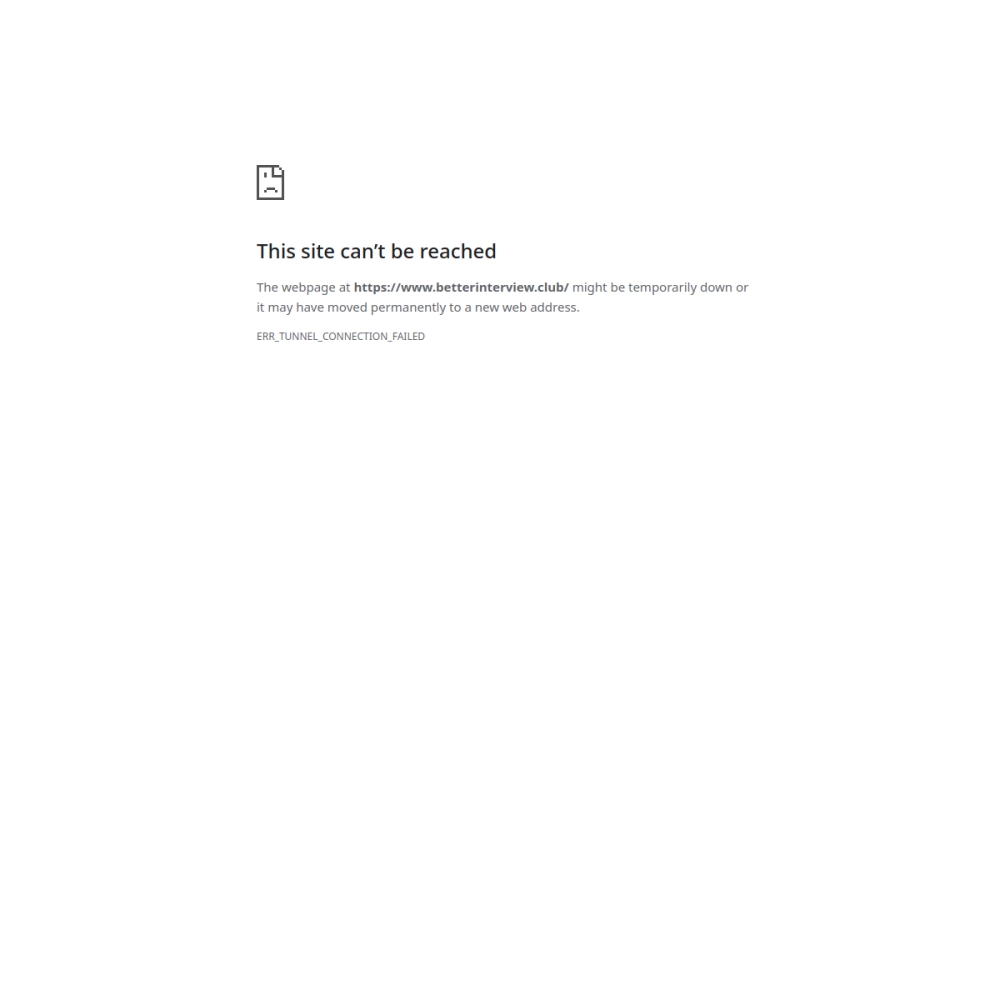www.betterinterview.club makes it easy to manage interviews.
- I create a new organization for my company by signing up with
justin@betterinterviews.com. - I invite the first hiring manager:
max@betterinterviews.com. - Max receives a registration link in her email. Clicking it brings her to the organization overview page.
- Max is hiring for a
Staff Software Engineerrole at our company. She clicksOpen a new role. - She picks 5
yesornoquestions that she wants her interviewers to answer after interviewing the candidate. - She types in the emmails of the two interviewers to request their feedback:
kit@betterinterviews.comandthea@betterinterviews.com. - Kit and Thea receive an email requesting their feedback. Clicking the link brings them to the
Give Feedbackpage. - On the
Give Feedbackpage, they simply selectYesorNofor each question. - After feedback is received, Max, the person who opened the role, receives an email linking her to the
Feedback Givenpage, where she can see the feedback. - Once feedback is complete, Max closes the role.
- Send email after invite.
- Send email to request feedback.
- Log in from home page.
- Log out.
- Send email to creator after feedback received.
- Close a role once feedback is complete.
- Send all emails async (don't wait to render page)
- Submit yes/no to recommend candidate.
- Open role and request feedback separately.
- Section for managers, "My Open Roles"
- Section for interviewers, "My Requested Feedback"
- Explain feedback answers
- Section for interviewers, "My Given Feedback"
- Section for managers, "My Closed Roles"
- Section for Admins, "All Open Roles"
- Add explanation to landing page
- What problem am I solving?
- Why would someone want to use this tool?
- Why only yes/no questions?
- Why the additional recommend yes/no?
- Favicon
- Gzip responses
- Use correct time zones instead of UTC.
- Minify responses
- Persist data locally
- Persist data in production
- HTML Lang attribute for accessibility
- Content Security Policy
- Reusable components
- Ensure one data query / lock per endpoint
- Load templates on application startup
- Block common domains (gmail, yahoo, etc.)
- Can't send emails to other domains
- Rate limit email sends
- Do not allow double feedback responses.