Welcome to the PDF Library project! This is a simple and efficient tool designed to help you manage and search your PDF documents easily.
- Upload your PDF documents with ease.
- Provide a title, category, and description for each document.
- Powerful full-text search functionality to quickly find information within your PDFs.
- Search among document titles, categories, or descriptions.
- Easily locate the documents you need.
- Access a comprehensive list of all your uploaded documents.
- Get an overview of your document library at a glance.
To get started with the PDF Library, follow these simple steps:
-
Clone the repository to your local machine:
git clone https://github.com/JvilleDev/Pdf-Library.git -
Install the required dependencies:
npm install -
Configure your database and environment variables as needed.
-
Start the application:
npm start -
Access the PDF Library in your web browser at
http://localhost:8080.
- Upload your PDF documents and provide title, categories, and description.
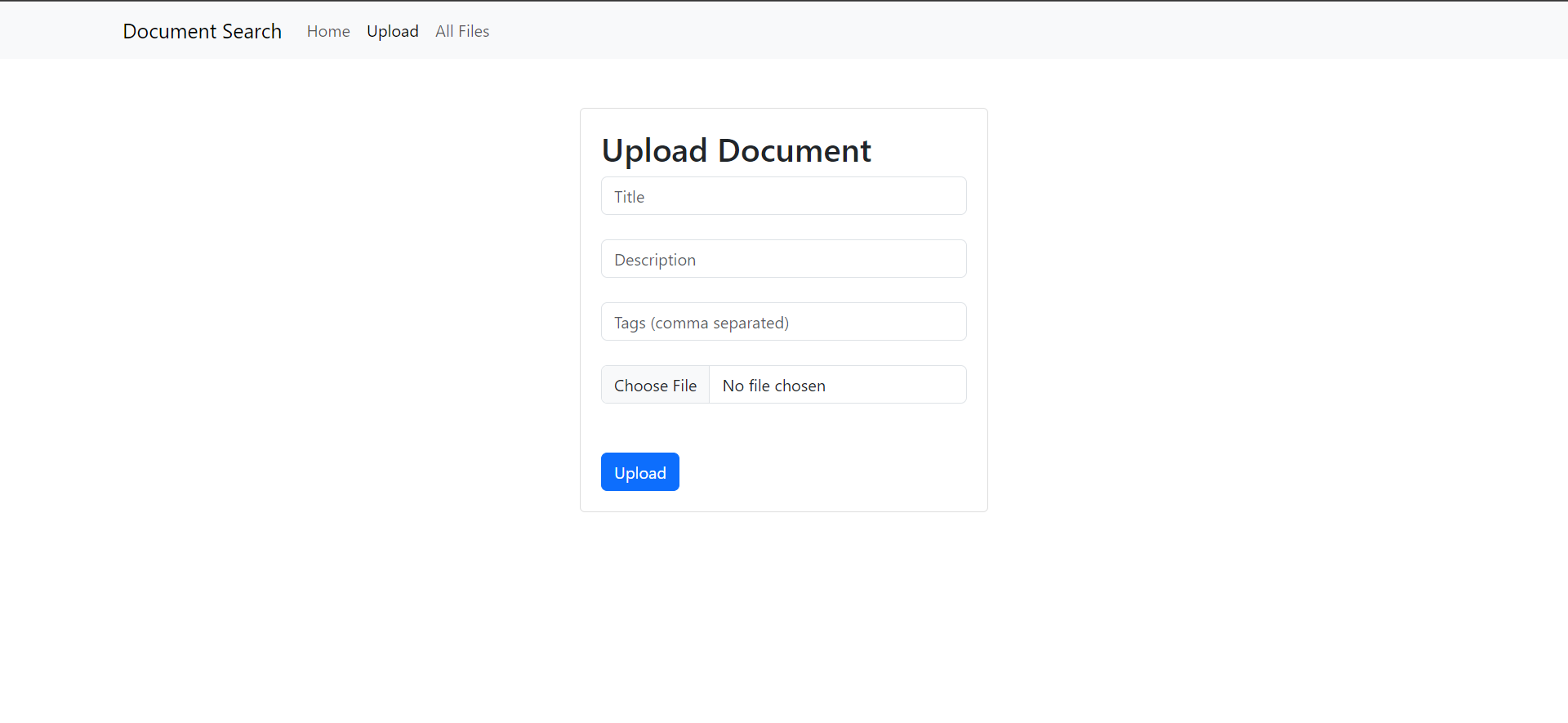
- Use the search features to quickly locate documents by content or metadata.
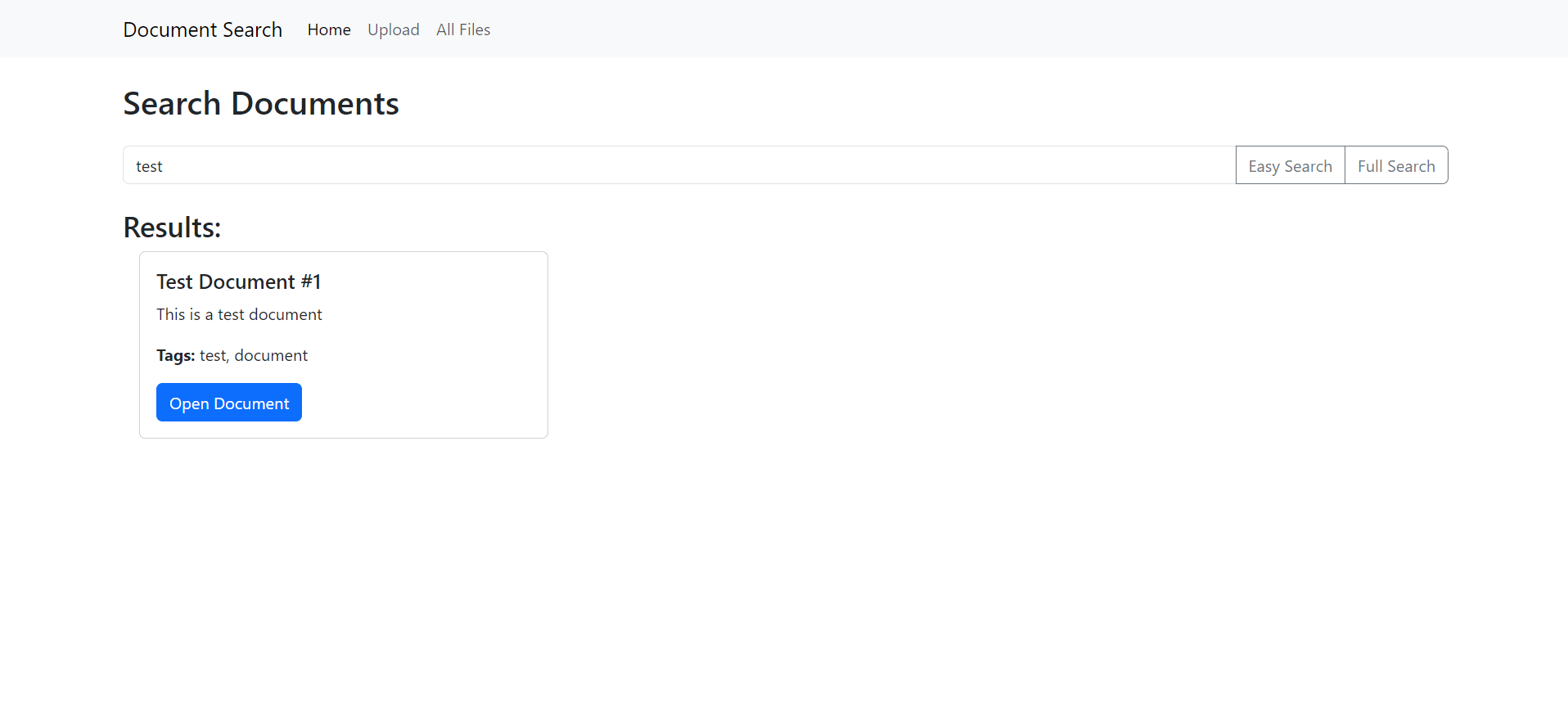
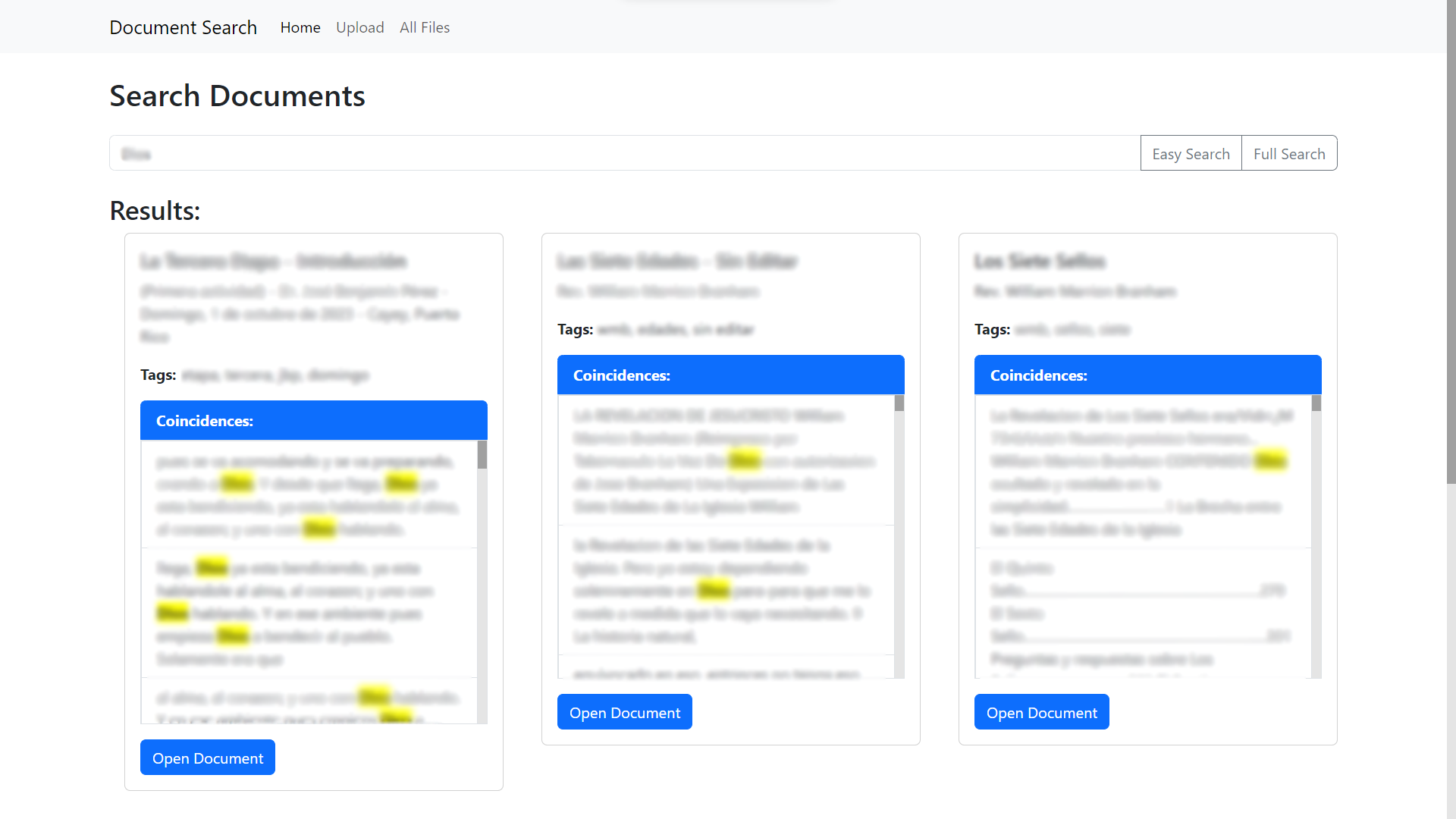
- Browse the document listing for an overview of your entire document library.
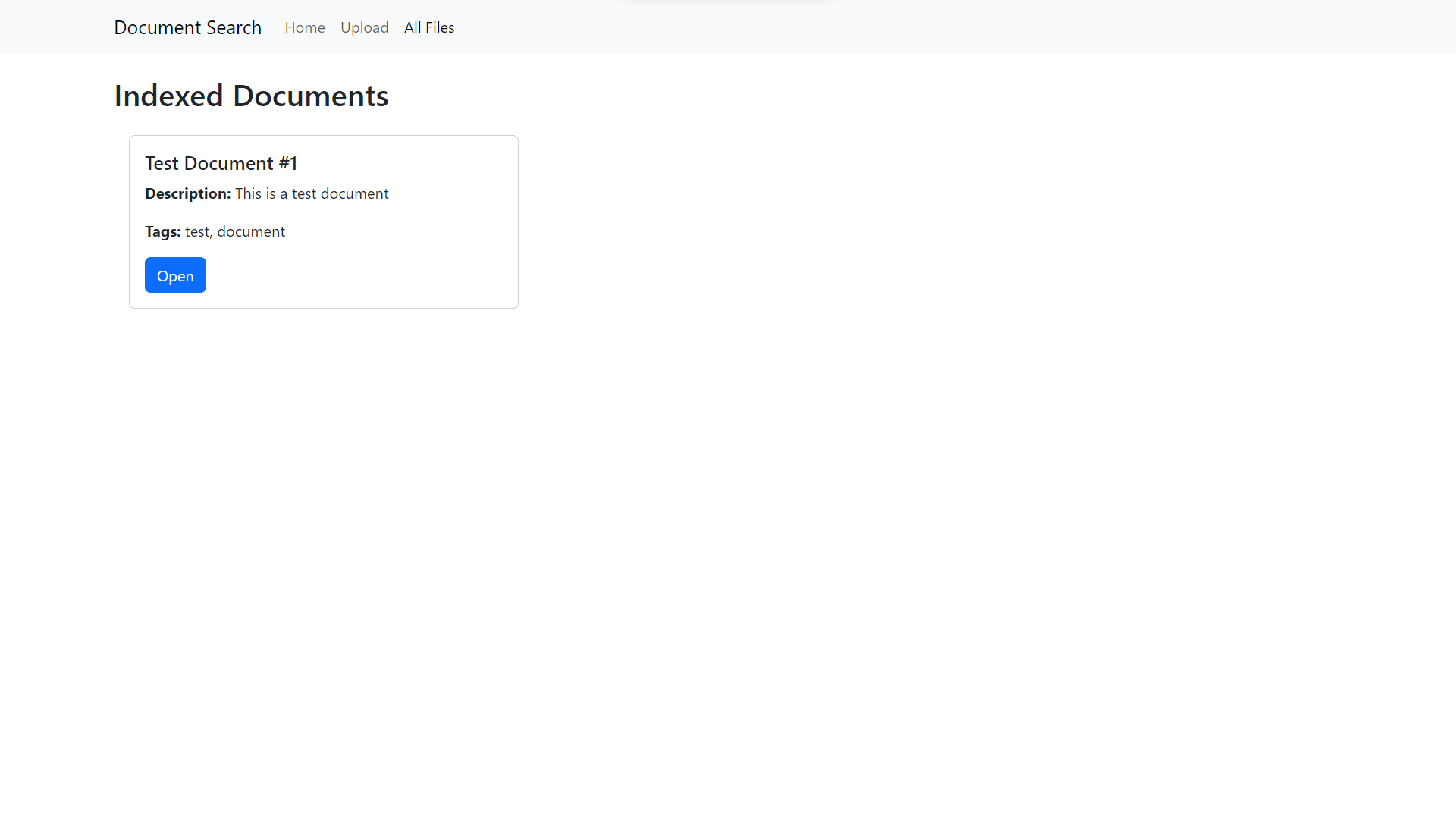
Special thanks to the open-source community for providing valuable tools and resources that make this project possible.