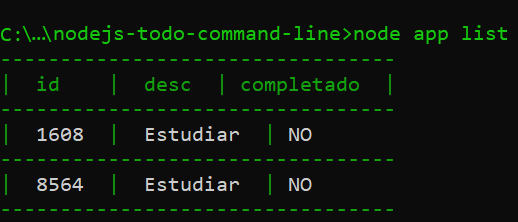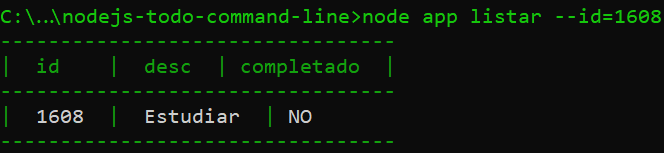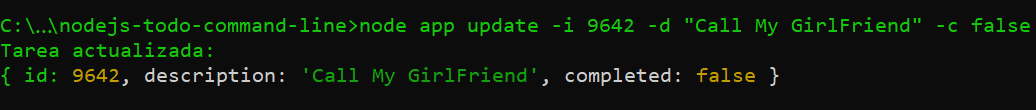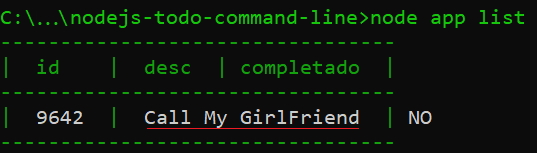This is a command line todo CRUD created with the NodeJS runtime environment, in order to learn the tools that NodeJs offers.
- Clone the repository
$ git clone https://github.com/KevinDev115/nodejs-todo-command-line.git- Install packages
$ npm installTo see the command list you must execute the command $ node app --help within the application:
If you want to know the parameters that a command has, you just have to put the --help after each command like this:
This command show a table with th list todo, just by running the command node app list or node app listar.
Params
-i, --id: This parameter serves to only bring a task according to its id.
Result:
Result param id:
This command is used to create a new todo, just by running the command node app create or node app crear with their respective parameters.
params
-d, --description: This is description of the todo.
result:
This command updates a todo according to its id by executing the command node app update or node app actualizar with their respective parameters.
params
-i, --id: This is the ID of the todo.-d, --description: This is the description of the todo to be updated.-c, --completed: This parameter indicates if the task has already been updated or if it is still pending authorization.
In the list:
If you want to complete a todo, just pass the parameter -c just like that or with the value of true
result:
In the list:
This command delete a todo according to your id.
params
-i, --id: This is the ID of the todo.
result: