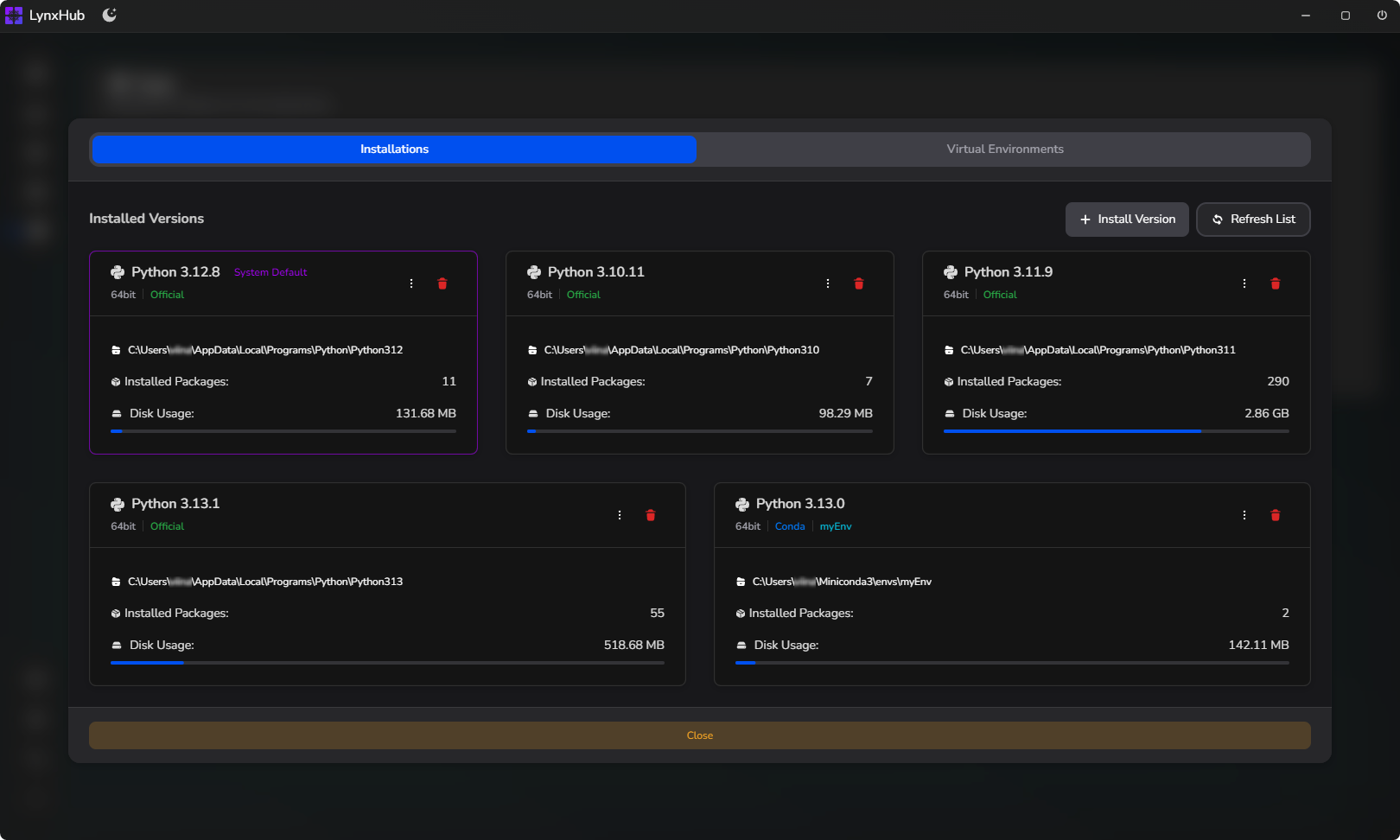Important
LynxHub: Not a One-Click Installer
LynxHub is designed to be a comprehensive manager and helper with a user-friendly and flexible environment. It is not a one-click installer.
While LynxHub offers installation support in most cases, it's best if you have prior knowledge of installing your preferred AI interface on your device. You can then integrate it with LynxHub. Alternatively, if you are already using an AI interface, you can simply locate and connect it.
Get started with LynxHub by downloading the latest version for your platform.
| Channel | Version | Date |
|---|---|---|
| Early Access | V2.3.0 | 2025-02-06 |
| Release | V2.2.1 | 2025-02-06 |
| Platform | x64 | ARM64 | Portable |
|---|---|---|---|
| Windows 10/11 (.exe) | 📦 V2.2.1 | 🔜 Coming soon(V2.4.0) | 🔜 Coming soon(V2.4.0) |
| Debian, Ubuntu (.deb) | 📦 V2.2.1 | 📦 V2.2.1 | 🔜 Coming soon(V2.4.0) |
| Red Hat, Fedora, SUSE (.rpm) | 📦 V2.2.1 | 📦 V2.2.1 | 🔜 Coming soon(V2.4.0) |
| macOS (Beta) - (.dmg) | 📦 V2.2.1 | 🔜 Coming soon(V2.4.0) | ⏳ Coming later |
Note
macOS Beta Release
The macOS version is currently in beta. I have limited access to physical macOS hardware for thorough testing, so issues are possible. Your feedback would be really helpful.
- ✨ Feature Overview
- 🧩 Extensions
- 📃 Modules
- 🖼️ Screenshots
- 📦 Installation
- 🔧 Development
- 🤝 Contributing
- ❤️🔥 Support
LynxHub offers a comprehensive suite of features designed to streamline your AI workflow and enhance your experience. Here's what you can expect:
- Extensible Architecture
- Enhance LynxHub's capabilities with custom extensions.
- Modular Design
- Fully modular architecture allowing third-party developers to create and publish custom modules
- Modules can add new AI web interfaces (WebUIs) to the app, fully customizable by the developer
- Developers can pre-define custom arguments, extensions, commands, and other configurations as part of the module, creating pre-configured WebUIs for users
- AI Interface Management
- Install, config and update
- Switch branches, shallow clone, unshallow, see latest commit details
- Manage AI extensions with options for batch updates and auto-update settings
- View available extensions and install them directly
- Arguments Manager
- Available arguments list, add, remove, and edit various argument types (dropdowns, checkboxes, text input, folder/file selection - relative, absolute)
- Search through arguments
- Create and manage argument presets for different setups
- Custom Run Commands
- Set and manage custom terminal commands for executing WebUI
- Pre-launch Actions
- Automatically execute custom terminal commands before launching AI interfaces
- Open specific files or folders as part of the pre-launch process
- Browser and Terminal Integration
- Built-in terminal and web browser for seamless integration
- Automatic detection and launch of relevant addresses (URLs, files)
- Switch easily between terminal and browser modes
- Terminal customization settings
- Markdown Viewer
- Built-in Markdown viewer for easy reading of documentation and notes.
- AI Information Dashboard
- View developer information, installation and update status
- Access update tags, release notes, and disk usage statistics for each AI interface
- UI Customization
- Customize the layout of cards for a flexible user interface
- Dark and light themes available
- Pin favorite AI interfaces to the home page for easy access
Tip
💡 Get early access to LynxHub features, extensions, and modules. Support development and unlock exclusive benefits by joining my Patreon.
Screenshot & Features
🐍 Python Management
- Auto-Detect Installed Pythons: Automatically detects all installed Python versions, including those installed via Conda.
- Install Python Versions: Install new Python versions (official and Conda-based) directly from the extension.
- Set System Default Python: Easily set any installed Python as the system default.
- Manage Installed Packages: Manage packages installed in each Python environment.
- View Python Details: View detailed information about installed Pythons, including version, install path, installed packages count, and disk usage.
🌐 Virtual Environment
- Locate Existing Venvs: Locate and list existing virtual environments.
- Create New Venv: Create new virtual environments with selected Python versions (official or Conda).
- Associate AI with Venv: Associate AI tools with specific virtual environments, allowing multiple AIs to share the same environment.
- View Venv Details: View detailed information about virtual environments, including Python version, install path, installed packages count, disk usage, and associated AIs.
- Manage Venv Packages: Manage packages installed in virtual environments.
📦 Package Manager
- Check for Updates:
- Check for updates for all installed packages.
- Check for updates based on requirements files.
- Update Manager:
- Interactively update packages.
- Categorize and colorize updates based on update type (prerelease, major, minor, patch, others).
- Filter updates by type and choose to update all or select packages.
- Install Packages:
- Select and install multiple packages with version conditions.
- Install packages from a requirements file.
- View a preview of script before installation.
- Manage Requirements:
- Manage requirements files and their associated packages.
📝 Requirements Manager
- Select and Change Requirements File: Easily switch between different requirements files.
- Add, Remove, and Change Requirements: Modify requirements in a user-friendly interface.
🤖 AI Integration
- New Menu Item for Package and Requirement Management: Direct access to package and requirement management from the AI menu.
🛠️ Tools Page Integration
- New Card for Individual Toolkit: Open and manage individual pythons from a dedicated card on the tools page.
Available AI Interfaces
🖼️ Image Generation
| Developer | Project | GitHub |
|---|---|---|
| ComfyUI | Link | |
| ComfyUI Zluda | Link | |
| Stable Diffusion | Link | |
| Stable Diffusion AMDGPU | Link | |
| SD Forge | Link | |
| SD Forge AMDGPU | Link | |
| SD Next | Link | |
| SwarmUI | Link | |
| Kohya's GUI | Link | |
| SD UI-UX | Link | |
| OneTrainer | Link | |
| InvokeAI | Link |
📝 Text Generation
| Developer | Project | GitHub |
|---|---|---|
| Text Generation | Link | |
| SillyTavern | Link | |
| Open WebUI | Link | |
| LoLLMs | Link | |
| Flowise | Link |
🎵 Audio Generation
| Developer | Project | GitHub |
|---|---|---|
| Text to Speech | Link | |
| Audio Generation | Link | |
| AllTalk TTS | Link |
-
Install Prerequisites
-
Download LynxHub
- Get the latest executable from the Releases page or Patreon (Early-Access).
-
Launch the Application
- Updates are automatically checked and prompted during use.
Requirements
Quick Start
git clone https://github.com/KindaBrazy/LynxHub && cd LynxHubnpm i --legacy-peer-deps && npm run dev- Hot Reload: Auto-refresh on changes
- Hotkeys:
F12(DevTools),Ctrl+R(Refresh)
Build
npm run buildNative modules compile automatically during installation.
As a solo maintainer, I welcome and value all contributions to this project. Your participation helps improve the application for everyone. I accept various contribution types:
Core Contribution Areas
- Code Contributions: Solve existing issues or propose new features via pull requests
- Extension/Module Development: Build custom extensions or modules to expand functionality
- Feature Proposals: Submit enhancement suggestions through issues tagged "enhancement"
All contributions help sustain this project. Thank you for supporting its growth.
Sustainable development relies on community backing. Consider supporting through Patreon to access exclusive benefits:
Supporter Benefits
- Early feature access
- Early access to Lynxhub, extensions, modules, etc.
- Exclusive community recognition
- Your name in GitHub Readme and Application.
- Development roadmap insights
- Priority technical support
For one-time donations: Support via Patreon
Every contribution directly supports ongoing development and future improvements.
© 2025 LynxHub.