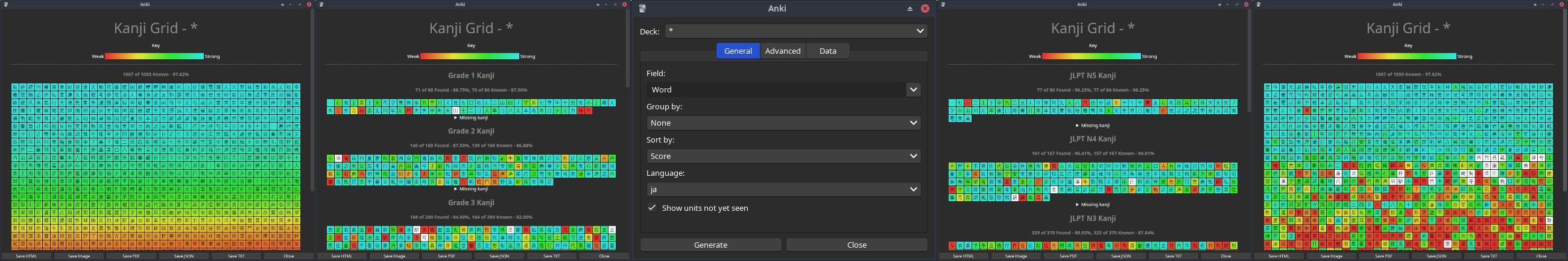Kanji Grid for Anki 23.10+ with improvements and bug fixes.
-
Open Anki.
-
On the top menu, go to
Tools>Add-ons. -
Click
Get Add-ons.... -
Input
1610304449. -
Click
OK. -
Restart Anki.
-
On the top menu, go to
Tools>Generate Kanji Grid. -
Select the deck to generate from with the
Deckdropdown. -
Select the card field to check for kanji with the
Fielddropdown or type in multiple fields to check.Use the following format for searching multiple fields:
field1 field2 "field with spaces". -
Optionally, edit any of the other settings to your liking.
-
Click
Generate.
Before troubleshooting your issue, restart Anki. Especially after updating addons, Anki can break if you do not restart.
-
On Linux, some users have experienced issues with crashing when generating the grid. If this happens, try changing Anki to
VulkanorSoftwarerenderer.Tools>Preferences>Appearance>Video driver>VulkanorSoftware -
In some cases, if you have edited the config file, you may run into issues. You can fix this by resetting the config:
Tools > Add-ons > Kanji Grid Kuuube > Config,Restore Defaults,Save, Restart Anki. -
Kanji Gridversions uploaded by other developers cannot be installed at the same time asKanji Grid Kuuube.Tools>Add-ons> Select the intrudingKanji Gridadd-on >Delete
Documentation for the Kanji Grid config.
Config Keys and Values
-
patternThe default text in theFielddropdown box. Controls which field(s) to look for kanji in. Defaults to the first field of the selected deck if no value is found. -
intervalThe default text in theCard interval considered strongbox. Sets the interval for cards to be given the Strong color on the grid. -
groupbyThe default setting in theGroup bydropdown. The first dropdown item is number 0. -
sortbyThe default setting in theSort bydropdown. The first dropdown item is number 0. -
langThe default setting in theLanguagedropdown. This controls fontcss and search options. -
unseenWhether or not to display kanji that has not been viewed yet in the deck. -
tooltipsWhether or not to display tooltips when hovering over kanji in the grid. -
kanjionlyWhether or not to only show kanji in the grid. -
saveimagequalityThe quality to save the grid at when seletingSave Imageon the grid. Accepted values are 0-5. WARNING: On large grids using anything except1may crash anki. -
onclickactionChanges what happens when a kanji character is clicked on.-
"": Does nothing. -
"browse"(Default): Opens the Anki note browser. -
"copy": Copies the character. -
"search": Searches the character in a web browser.
-
-
saveimagedelayThe delay in ms to wait when resizing the image ifsaveimagequalityis not 1. Setting this to a higher value may help mitigate crashes. -
jafontcsszhfontcsszhhansfontcsszhhantfontcsskofontcssvifontcssThe css to apply to the grid for the respective language. This is intended to be used for fonts but accepts all css. For fonts, use the following syntax:font-family:%s;. Replace%swith your fonts list. -
jasearchzhsearchzhhanssearchzhhantsearchkosearchvisearchThe search option to provide for the respective language. Use%sto define the kanji's position in the search string. -
searchfilterThe default setting forAdditional Search Filters. This is appended to the existing filtering and must use the same format as Anki's Browser Searching.
Extra options can be added to the Group by dropdown by adding the data files to Kanji Grid Kuuube. See Grouping Data Format for an explanation of the grouping data format.
User-defined groupings should be added in /user_files/data/. Do not place files in the main /data/ folder as these files will be deleted when the addon is updated.
If you have created a grouping that you think is generally useful to users of the target language, please make a pull request on github with your additions. Groupings that are only useful to niche communities or individual users will not be accepted.
See: Kanjigrid Timelapse.
Changelog compared to the old kanji grid add-on.
Improvements
-
Field selector now uses a dropdown/text box combo instead of a text box.
The default field value can be overwritten by setting
patterninconfig.json. -
All decks can be searched at once by selecting
*in the deck dropdown. -
Key and key label are now centered.
-
Kanji grid and header line now fill the entire window width.
-
Background color is no longer hardcoded and will adapt to your Anki theme.
-
Default window size is larger to better fit modern display resolutions.
-
Kanji are rendered in a dynamic grid that will adapt to window size instead of a static table.
-
Automatically set language tag based on grouping and manual language tag setting.
-
Added better counts and percentages to grids.
-
Added context menu items for copying, browsing, and searching when right clicking a kanji tile.
-
Setup window now has tabs for
General,Advanced, andDatasettings. -
Saving and resetting settings can now be done in the setup window.
-
Added option to find kanji on clipboard while in grid.
-
Languages of groupings are now shown in the
Group bydropdown. -
The
Group bydropdown is now sorted by both language and name.
-
Config validation and safer loading to help prevent crashes.
-
Added option to copy kanji on click instead of searching in a web browser.
-
Added option to search in the Anki note browser instead of a web browser when clicking on kanji.
-
Added option for Additional Search Filters.
-
Option to set custom fonts per language setting.
-
Search option when clicking on a kanji is customizeable for each language.
-
Added option to sort within groupings.
-
Moved config values out of
defaultsobject to allow Anki to automatically populate missing default settings. -
Added Time Travel option to view what a Kanji Grid looked like in the past.
-
Added support for
user_filesfolder for users to add custom groupings without getting wiped on updates.
-
Groupings are now contained in individual json files instead of a single python file.
-
Chinese character groupings can be selected.
-
Added Basic Kanji Book (BKB) V1 & V2 grouping.
-
Added JPDB Kanji Frequency List grouping.
-
Added The Kodansha Kanji Learner's Course (KLC) grouping.
-
Added JIS Levels grouping.
-
Added Thousand Character Classic grouping.
-
Added Humanum Frequency List grouping.
-
Added Words.hk Frequency List grouping.
-
Added Duolingo Kanji grouping.
-
Added Official Kanji grouping.
-
Added Standard Form of National Characters grouping.
-
Added HK Primary Learning grouping.
-
Added HKSCS2016 grouping.
-
Updated Kanji Kentei Level grouping to match latest data from Jitenon.
-
Renamed
Probably ChineseKanji Kentei Level sort category toNon-Kanji Kentei. -
Removed
Missing Kanjiin groupings when there are no missing kanji.
-
Added option to save Kanji Grid as JSON.
-
Save Imagesaves the entire page instead of only the visible portion. -
Save Imagecan optionally save at up to 5x the displayed quality. Configurable inconfig.jsonwith thesaveimagequalitysetting.WARNING: On extremely large kanji grids this can cause anki to crash. Consider saving as a PDF for higher quality instead if that is an issue.
-
Added option to save Kanji Grid as PDF.
-
Filename is autofilled with deck name and date when saving.
-
Added option to save all kanji as TXT.
-
Exporting runs in a background thread to prevent freezing the ui. (Except for
Save Imagewhich directly uses the ui to generate the image) -
Some exporting options can be used without rendering the grid.
-
Added
Generate Timelapse Dataoption to generate grid data between a range of dates for processing in an external program.
Bug Fixes
-
Save HTMLandSave Imagenow properly function. -
Fields with spaces in their name are now properly searchable.
-
Fixed divide by zero error when no kanji are found and a kanji grouping is selected.
-
Fixed JLPT kanji lists missing some characters.
-
Added missing characters (mostly kyujitai) to Kanji Kentei Levels.
-
Fixed a memory leak due to not cleaning up old webviews.
-
Fixed mislabeled and missing RTK kanji lists.