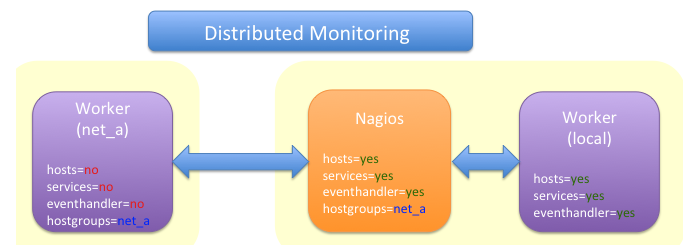This container it's used to provide workers for Mod Gearman using the Distribute Monitoring approach as you can see in the picture above:
To be able to use this container you need to specify two environment variables at docker run:
- Variable
HOSTGROUPdefine which Nagios hostgroup this worker will use - Variable
SERVERdefine ip:port of your Gearman server
docker run -d --name gearman-worker \
-e HOSTGROUP=MYHOSTGROUP \
-e SERVER=GEARMANSERVER:GEARMAN_PORT \
bernardovale/mod-gearman-worker
Tag latest will be always same as minimum. This tag it's the minimal setup required to make this container usable.
Tag oracle increments tag minimum adding Oracle Instant Client and check_oracle_health script
- mod_gearman_worker
- check_nrpe
- check_icmp
- check_nt
- mod_gearman_worker
- check_nrpe
- check_icmp
- check_nt
- mod_gearman_worker
- check_nrpe
- check_icmp
- check_nt
- check_oracle_health
- Oracle Instant Client 11g
Container tag oracle has an Oracle Instant Client 11.2 installed whithout tnsnames.ora.
You can provide it as a volume at docker run
On your docker host start a folder to keep your tnsnames.ora
mkdir -p /appliance/oracle
tee /appliance/oracle/tnsnames.ora <<EOF
TESTDB =
(DESCRIPTION =
(ADDRESS = (PROTOCOL = TCP)(HOST = 192.168.0.1)(PORT = 1521))
(CONNECT_DATA =
(SERVER = DEDICATED)
(SERVICE_NAME = test)
)
)
EOF
Lauch your container and map your tnsnames.ora folder pointing to TNS_ADMIN which is:
/usr/local/instantclient/network/admin
docker run -d --name gearman-worker \
-e HOSTGROUP=APP \
-e SERVER=GEARMANSERVER:4730 \
-v /appliance/oracle:/usr/local/instantclient/network/admin \
mod-gearman-worker:oracle
Use the command docker exec to make a quick connection test with an Oracle database.
docker exec gearman-worker bash -c \
"/usr/local/nagios/libexec/check_oracle_health --connect '192.168.0.1:1521/test' \
--username 'system' --password 'mypassword' \
--mode connection-time --warning 1 --critical 5"
OK - 0.07 seconds to connect as SYSTEM | connection_time=0.0676;1;5
Error:
CRITICAL: Return code of 127 is out of bounds. Make sure the plugin
you're trying to run actually exists. (worker: APP)
[/usr/bin/env: /usr/local/nagios/libexec/check_custom_script
: No such file or directory]
```
**Cause**
You're using a Nagios script that doesn't exists inside the container.
**Solution**
Send the script from your Docker host to the container via [docker cp] (https://docs.docker.com/engine/reference/commandline/cp/).
`docker cp check_custom_script my-container-name:/usr/local/nagios/libexec/check_custom_script`
**OR**
If you think the script it's really important and others may also benefit from it please send my a PR.