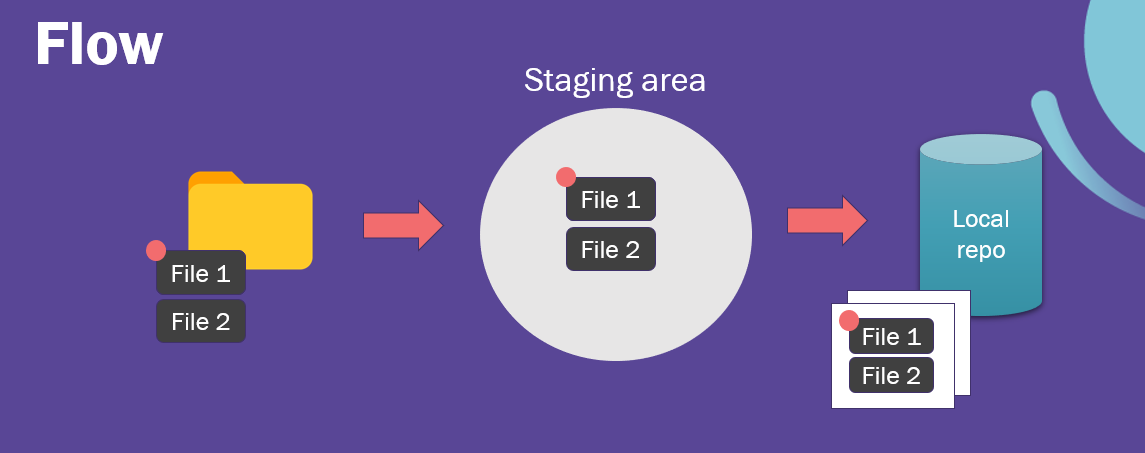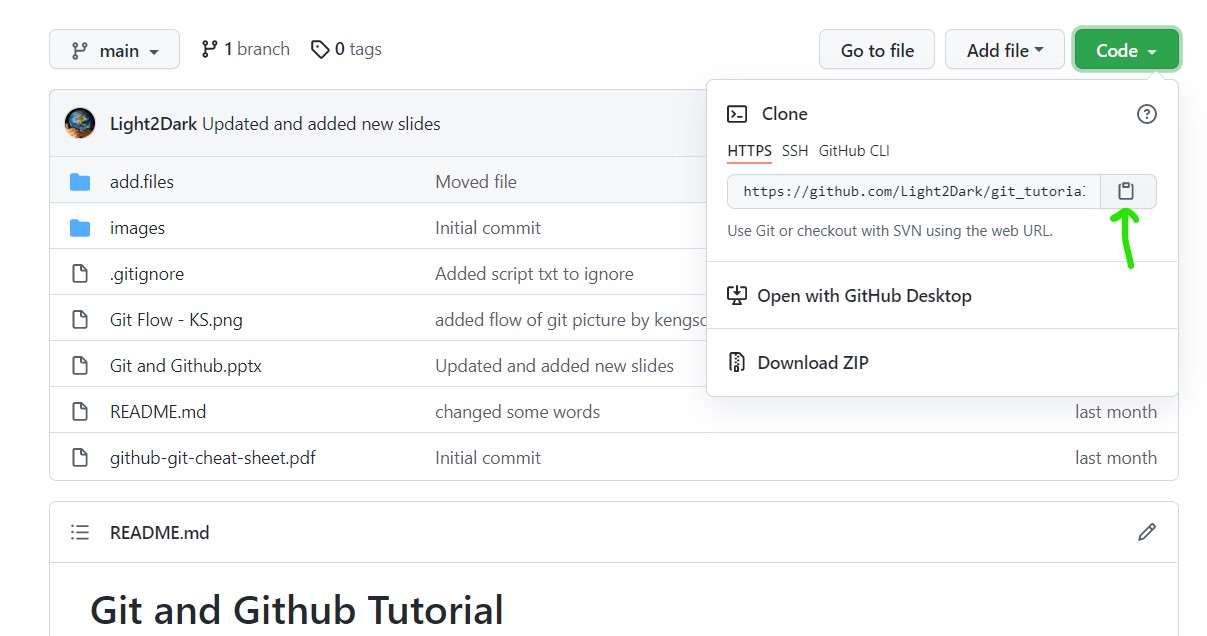A tutorial for beginners and intermediates at Git and Github!
If you'd like to clone this and use as your own:
- Create your own local repository
- Add files and commit it
- Create a remote repository in GitHub
- Push your local repository to your remote repository
- Create a new branch in your working directory (local repo) and commit new files
- Push this to remote repository
- Create and merge the pull request
- Add your friend as a collaborator
- Ask them to commit and push something new in a new branch
- Merge this changes
- Decide to abandon the whole thing and revert back to the first commit you ever made (use git checkout, add, commit)
- You can always git checkout back to the previous commit if needed
- Contribute to this repo by forking : Forking Article
- There is a file called participants.txt . Edit that file and add your name
- Add, commit and push. Remember to pull before you push
- Create a pull request
- Congrats!
Pro Git Book
Bash Commands
Mosh Programming Tutorial
GitHub article
Intermediate Git
If you have suggestions / issues:
- Open an issue in this repository or get in contact with us. The issue tab is the 2nd tab after <> Code
OR
- Fork this repo and create a pull request.
- You can check this article on forking: https://www.dataschool.io/how-to-contribute-on-github/
Some images taken from Pro Git Book. Thanks Keng Son for being my partner and STC Committees for helping out!