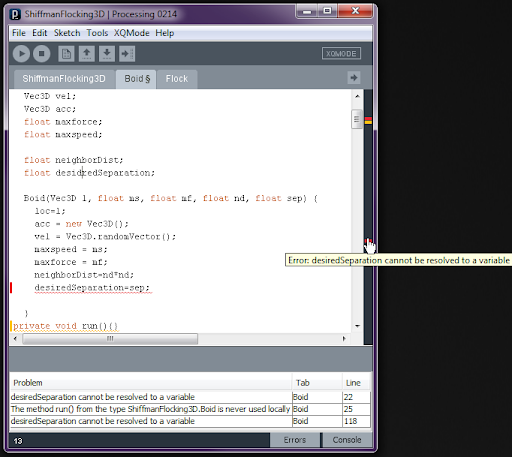XQMode is a contributed Mode for Processing that reports syntax and compilation
errors in code as you type, on the fly.
UPDATE: Starting with Processing 2.0b8, XQMode has been integrated into Processing as Experimental Mode. So further development continues in the Processing repo.
Features include underlining error lines, tabular list of errors, click to scroll to error line and eclipse like error bar displaying positions of all errors in the tab.
- You need Processing 2.0b5 or later (http://www.processing.org/download/)
- Download the latest version of XQMode from here.
- If not already present, create a folder named "modes" inside your Sketchbook folder. (The location of the sketchbook folder is shown in Processing's Preferences dialog)
- Extract the contents of XQMode .zip into the modes folder.
- Restart Processing.
[Project Update #2] (http://www.mkmoharana.com/2012/08/gsoc-update-2-xqmode-for-processing.html)
[Project Update #1] (http://www.mkmoharana.com/2012/07/gsoc-update-1-xqmode-for-processing.html)
Part of Google Summer of Code 2012 Project for Processing