The basic app that lets you change your mouse cursor to the infamous middle finger cursor that we all know and love!
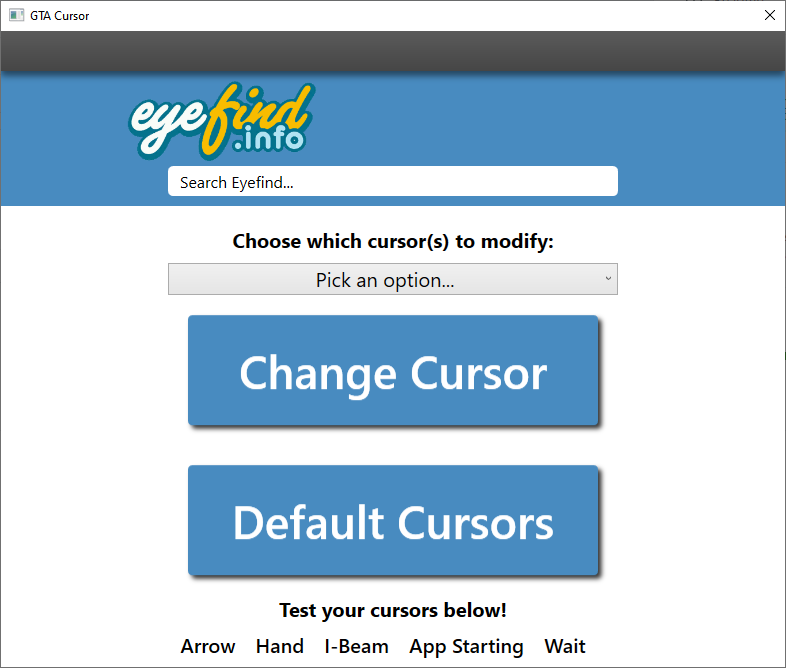
- Easy!
- Navigate to the release section over on the right hand side
- Download and unzip the included zip file wherever your heart desires
- Double click GTAStyleCursor.exe.
- If prompted to download the .NET 5 runtime (~50MB), go ahead and do so.
- Incase you were not prompted and can not run the app, here's a link to the download page.
- You will most likely be just fine downloading the x64 runtime.
- Enjoy!
- Uses my library for changing Windows cursors.
- Written with WPF using .NET 5.
- If a window pops up stating "Windows protected your PC" click "More info" and then click "Run Anyway". I promise, this app is not doing anything malicious. You are more than welcome to take a look at the source code :)
- If you attempted to change a cursor or revert back to default and you do not see any changes despite a "Success" message, simply log-out and log back in.
- If you want to change your cursor with any other cursor file, just place it in the cursors/ folder in the application folder and name it, not including the quotes, "_middleFinger.cur".


