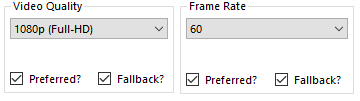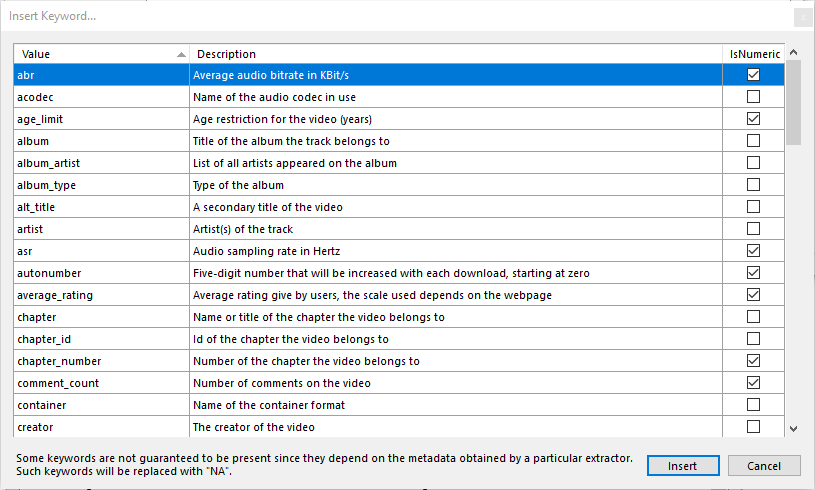-
Notifications
You must be signed in to change notification settings - Fork 35
Interface
- Checked: Download the video with the best quality but not higher than the specified quality.
- Unchecked: Only download the video with the specified quality, abort otherwise.
- Checked: Ignore quality checks, if the required metadata isn't available.
- Unchecked: Abort download, if the required metadata isn't available.
The download directory textbox is the base folder for all downloaded videos. If sub-folders are required specify them within the filename template.
The filename template textbox describes the filename format for downloaded videos. It can also be used to download videos into separate folders (e.g. Movies/%(title)s.%(ext)s ).
In order to insert keywords or understand what specific keywords do right-click on the textbox and choose insert, this will display the keyword library. Keywords from this library can be inserted into the textbox at the current text cursor location.
For more information regarding filename templates refer to youtube-dl documention.
The download archive textbox refers to a file containing previously downloaded videos, youtube-dl will not re-download any videos listed within this file.
When the download archive option is enabled, any videos downloaded will be added to this file.