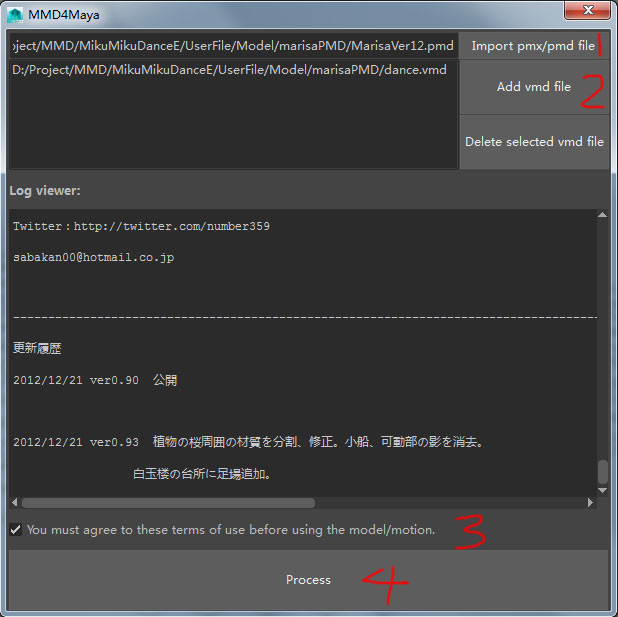master branch: maya2015~maya2016
maya2019 branch: maya2019
-
Updated for maya 2019 (since I really needed it) and should work with all version from (2018, 2019, 2020, 2022) since they all use pyside2. I can't test this since I have only 2019 installed...fingers crossed tho :)
-
Also, I don't think this user is active on his github so if he doesn't approve the pull request I will host it on my account
This is maya plug-in which use for importing pmx/pmd model to maya.
It is based on pmx2fbx.exe which is written by http://stereoarts.jp/
- Copy
MMD4Maya.pyandMMD4Mayafolder to your maya plug-ins folder. like:Maya2019\bin\plug-ins. - Enable MMD4Maya in maya Plug-in Manager.
- In Maya-2019 you can find the MMD4Maya on your menu bar
- The file name of fbx file and texture files should not be japanese or chinese.
- You can only import one model at a time, please save your model as the standard fbx file, then create a new scene to import another one.