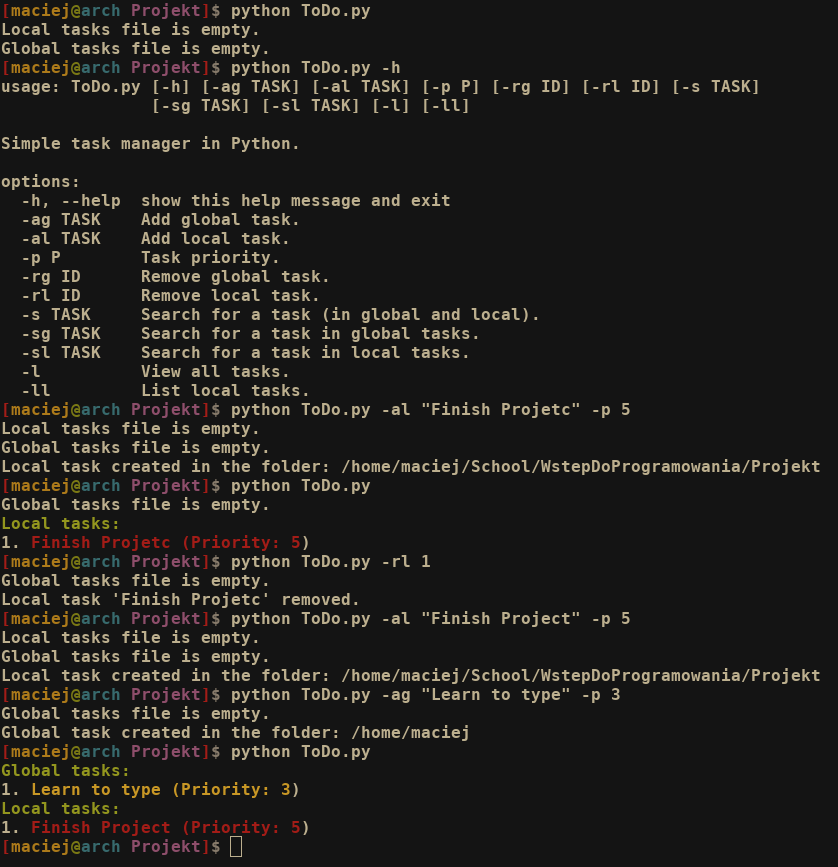Manage your tasks with this simple command-line task manager written in Python. Keep track of both global and local tasks with different priorities. It's based on my older program, written in C, ToDo
- Add global or local tasks
- Set task priorities
- Remove tasks by task ID
- Search for tasks by keyword
- View all tasks or specific task lists
- Linux
- Python 3.x
-
Clone the repository:
git clone https://github.com/NasiadkaMaciej/ToDoPy
-
Navigate to the project directory:
cd ToDoPy -
Run the task manager:
python ToDo.py
python task_manager.py -ag "Complete project report" -p 2python task_manager.py -al "Prepare presentation slides" -p 1python task_manager.py -rg 1python task_manager.py -rl 2python task_manager.py -s "presentation"python task_manager.py -lpython task_manager.py -ll