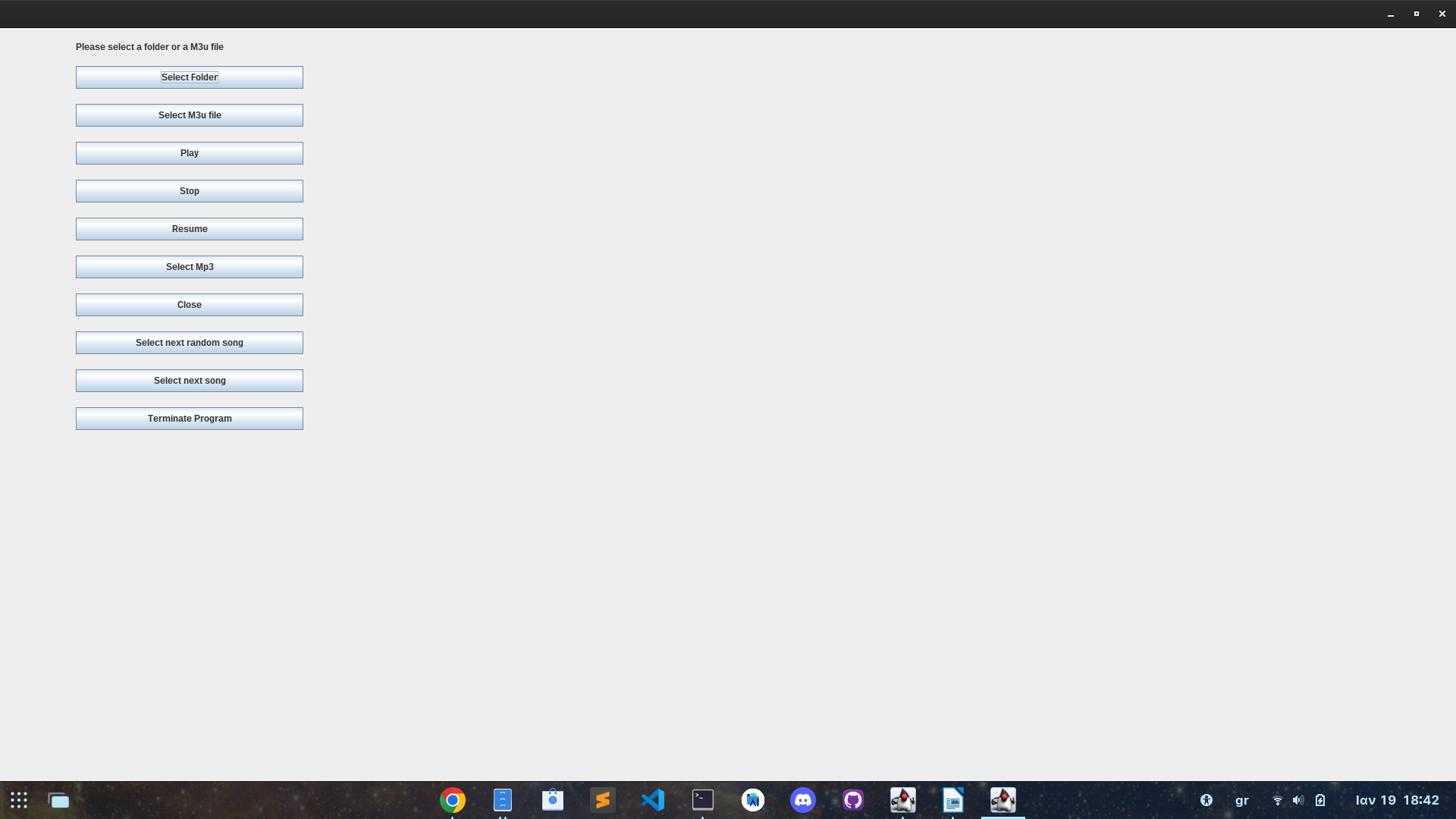It configures the compiler to use UTF-8, Java 11
It includes SLF4J as logging API, logback (with ISO8601 timestamps) as logging backend, JUnit 5 for testing, and AssertJ for test assertions.
It copies the dependencies to target/lib, and configures the JAR file with a main class and a classpath,
so that the resulting JAR can be run with java -jar.
cd {path of the folder} to go to the folder where the application is located.
Run into the folder which the application is located mvn clean package and check the target folder.
Now, run java -jar target/jukebox-1.0-SNAPSHOT.jar and you will see the GUI of my application
First of all, User should select Select Folder button or Select m3u file button, for creating a list with mp3 files. If user chooses the Select Folder button, he should select a folder that contains the mp3 files that he wants to listen. If user chooses the Select m3u file button, he should select a m3u file that contains the mp3 files that he wants to listen. Now, user can select the mp3 file that he wants to listen by pressing the Select Mp3 button.
After all, he can listen a mp3 file by pressing the Play button, he can stop this mp3 file by pressing the Stop button and he can resume this mp3 file by pressing the Resume button, etc.