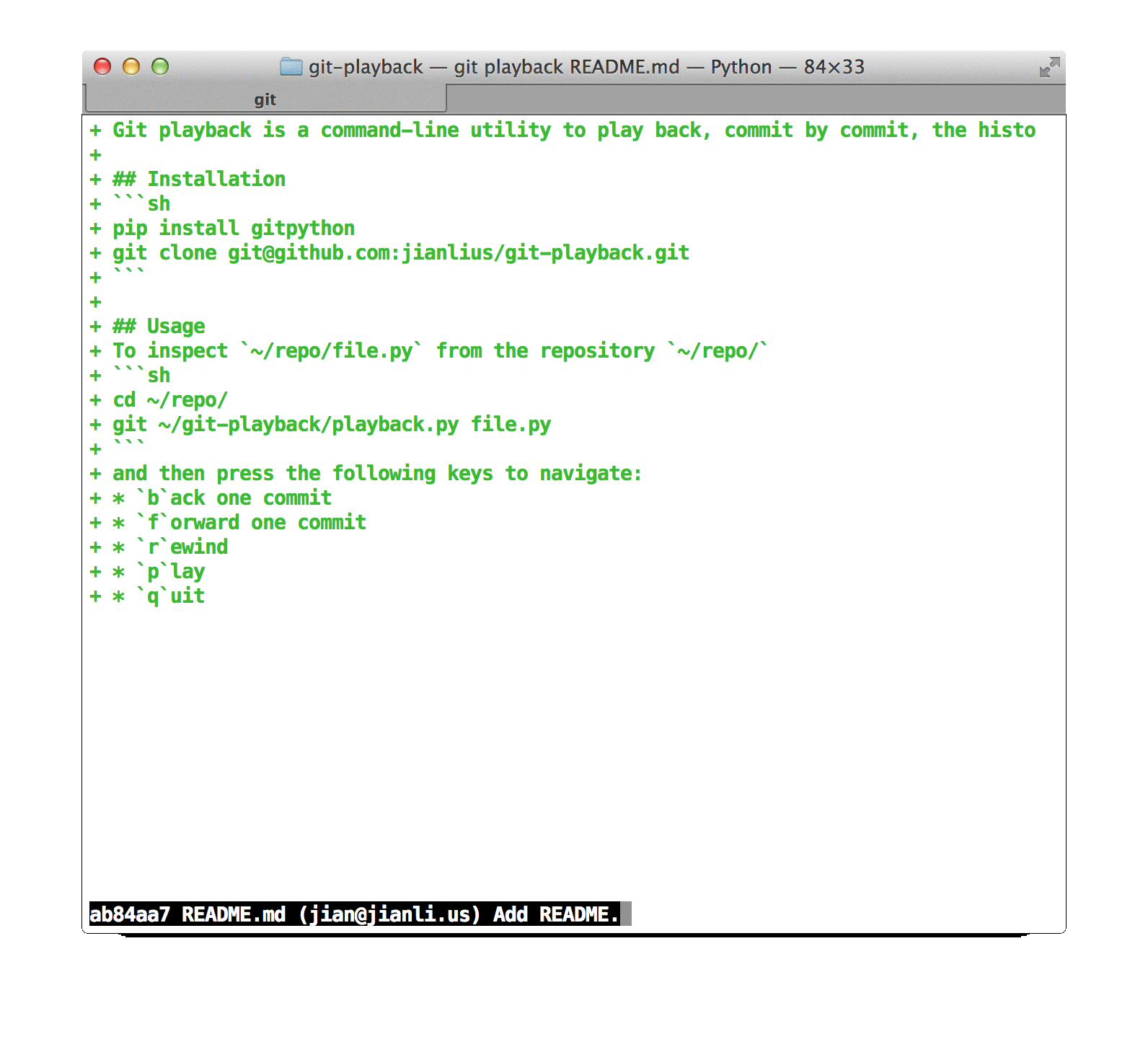Git playback is a git command to play back or step through, commit by commit, the history of any git-controlled file. Its name was inspired by mmozuras/git-playback.
pip install git-playbackTo inspect a file ~/repo/path/to/file.py from the repository ~/repo/
cd ~/repo/
git playback path/to/file.pyand then press the following keys to navigate:
rewindplayback one commitforward one commitCtrl+next lineCtrl+previous linequit