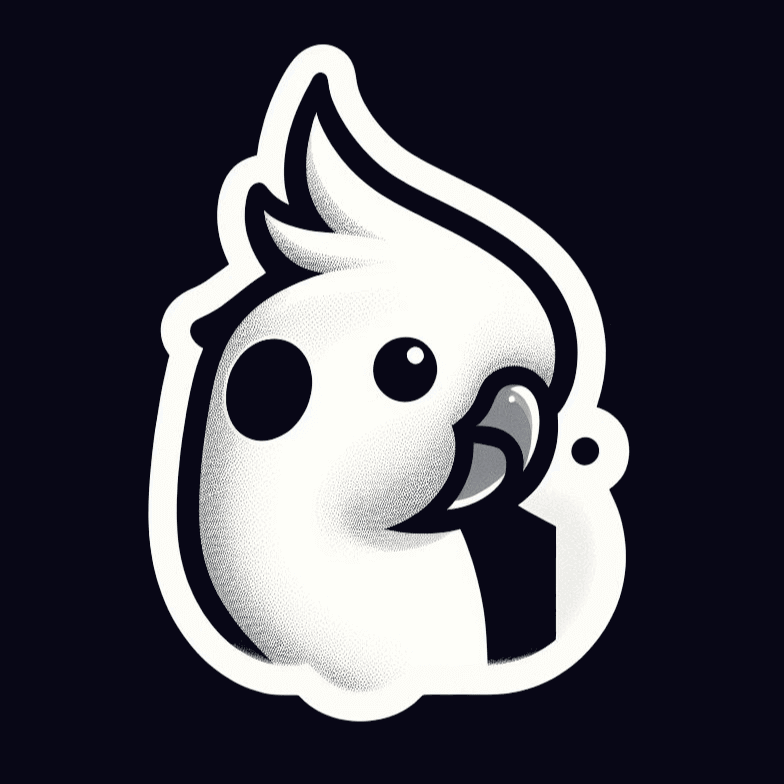A privacy-first, lightweight note-taking service. Easily capture and share your great thoughts.
Home Page • Blogs • Docs • Live Demo
- Open source and free forever. Embrace a future where creativity knows no boundaries with our open-source solution – free today, tomorrow, and always.
- Self-hosting with Docker in just seconds. Enjoy the flexibility, scalability, and ease of setup that Docker provides, allowing you to have full control over your data and privacy.
- Pure text with added Markdown support. Say goodbye to the overwhelming mental burden of rich formatting and embrace a minimalist approach.
- Customize and share your notes effortlessly. With our intuitive sharing features, you can easily collaborate and distribute your notes with others.
- RESTful API for third-party services. Embrace the power of integration and unleash new possibilities with our RESTful API support.
docker run -d --name memos -p 5230:5230 -v ~/.memos/:/var/opt/memos ghcr.io/usememos/memos:latestThe
~/.memos/directory will be used as the data directory on your local machine, while/var/opt/memosis the directory of the volume in Docker and should not be modified.
Learn more about other installation methods.
Contributions are what make the open-source community such an amazing place to learn, inspire, and create. We greatly appreciate any contributions you make. Thank you for being a part of our community! 🥰
- Moe Memos - Third party client for iOS and Android
- lmm214/memos-bber - Chrome extension
- Rabithua/memos_wmp - WeChat MiniProgram
- qazxcdswe123/telegramMemoBot - Telegram bot
- eallion/memos.top - Static page rendered with the Memos API
- eindex/logseq-memos-sync - Logseq plugin
- JakeLaoyu/memos-import-from-flomo - Import data. Support from flomo, wechat reading
- Quick Memo - Shortcuts (iOS, iPadOS or macOS)
- Memos Raycast Extension - Raycast extension
- Memos Desktop - Third party client for MacOS and Windows
- MemosGallery - A static Gallery rendered with the Memos API