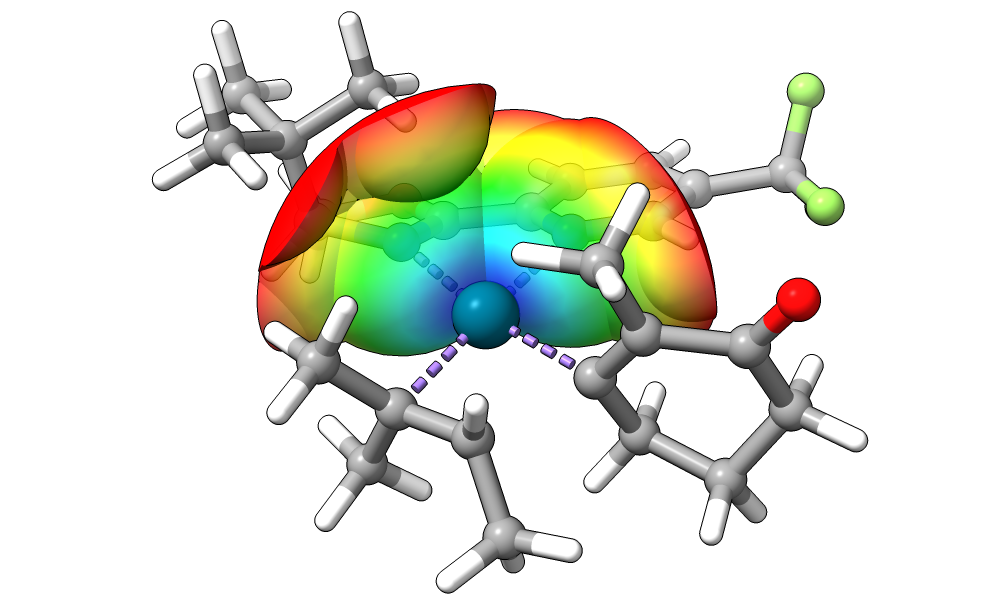Buried Volume Tool
A video tutorial for using this tool can be found on YouTube:
The buried volume tool can be used to calculate the percent of the volume of a sphere that is buried under the van der Waals radii of surrounding atoms. This can be used to quantify steric bulk around a reaction center. See Organometallics 2008, 27, 12, 2679–2681 for more details.
van der Waals radii options:
- "UMN" radii
- "Bondi" radii
Additionally, a steric map can be generated, with the relevant settings on the "steric map" tab. The buried or free volume can be visualized, with options on the "volume cutout" tab.
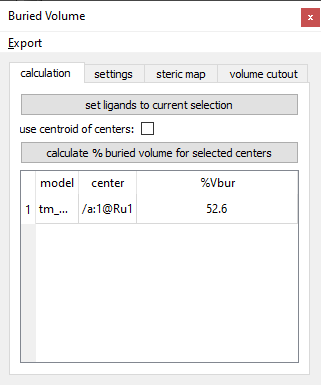
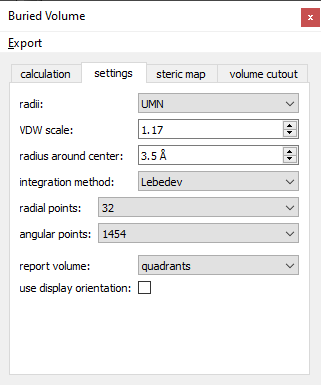
Set the atom radii set, scale, and radius around the origin using the corresponding options. Select the ligand(s) around the catalyst center, and press the 'set ligands to current selection' button. Next, choose an integration method:
- Lebedev - use Lebedev/Gauss-Legendre quadrature
- a number of radial grids and points in the angular grid must be selected
- Monte-Carlo - use random points inside the sphere around the origin
- a minimum number of iterations must be selected
- each iteration samples 3000 points
- the algorithm will continue until it converges, regardless of the minimum iterations
- the change in percent buried volume must have changed by less than 2 * 10-4 over the last five iterations
- the average change in percent buried volume must be less than 10-4 over the last five iterations
- a minimum number of iterations must be selected
If the 'use centroid of centers' box is checked, the origin of the sphere will be the centroid between the atoms selected when 'calculate % buried volume for selected centers' is clicked. The selected atoms will be included in the buried volume calculation. If the box is unchecked, the a sphere will be placed on top of each selected atom, and the buried volume of each sphere will be determined individually. Selected atoms will not be included in the calculation.
Select the center atom(s) and click 'calculate % buried volume for selected center'. The buried volume, as well as identifiers for the structure and center(s), will appear in the table.
To also create a steric map when calculating buried volume, check the 'create steric map' box on the 'steric map' tab. By default, the steric map will be oriented so that the out-of-map direction is the average of the vectors pointing from the ligand coordinating atoms to the center. The y-axis of the map is the vector orthogonal to the plane of best fit for containing the center and all coordinating atoms on the ligand. Alternatively, you can use the display orientation (i.e. how the ligand appears on screen) by checking the 'use display orientation' box on the 'settings' tab.
The 'number of points' option controls the number of points along the x- and y-axis. The map can also be labelled with the %Vbur in that quadrant by checking the 'label quadrants with %Vbur' box. To split the buried volume reported in the table into quadrants I, II, III, and IV, like the steric map, set the "report volume" option on the 'settings' tab to "quadrants". The shape of the map can be set to square or circle, and both shapes will use the radius on the 'calculation' tab.
The minimum and maximum values on the steric map can be capped by unchecking the 'automatic min. and max.' box. Values above the maximum will be colored dark red. Values below the minimum will be set to white.
Van der Waals radii for the steric map are not scaled, unlike the %Vbur.
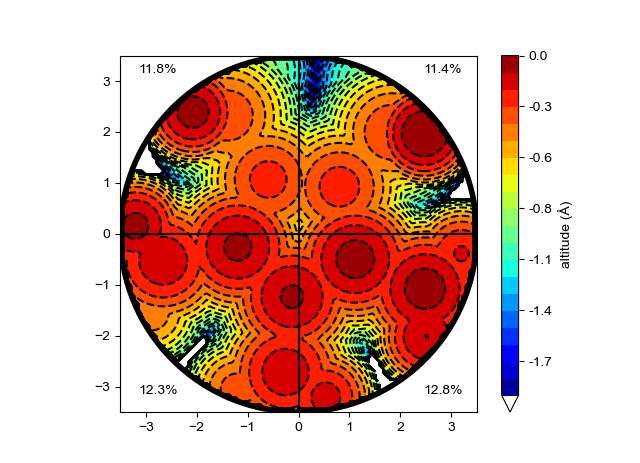
To display a surface for Vbur or Vfree, choose the corresponding option for 'display volume' on the visualization tab. These surfaces will have gaps around where spheres intersect. These gaps can be made smaller and less noticeable by decreasing the point spacing or increasing the density of points at intersections.