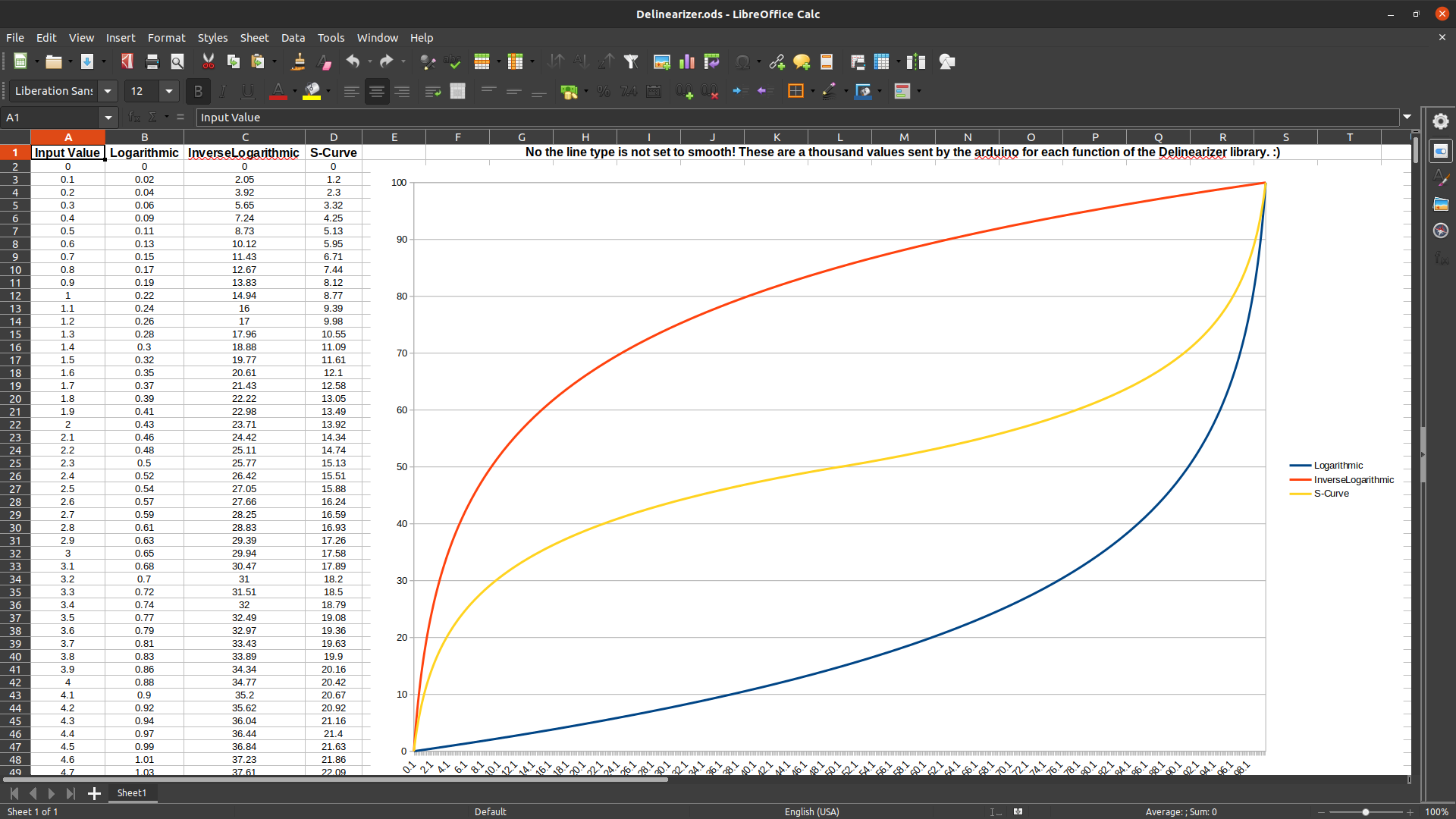!!! Deprecated !!! This library is now part of a collective library containing all my current arduino libraries including new ones. This one will not be updated and will be deleted in some time... Available at: https://github.com/RPBCACUEAIIBH/HexaLib-Arduino
- Add library to your arduino IDE
- Open terminal in your Arduino/libraries directory, and run "git clone https://github.com/RPBCACUEAIIBH/Delinearizer" and restart the IDE.
- Download as .zip package, go to the Sketch/Include Library/Add .ZIP Library... in you Arduino IDE, select it, and click ok.
- Open the example sketch to see how to use it.
Basically it has a few functions, you feed it a float value that you increment/decrement linearly in a for loop and it returns it's non linear equivalent depending on the function you call. The input value must be a float between 0.0 and 100.0, and the returned value is also a float between 0.0 and 100.0. Linear percentage in - Non linear percentage out.