dartbb (dartblitzbasic) is a native Dart 2d web framework inspired by the BlitzBasic language.
The goal behind dartbb is to provide a minimalistic and easy* to use 2d framework where one can build it's own game/gameengine ontop of.
* with easy, we really mean easy. A minimalistc set of functions that gets the essential work done.
Currently this is a web-simple project to make testing easier. Later, when this framework becomes more mature, it will be released as a pub package
demo4.mov
Click to see the code
import 'dart:html';
import 'dartbb/dartbb.dart';
import 'dartbb/font.dart';
import 'dartbb/image.dart';
import 'dartbb/sound.dart';
void main() async {
Graphics(640, 480, mainLoop);
SetAutoResize(true);
TFormFilter(true);
SetAutoMidhandle(true);
animImage1 = await LoadAnimImage('media/Orc_Grunts_20x20.png', 20, 20, 0, 28);
ScaleImage(animImage1, 2.6, 2.6);
animImage2 = CloneImage(animImage1);
animImage3 = CloneImage(animImage1);
image1 = await LoadImage('media/darticon.png');
ScaleImage(image1, 2, 2);
SetImageMidhandle(image1, true);
image2 = CopyImage(image1);
image3 = CopyImage(image1);
image4 = CopyImage(image1);
image5 = CopyImage(image1);
image6 = CopyImage(image1);
font = LoadFont('media/mandatoryplaything.ttf');
music = await LoadSound('media/towninruins.ogg');
hit = await LoadSound('media/hit.wav');
SetFont(font, 12);
RunGame();
}
late Image animImage1;
late Image animImage2;
late Image animImage3;
num animImageX1 = 20;
num animImageX2 = 80;
num animImageX3 = 120;
num animImageSpeed1 = 3;
num animImageSpeed2 = 2;
num animImageSpeed3 = 1;
late Image image1;
late Image image2;
late Image image3;
late Image image4;
late Image image5;
late Image image6;
late Font font;
late Sound music;
late Sound hit;
void mainLoop() {
Cls();
if (!IsSoundPlaying(music)) {
PlaySound(music);
}
var mhLeft = MouseHit(0);
DrawText('FPS: ${FpsString()}', 10, 20);
DrawText('MS: ${MillisecsString()}', 10, 40);
DrawText('Mouse Wheel: ${MouseZSpeed()}', 150, 40);
DrawText(
'Press space', GraphicsWidth() / 2 - TextWidth('Press space') / 2, 20);
var anchorX = 400;
var anchorY = 100;
animImageX1 += animImageSpeed1;
if (animImageX1 > GraphicsWidth() - 10 || animImageX1 < 10) {
animImageSpeed1 /= -1;
FlipImageX(animImage1);
}
animImageX2 += animImageSpeed2;
if (animImageX2 > GraphicsWidth() - 10 || animImageX2 < 10) {
animImageSpeed2 /= -1;
FlipImageX(animImage2);
}
animImageX3 += animImageSpeed3;
if (animImageX3 > GraphicsWidth() - 10 || animImageX3 < 10) {
animImageSpeed3 /= -1;
FlipImageX(animImage3);
}
TFormFilter(false);
DrawAnimImage(animImage1, animImageX1, anchorY + 250, 5, 8, 8);
DrawAnimImage(animImage2, animImageX2, anchorY + 250, 13, 16, 12);
if (ImageRectsOverlap(animImage3, animImageX3, anchorY + 250, animImage1,
animImageX1, anchorY + 250) ||
ImageRectsOverlap(animImage3, animImageX3, anchorY + 250, animImage2,
animImageX2, anchorY + 250)) {
var text = "Arghh..";
if (!IsSoundPlaying(hit)) {
PlaySound(hit);
}
DrawText(text, animImageX3 - TextWidth(text) / 2, anchorY + 250 - 32);
DrawImage(animImage3, animImageX3, anchorY + 245, 20);
} else {
DrawAnimImage(animImage3, animImageX3, anchorY + 250, 21, 24, 14);
}
TFormFilter(true);
// Draw primitives
var lineThickness = 3;
DrawLine(anchorX, anchorY, anchorX + 20, anchorY + 20, lineThickness);
DrawRect(anchorX + 100, anchorY, 20, 20);
DrawRect(anchorX + 200, anchorY, 20, 20, false, lineThickness);
DrawCircle(anchorX + 300, anchorY + 10, 10);
DrawCircle(anchorX + 400, anchorY + 10, 10, false, lineThickness);
// Auto animating is pretty easy right? :)
AutoScaleImageX(image2, 0.04, 0, 1, true);
DrawImage(image2, anchorX, anchorY + 100);
AutoScaleImageX(image3, 0.05, 0.5, 1.5, true);
AutoScaleImageY(image3, 0.05, 0.8, 1.8, true);
DrawImage(image3, anchorX + 100, anchorY + 100);
AutoScaleImageX(image4, 0.05, 0, 2, true);
AutoScaleImageY(image4, 0.05, 0, 2, true);
AutoRotateImage(image4, 2);
DrawImage(image4, anchorX + 200, anchorY + 100);
AutoScaleImageX(image5, 0.04, 0, 1, true);
AutoRotateImage(image5, 1);
DrawImage(image5, anchorX + 300, anchorY + 100);
AutoRotateImage(image6, -2, 0, 90, true);
AutoAlphaImage(image6, 0.05, 0, 1, true);
DrawImage(image6, anchorX + 400, anchorY + 100);
if (mhLeft) {
if (IsMouseHidden()) {
ShowMouse();
} else {
HideMouse();
}
}
// See https://keycode.info for keycodes
if (KeyDown(KeyCode.SPACE)) {
var text1 =
'Scaled Image size: ${ImageWidth(image1).toInt().toString()} | ${ImageHeight(image1).toInt().toString()}';
var text2 =
'Natural Image size: ${NaturalImageWidth(image1).toString()} | ${NaturalImageHeight(image1).toString()}';
DrawText(text1, GraphicsWidth() / 2 - TextWidth(text1) / 2,
GraphicsHeight() / 2 - TextHeight(text1) / 2 - 5);
DrawText(text2, GraphicsWidth() / 2 - TextWidth(text2) / 2,
GraphicsHeight() / 2 + TextHeight(text2) / 2 + 5);
}
if (IsMouseHidden()) {
DrawText(
'mxs: ${MouseXSpeed().toString()} | mys: ${MouseYSpeed().toString()}',
MouseX() - 50,
MouseY() + 80);
} else {
DrawText('mx: ${MouseX().toString()} | my: ${MouseY().toString()}',
MouseX() - 50, MouseY() + 80);
}
}
Creating a graphics context and drawing an image is just too easy:
void main() async {
// Initialize graphics context (this must be called before any other dartbb function)
Graphics(640, 480, mainLoop);
// Loading stuff
image = await LoadImage('media/darticon.png');
// Run the game
RunGame();
}
// Create an image variable
late Image image;
// Create the main loop that has been given to the Graphics command
void mainLoop() {
// Clear the screen
Cls();
// Draw the image at the exact center of the screen
var middleX = GraphicsWidth() / 2 - ImageWidth(image) / 2;
var middleY = GraphicsHeight() / 2 - ImageHeight(image) / 2;
DrawImage(image, middleX, middleY);
}- Create a canvas object for drawing
- Clear screen
- Setting clear color
- Autoresizing of canvas when window size changes
- Setting TFormFilter (smoothing of images)
- Loading images
- Drawing images
- Rotating images
- Scaling images
- Flip images
- Auto rotating/scaling of images (animating)
- Change pivot point of images
- Auto changing pivot points of images (animating)
- Change alpha of images
- Autochanging alpha of images (animating)
- Spritesheet loading
- Spritesheed drawing
- Spritesheet autodrawing (animating)
- Draw text
- Draw primitives (line, rect, circle)
- Setting color (for text and primitives drawing)
- Load fonts
- Set fonts
- Mouse down/hit
- Show/Hide mouse cursor
- Keyboad key down/hit
- Mousewheel scolling
- Touchinput
- Fps counter
- Delta time
- Collision detection
- Load sounds
- Play sounds
- Documentation