You signed in with another tab or window. Reload to refresh your session.You signed out in another tab or window. Reload to refresh your session.You switched accounts on another tab or window. Reload to refresh your session.Dismiss alert
Hey @MattReimer I don't know if this whole 10 minute video is worth watching, but thought I would put this up here in case you are unaware of some of this.
I am running QGIS version 3.12.1-București
I started out video with old version of QRAVE installed: 0.2 (see here)
Hey @joewheaton all of that is good feedback. Some of that might be solved when we flip this plugin's experimental switch off.
The upgrade problems are worrying but also very hard to test. I'll keep an eye on that for sure and put some time aside to test upgrade workflows.
When you upgrade the plugin it might not go look for the new qml files immediately because there's no hook for plugin updating so it would just come in with whatever qml files were there when the latest version shipped. This might not be overcommable and I'll need to think up another solution.
Hey future @MattReimer , you need to split this ticket into individual issues for everything actionable in that video.
Thanks @MattReimer... all makes sense. Just wanted to make sure you were aware in case it comes up for users and we know what to tell them, or if we need to make a few notes in "install" and "update" instructions.
Hey @MattReimer I don't know if this whole 10 minute video is worth watching, but thought I would put this up here in case you are unaware of some of this.
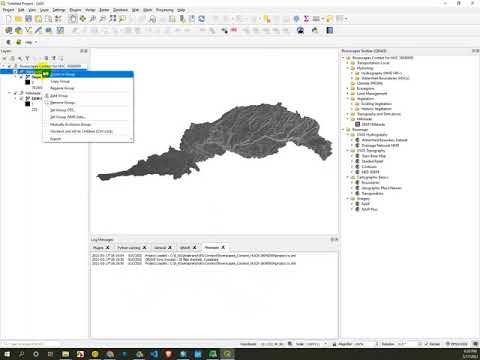
Anyhow, the above may all be fine, but thought I would show you what one idiot user (me) is experiencing.
The text was updated successfully, but these errors were encountered: