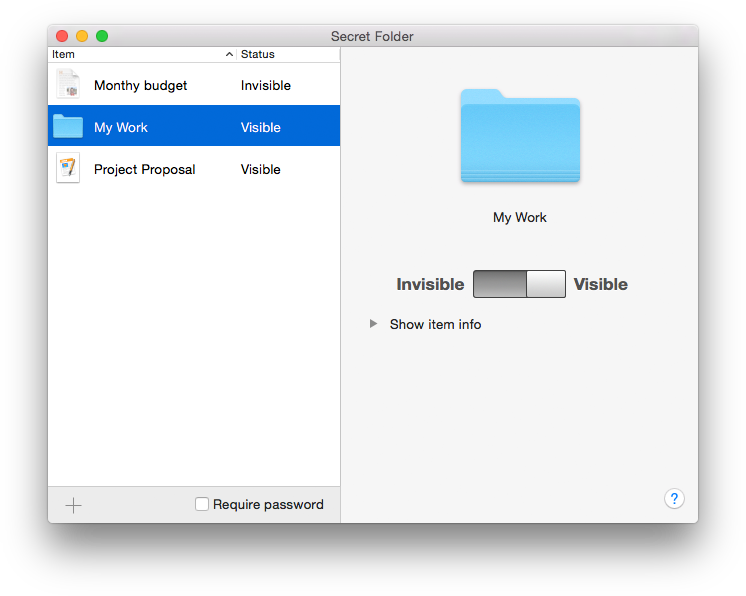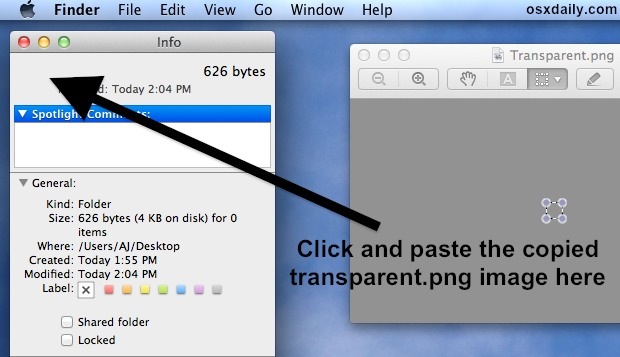🕶️ Secret Folder — Keep Files Hidden & Secure on macOS
Secret Folder is a lightweight utility for macOS designed to give you quick and secure control over which files and folders remain visible on your system. Whether you simply want privacy, organize sensitive content, or clean up your workspace, this app lets you hide things in plain sight and access them whenever needed—all without needing Terminal commands or manual permission fiddling.
Instead of making copies or moving files into vaults, Secret Folder allows you to mark folders (or files) as “secret,” which hides them from Finder and most other apps. When you need access, you can unhide them via an intuitive interface. Ideal for people who share a computer, work with confidential documents, or simply want to declutter their user view without deleting anything.
Here’s how Secret Folder provides both simplicity and safety for hidden data:
-
Hide/Unhide with Ease
Use the app’s menu or dock icon to toggle visibility. No need for complex commands or messing with system settings. -
Password / Touch ID / Face ID Lock (if supported)
Optionally protect the secret folder list behind authentication so only you can unhide. -
Invisible Folders in Finder
When hidden, folders vanish from Finder and standard file dialogs, reducing exposure. -
Secure Handling
Hidden isn’t deleted. Files remain in place, preserving structure and modification dates. Secret Folder doesn’t move files — just toggles visibility. -
Accessible UI
A simple, minimal interface where you add a folder, hide it, then later show it again. Optional settings for system startup, icon badge, or quick-access via menu bar. -
Privacy First
Logs and hidden folder metadata stay local; no cloud sync or external tracking unless you enable backup of hidden folder list.
Secret Folder is perfect for people who want privacy without complexity.
- Hide or unhide folders/files from Finder with a toggle
- Password or biometric protection (Touch ID, Face ID) for access
- Menu bar or dock access for quick toggle
- Hidden items maintain original attributes
- Clean interface; minimal permissions requested
- Option to revert visibility via app only
- Professionals managing confidential documents
- Shared computers where users want private folders
- Journalists or researchers working with sensitive data
- Parents hiding certain items from children’s user accounts
- Anyone preferring clean desktop or low profile file system
- macOS 10.12 or newer
- Intel / Apple Silicon Mac
- Permissions to modify file visibility (standard user permissions)
- Minimal disk space / RAM usage
Will hiding folders delete or move them?
No — the files stay in place; only visibility is toggled.
Can other users still see hidden folders?
Not through Finder or standard file dialogs. Only via Secret Folder when unhidden.
Is there a chance to forget which folders are hidden?
App provides a list of hidden items. You can always unhide from within the app.
Does it support unlock via Touch ID / Face ID?
If your mac supports biometric auth, yes — optional feature.
secret folder mac • hide files macos app • hide folders mac • privacy tool mac • secure invisible folder utility • biometrics hide folder mac • clean desktop utility macos • confidential files organizer