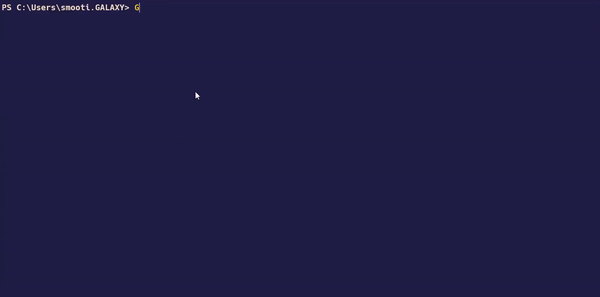PSAdminToolbox is a collection of modules developed for ease of administration.







Table of Contents
🚧 UNDER CONSTRUCTION 🚧
- Minimum PowerShell version 3.0
-
Clone the repo
git clone https://github.com/Smooti-PowerShell/PSAdminToolbox.git
-
Move
PSAdminToolboxinto your PowerShell Module path# If you want the module to be available per user Get-ChildItem PSAdminToolbox -Recurse | Copy-Item -Destination "$($Env:UserProfile)\Documents\WindowsPowershell\Modules\PSAdminToolbox" # If you want the module to be available for all users Get-ChildItem PSAdminToolbox -Recurse | Copy-Item -Destination "$($env:ProgramFiles)\WindowsPowershell\Modules\PSAdminToolbox"
-
Edit your personal
Microsoft.PowerShell_profile.ps1located at"$($Env:UserProfile)\Documents\powershell", add the following lines, and save.# Import custom modules Import-Module -Name PSAdminToolbox -Force
Get-OSInfo
- Retrieves operating system information.
Get-DiskInfo
- Retrieves hard disk information.
Invoke-OSSHutdown
- Offers a variety of ways to shut down one or more computers.
🚧 UNDER CONSTRUCTION 🚧
Get-ComputerVolumeInfo
- Retrieves extended computer system information.
Get-ProcessorInfo
- Retrieves processor information.
Get-GraphicsCardInfo
- Retrieves graphics card information.
Get-PhysicalMemoryInfo
- Retrieves physical memory information.
Get-InstalledSoftware
- Gets installed software on system.
Get-UserSession
- Gets user sessions from remote computer.
🚧 UNDER CONSTRUCTION 🚧
Enter-RDPSession
- Initiates an rdp session.
🚧 UNDER CONSTRUCTION 🚧
For more examples and a list of options, please precede the cmdlet with Get-Help
Example.
Get-Help Get-OSInfo- Contemplate Life
- Get Out of Depression
- Add Additional CMDLets (Whatever is useful)
See the open issues for a full list of proposed features (and known issues).
If you have a suggestion that would make this better, please fork the repo and create a pull request. You can also simply open an issue with the tag "enhancement". Don't forget to give the project a ⭐!
- 🍴 Fork the Project 🍴
- 📷 Create your Feature Branch (
git checkout -b feature/AmazingFeature) 📷 - ✅ Commit your Changes (
git commit -m 'Add some AmazingFeature') ✅ - 🎀 Push to the Branch (
git push origin feature/AmazingFeature) 🎀 - 🎊 Open a Pull Request 🎊
Distributed under the GNU GPL-3.0 license. See LICENSE for more information.