Fix shrinkWrap by flowing the text to a new line for block elements #688
Add this suggestion to a batch that can be applied as a single commit.
This suggestion is invalid because no changes were made to the code.
Suggestions cannot be applied while the pull request is closed.
Suggestions cannot be applied while viewing a subset of changes.
Only one suggestion per line can be applied in a batch.
Add this suggestion to a batch that can be applied as a single commit.
Applying suggestions on deleted lines is not supported.
You must change the existing code in this line in order to create a valid suggestion.
Outdated suggestions cannot be applied.
This suggestion has been applied or marked resolved.
Suggestions cannot be applied from pending reviews.
Suggestions cannot be applied on multi-line comments.
Suggestions cannot be applied while the pull request is queued to merge.
Suggestion cannot be applied right now. Please check back later.
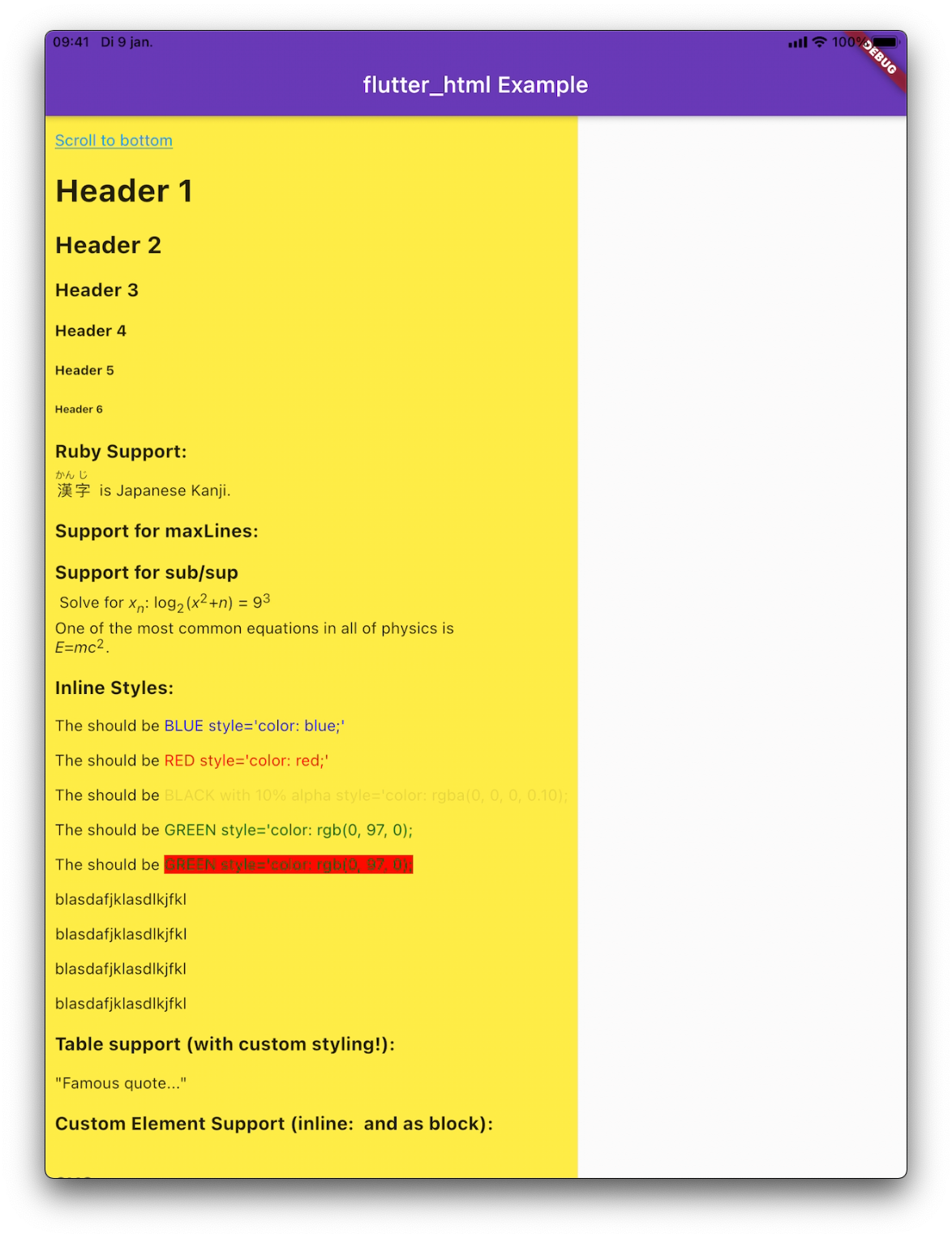

Fixes #565 and #671.
The same approach is used as PR #679 where a new line is inserted (when using shrinkWrap) for block element. The difference is that the insertion is done directly when processing block style elements.
No support for list items when using shrinkWrap, though this can be easily added I think. Tables and text aligning support is untested.
For example, this code:
There is still a small issue with replaced elements, where a new line should be inserted but it is not. I am debugging that still.