Create a database
When you fire up TWX Proxy for the first time you will see the following message,

Simply click OK to proceed.
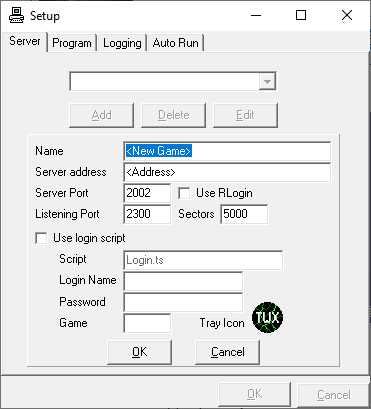
Fill out the new database form:
Name - A friendly name for the server. You should keep this short.
Server Address - The telnet address of the server.
Server Port - The telnet port of the server.
Use RLogin - Check if you want to use RLogin protocol.
Listening Port - The port TWX Proxy should use to listen for client connections.
Sectors - The number of sectors in the universe.
WARNING You can not change the number of sectors after the database is created, so make sure this is correct!
Use Login Script - Check this if you are using a login script. Do not check this for Mombot.
Script - the name of the login script.
Login Name - the login name used to login to TWGS.
Password - The player name used to login to the TWGS game.
Game - The letter of the game you wish to play.
Tray Icon - The icon displayed in the notification area.
Note: click on the icon to select a different image for each game.
After completing the form, click OK on the database form, and then OK on the main form to save the database.
.