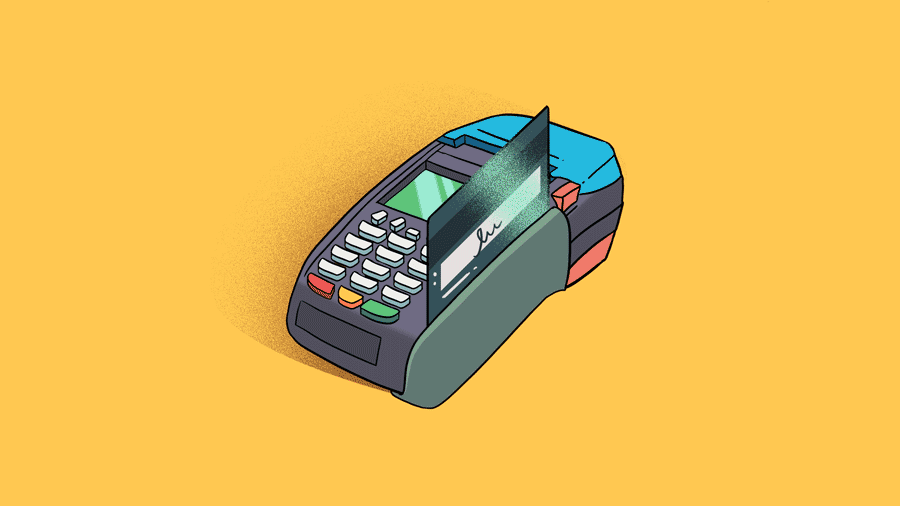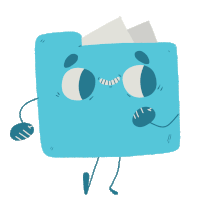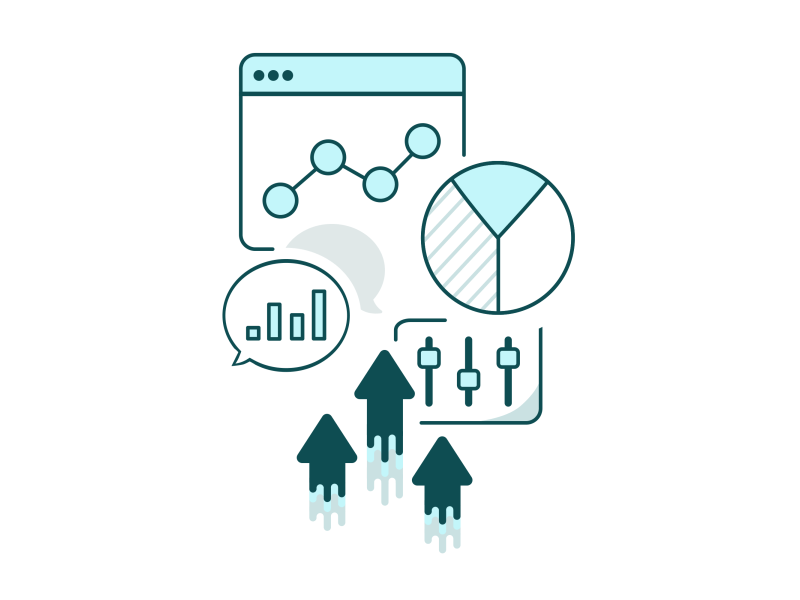This repository contains the Power BI dashboard files, datasets, and reports related to credit card transactions and customer insights. The primary goal of this project is to analyze and visualize various aspects of credit card usage, customer demographics, and revenue generation to provide actionable insights.
CC_Report.pbix: The Power BI Desktop file containing all the visualizations and reports.
CC_Report.pdf: Detailed report on credit card transactions.
CCC_Report.pdf: Comprehensive report on credit card customer demographics and revenue.
credit_card.csv: CSV file containing raw data on credit card transactions and customer details.
-
QTR Revenue and Total Transaction Count: Quarterly revenue and transaction volume trends.
-
Revenue by Expenditure: Breakdown of revenue by different expenditure categories (e.g., Bills, Entertainment, Fuel, Grocery, Food, Travel).
-
Revenue by Education Level: Analysis of revenue generated from customers with different education levels.
-
Revenue by Customer Job: Revenue segmentation by customer occupation (e.g., Businessman, White-collar, Self-employed, Govt, Blue-collar, Retirees).
-
Revenue by Card Type: Comparison of revenue generated by different card types (e.g., Blue, Silver, Gold, Platinum).
-
Revenue by Different Modes of Use: Insights into revenue generated through different usage modes (e.g., Swipe, Chip, Online).
-
Revenue by Income Group: Revenue distribution across different income groups (e.g., High, Medium, Low).
-
Revenue by Week: Weekly revenue trends.
-
Revenue by Age Group: Analysis of revenue generated from different age groups.
-
Revenue by Dependent: Revenue segmentation based on the number of dependents.
-
Revenue by Education: Detailed breakdown of revenue by education levels.
-
Revenue by Marital Status: Comparison of revenue generated from customers with different marital statuses.
-
Top Five States: Revenue generated from the top five states (e.g., TX, NY, CA, FL, NJ)
- Prerequisites:
- Ensure you have Power BI Desktop installed on your machine. Opening the Dashboard:
- Download the CC_Report.pbix file.
- Open the file using Power BI Desktop.
- Exploring the Reports:
- Navigate through different tabs and visuals to explore insights on credit card transactions and customer demographics.
The data used in this project is sourced from a CSV file (credit_card.csv) and (customer.csv), which contains information on credit card transactions, customer details, and revenue metrics.
-
High revenue is generated from expenditure categories like Bills, Entertainment, and Fuel.
-
Blue card type is the most popular among customers, generating the highest revenue.
-
Swipe mode is the most preferred transaction method.
-
Businessmen and white-collar professionals contribute significantly to the revenue.
-
Customers with graduate and postgraduate education levels are the major revenue contributors.
-
Married individuals and those from high-income groups generate substantial revenue.
This dashboard provides a comprehensive view of credit card transactions and customer demographics. It enables stakeholders to understand customer behavior, identify revenue-driving factors, and make data-driven decisions.