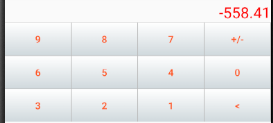Designed for fast user input, this allows the display of a Number Pad layout right in your view - faster then loading the keyboard up. This is very basic and needs some work before ready for prime time.
You can copy the bin/numberpad-debug.aar file into your libs folder then reference it in your gradle. Only a debug version is supplied pre-compiled as this really isn't ready for production yet. Alternatively pull down the library and incorporate it into your Android Studio project
- In the Layout XML where you want to place it:
<ca.coffeeshopstudio.numberpad.NumPadLayout
android:id="@+id/numpad"
android:layout_width="match_parent"
android:layout_height="wrap_content"/>-
Extend your Activity/Fragment to implement the OnValueUpdateListener interface
-
Reference it in your code:
NumPadLayout numLayout = (NumPadLayout) root.findViewById(R.id.numpad);
numLayout.setOnValueListener(this);-
In the onUpdate listener, add your relevant code to update whatever control necessary
-
Make use of the following methods: .setDecimalPoints(int precision) - sets how many decimal places to use. Defaults to the systems default currency value .getValue() - Retrieves the current number .setValue(BigDecimal newValue) - what to set the value to
- Fork it!
- Create your feature branch:
git checkout -b my-new-feature - Commit your changes:
git commit -am 'Add some feature' - Push to the branch:
git push origin my-new-feature - Submit a pull request :D
0.1 March 1, 2016 - Initial Commit
0.2 March 3, 2016 - Modified to use Callback instead of hard coded TextView for passing the value
Apache 2.0 - see the License.txt file for more information