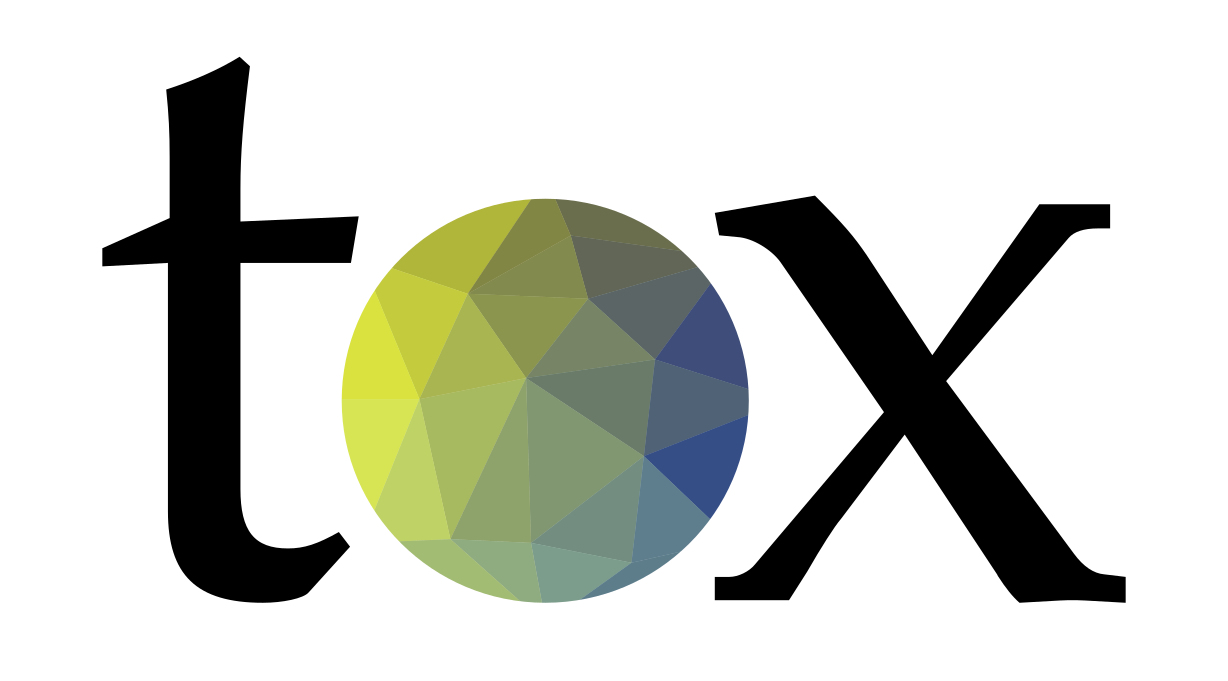
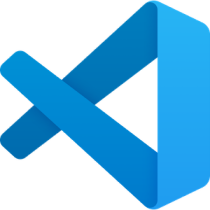
This extension integrates the tox task automation tool with Visual Studio Code.
Commands to run single or multiple tox environments, with or without additional arguments:
Integration with VS Code's testing feature when opening a tox.ini file:
Hover information for environment variables while editing a tox.ini file:
-
Install the extension via the Visual Studio Marketplace or the Open VSX Registry
-
make sure that tox is installed.
-
finally, run one of the commands via the command palette or bind them to a shortcut. No default shortcuts are provided.
For VSpaceCode, consider a configuration such as:
To get a development build of the latest commit, you can:
- Go to the GitHub Actions tab, view the newest passing run and download an automated build from the "Artifacts" section.
- Or clone the repository and run
npm run package
Then install the resulting .vsix file using the command palette and selecting
"Extensions: Install from VSIX...".
python-tox.select: Show a menu allowing to pick a tox environment.python-tox.selectWithArgs: Show a menu allowing to pick a tox environment, then ask for custom arguments.python-tox.selectMultiple: Show a menu allowing to pick multiple tox environments.python-tox.selectMultipleWithArgs: Show a menu allowing to pick multiple tox environments, then ask for custom arguments.python-tox.openDocs: Open the tox documentation in the web browser.
- Ini for VSCode for simpler navigation of large
tox.inifiles.
See CHANGELOG.md.
- Double-check the CI
npm version <major|minor|patch>git push origingit push origin vX.Y.Z- Lean back and let the CI do the rest












