ESP-RGB-LED is ESP32 software to controll an attached RGB Led from a web interface.
The admin user can set whether you need to be logged in to controll the led color.
The admin user can also create temporary logins that can be used in the login screen.
These will be deleted next time the esp restarts(gets disconnected from power).
The Require Login setting will also get reset when the esp restarts.
A list of the pages of the web interface.
The main color selection screen in single color mode:
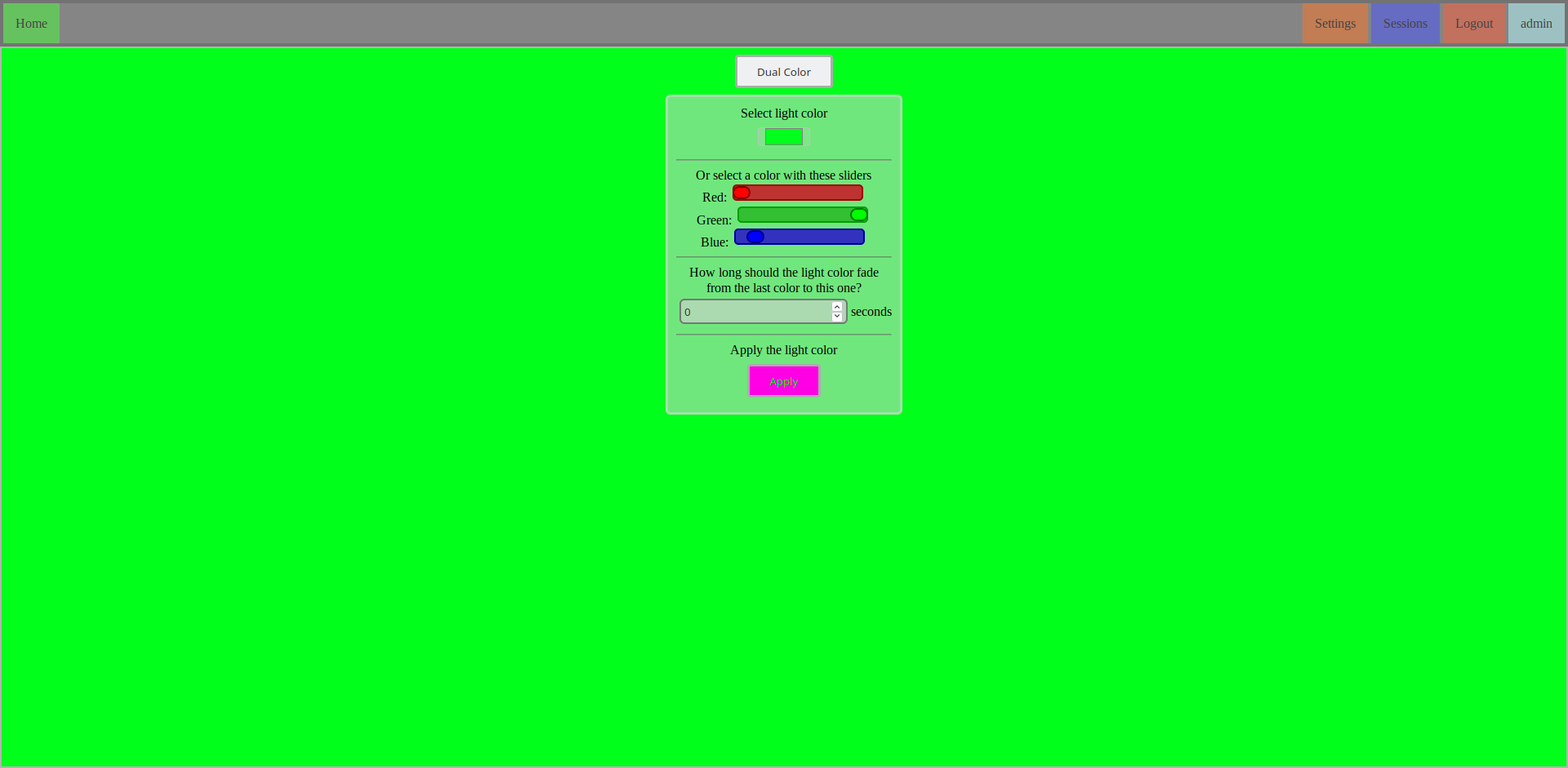 The color selection screen in dual color mode:
The color selection screen in dual color mode:
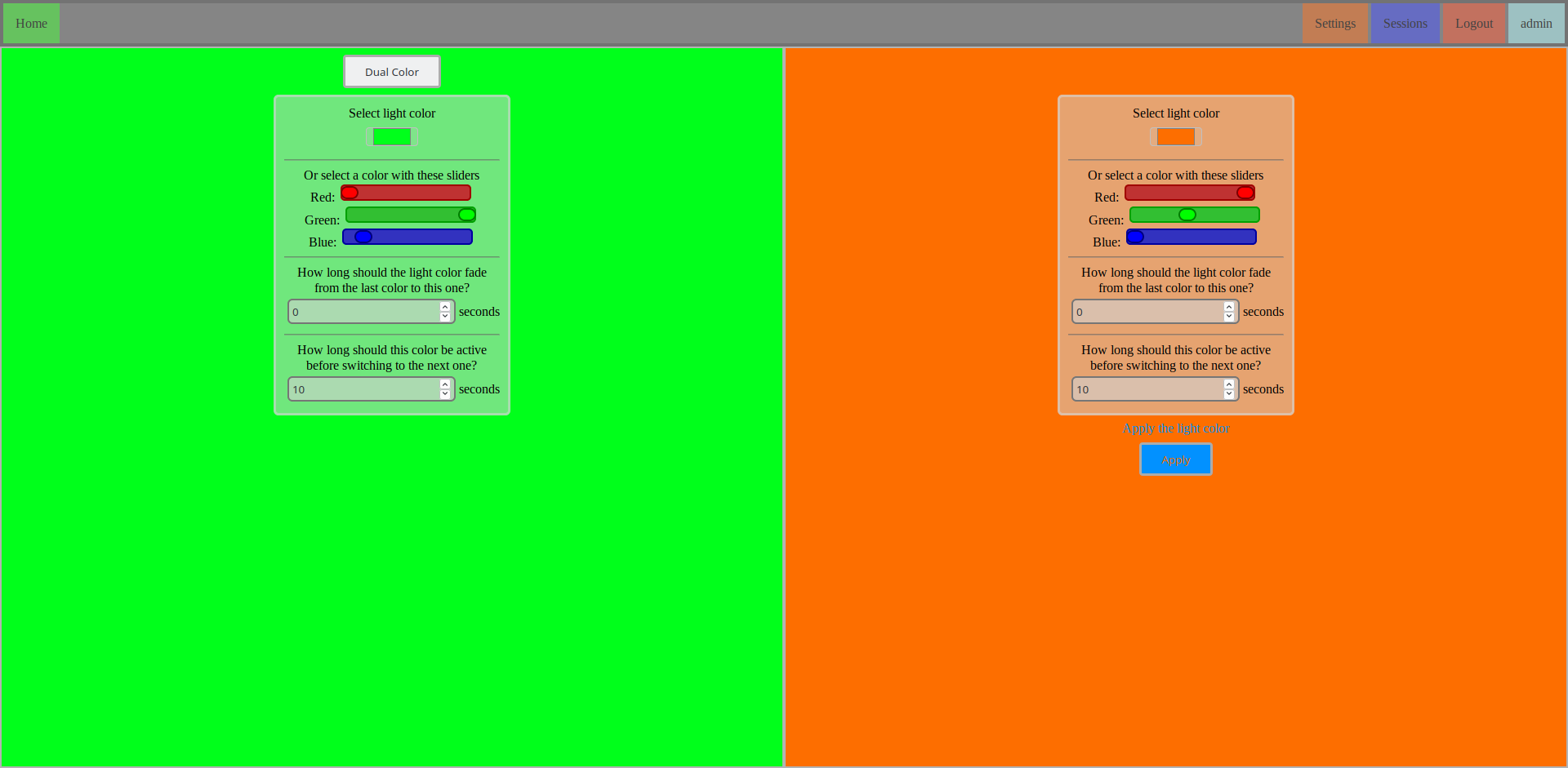 The color selection screen as a normal user(single color):
The color selection screen as a normal user(single color):
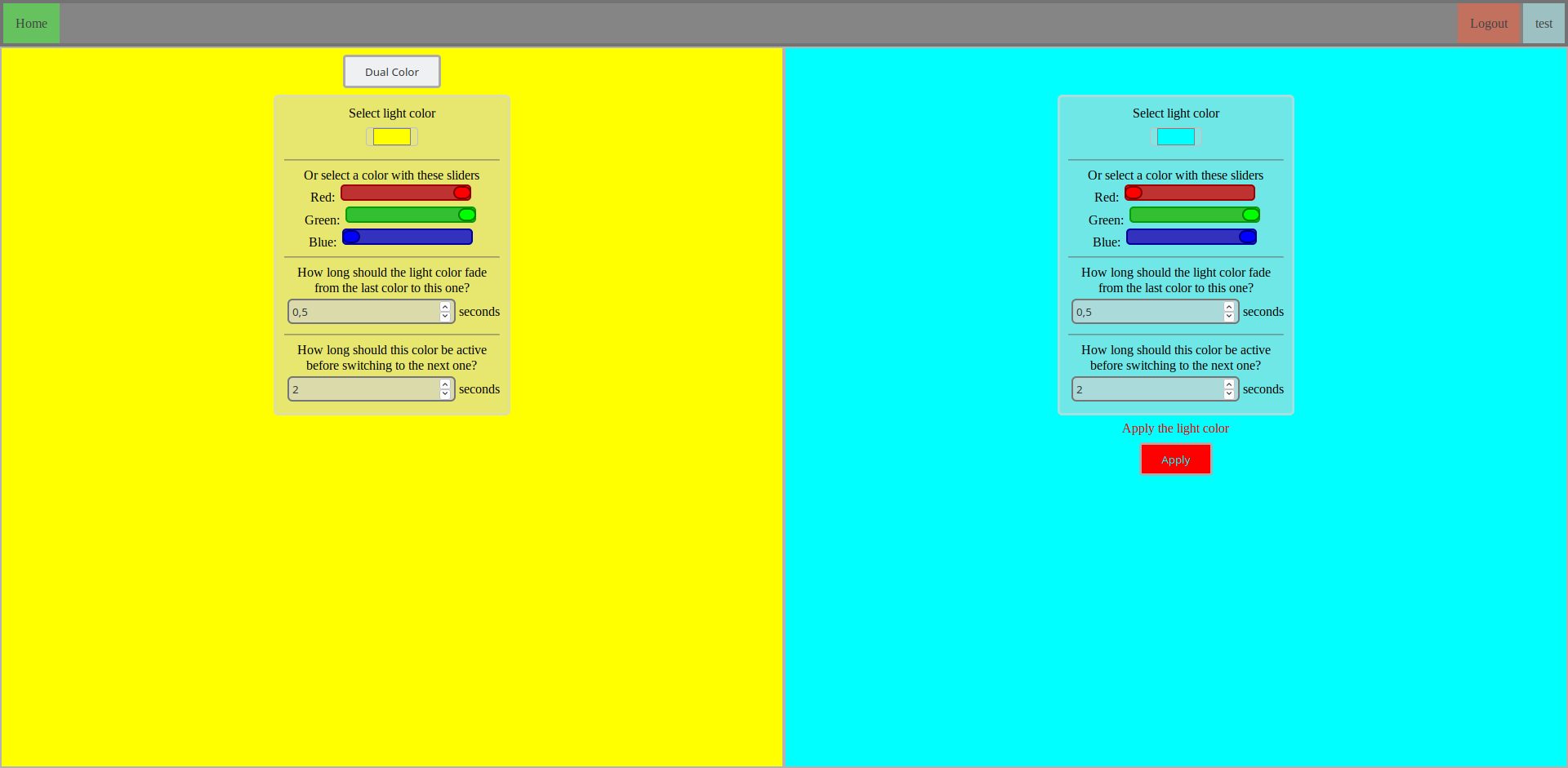 The login page:
The login page:
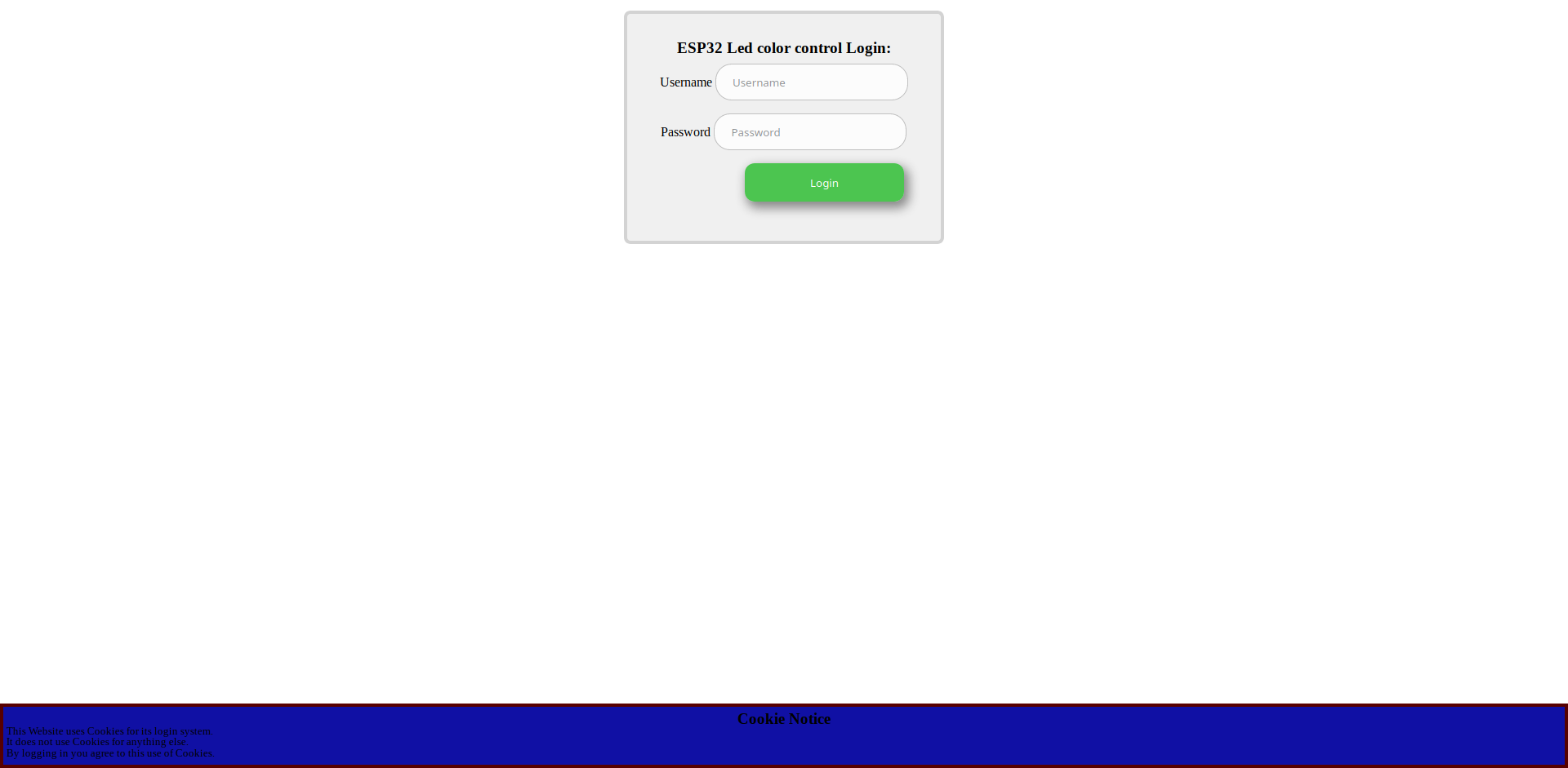 The admin settings page(can disable the login requirement):
The admin settings page(can disable the login requirement):
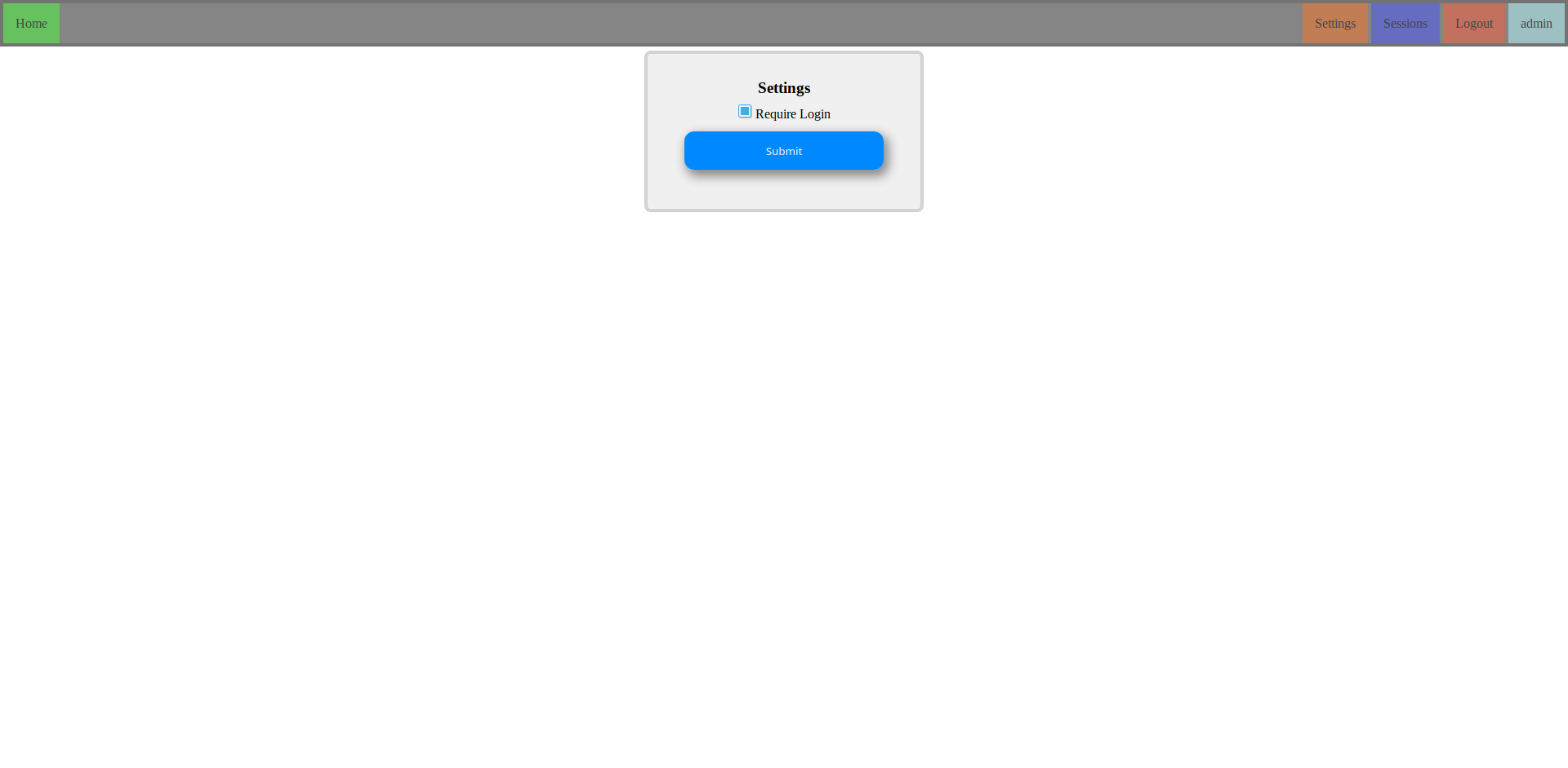 The screen for the creation and deletion of logins:
The screen for the creation and deletion of logins:
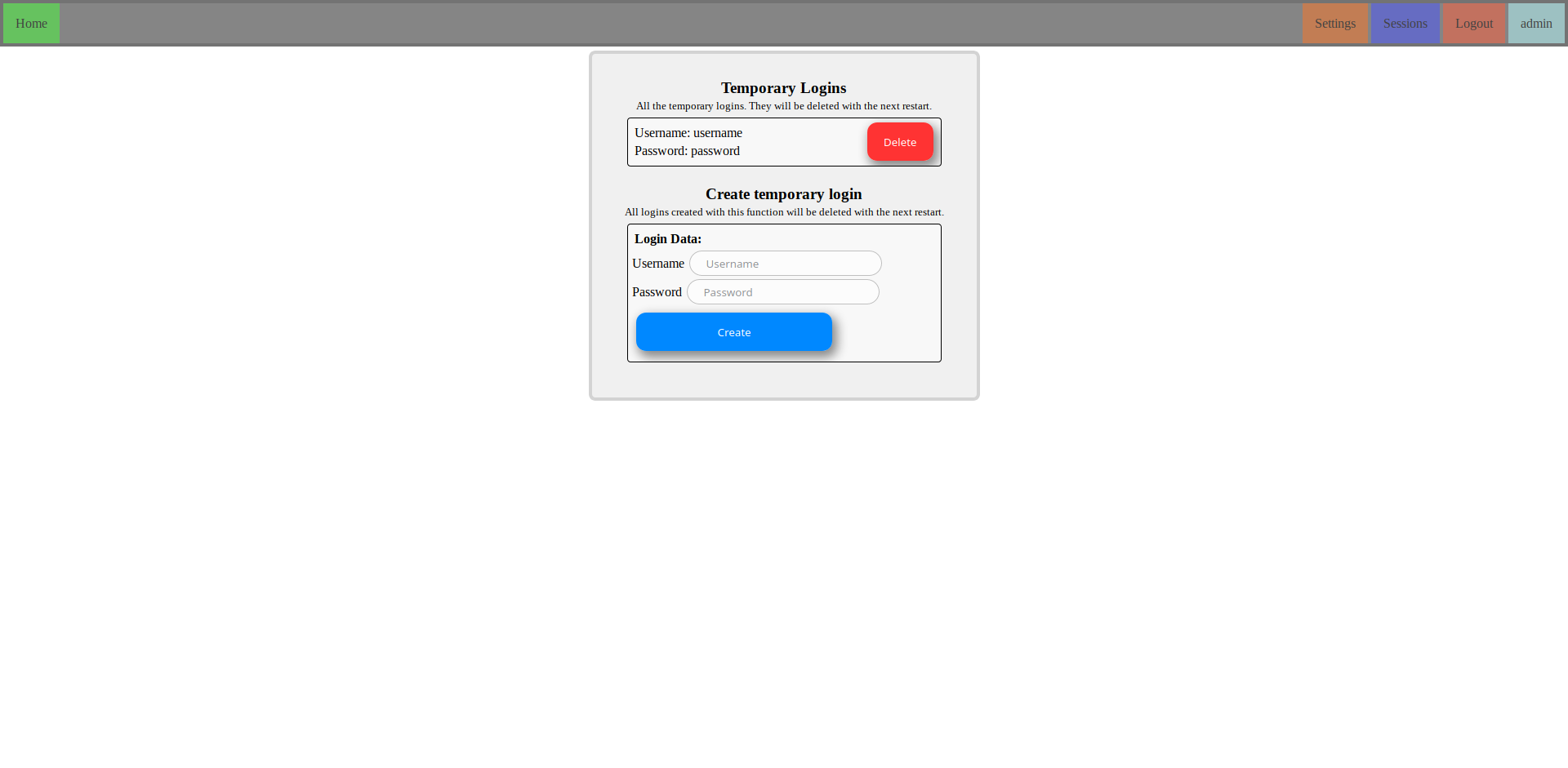
- Install PlatformIO.
- Clone this repository. For example with
git clone https://www.github.com/ToMe25/ESP-RGB-LED.git/. - Connect the LED(rgb, common cathode) to the ESP32 like this:
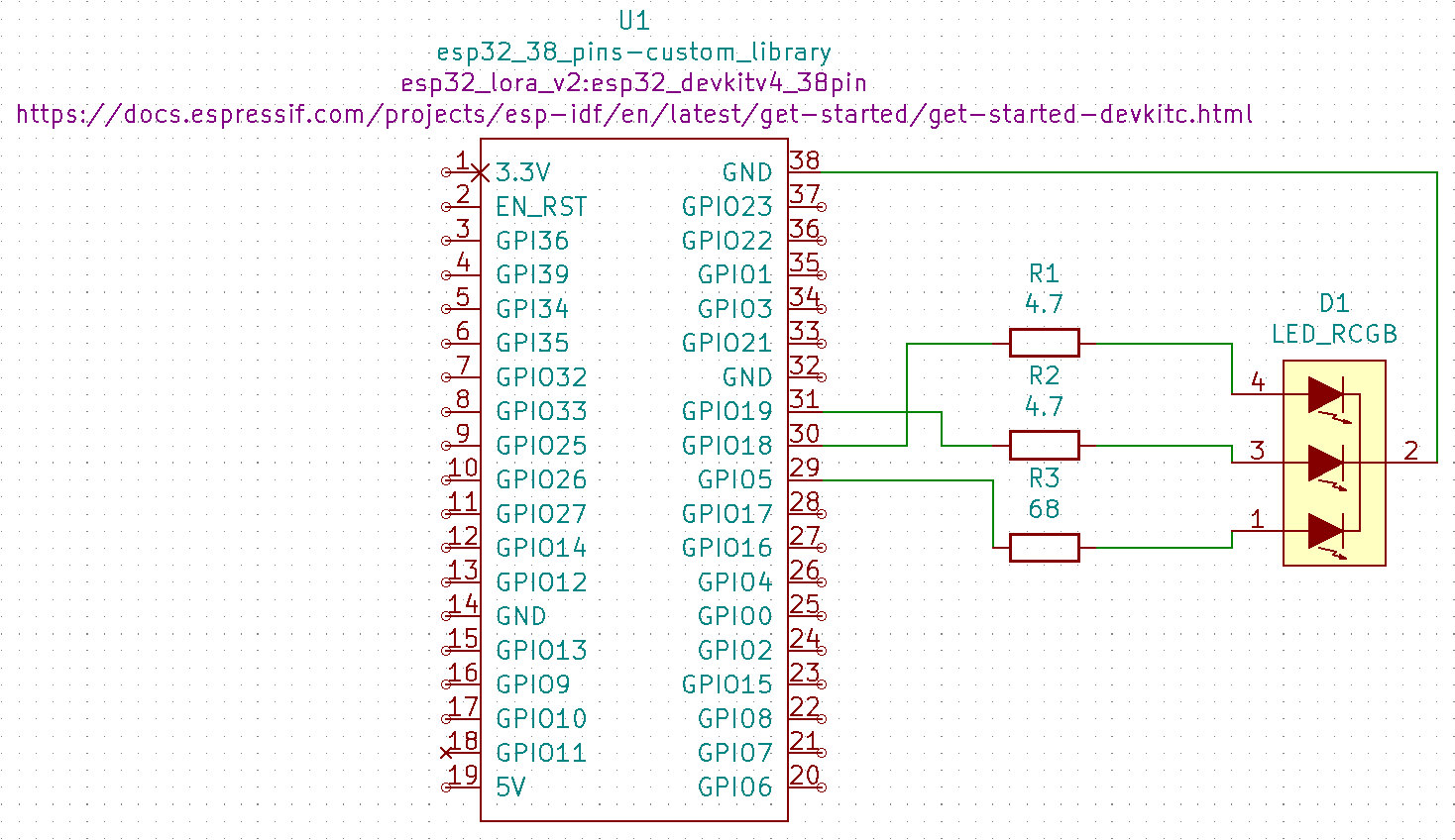
- Attach the ESP32 to your PC.
- Add a
wifissid.txtandwifipass.txtfile containing your wifi ssid and passphrase to the root of the project. Make sure they do not end with an empty line! - Add a
adminpass.txtfile with the password for the default/administation user to the root of the project. Make sure it doesn't end with an empty line! - Build and upload ESP-RGB-LED to the ESP32 using
pio run --target upload