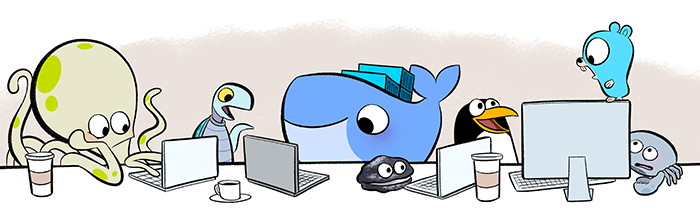主要有视频播放器插件、阿里云OSS存储、支付宝即时到账接口、Redis缓存、PHPmailer批量发送邮件、Monolog 日志工具、ECharts图表库、PDO预处理、PHP-FFmpeg、WebSocket、无限级分类、RBAC、AngularJS等等
- 2016杭州·云栖大会集锦
https://vodcdn.alicdn.com/oss/taobao-ugc/1dde6e764244406cbe5962b26eee078c/1476754829/video.mp4
- 阿里巴巴王坚完整版视频
https://vodcdn.alicdn.com/oss/taobao-ugc/e6fb60eae8594f9e812233489bfa2732/1476578718/video.mp4
- RTMP协议直播源
- 亚太第一卫视(RTMP流)
rtmp://v1.one-tv.com/live/mpegts.stream - 香港电视台直播
rtmp://live.hkstv.hk.lxdns.com/live/hks - 亚太卫视
rtmp://58.61.150.198/live/Livestream - 香港卫视公开的拉流地址
rtmp://live.hkstv.hk.lxdns.com/live/hks - 香港卫视公开的推流地址
rtmp://live.hkstv.hk.lxdns.com/live/tinywan123456 - 香港卫视公开的推流测试地址
rtmp://live.hkstv.hk.lxdns.com/live/tinywan123456
- 亚太第一卫视(RTMP流)
- RTSP协议直播源
rtsp://184.72.239.149/vod/mp4://BigBuckBunny_175k.mov
- HTTP协议直播源
- 香港卫视
http://live.hkstv.hk.lxdns.com/live/hks/playlist.m3u8 - CCTV1高清
http://ivi.bupt.edu.cn/hls/cctv1hd.m3u8 - CCTV5高清
http://ivi.bupt.edu.cn/hls/cctv5hd.m3u8 - 杭康
http://live.hkstv.hk.lxdns.com/live/hks/playlist.m3u8
- 香港卫视
-
将网络直播源(RTMP流)拉取到内网(本地文件),切片成m3u8+ts
ffmpeg -i rtmp://live.hkstv.hk.lxdns.com/live/hks -f hls -hls_list_size 5 -hls_time 10 -hls_wrap 10 ./live.m3u8
-
FFmpeg 自动截取直播图片
ffmpeg -i rtmp://live.hkstv.hk.lxdns.com/live/hks -vframes 1 -y -f image2 -t 1 -s 600x480 $path/autoCli.jpg
-
FFmpeg的转码延时测试与设置优化,ffmpeg设置转码延时的参数和步骤如下:
关闭sync-lookahead
降低rc-lookahead,但别小于10,默认是-1
降低threads(比如从12降到6)
禁用rc-lookahead
禁用b-frames
缩小GOP,
开启x264的 -preset fast/faster/verfast/superfast/ultrafast参数
使用-tune zerolatency 参数- 测试案例(延时大概在0.2 -- 0.6 秒):
./ffmpeg -i rtmp://192.168.1.12/live/src -tune zerolatency -vcodec libx264 -preset ultrafast -b:v 400k -s 720x576 -r 25 -acodec libfaac -b:a 64k -f flv rtmp://192.168.1.12/live/dst
-
将本地摄像头RTSP流拉取到公网RTMP流(默认使用UDP协议传送)
ffmpeg -i rtsp://192.168.18.240:554/onvif/live/1 -c:a copy -c:v libx264 -f flv "rtmp://公网IP地址/live/tinywan123"
-
将本地摄像头RTSP流拉取到公网RTMP流(TCP协议传送)
ffmpeg -rtsp_transport tcp -i rtsp://admin:12345@192.168.18.252:554/h264/ch1/main/av_stream -c:a copy -c:v libx264 -f flv rtmp://公网IP地址/live/tinywan123
-
将rtmp流,以文件的形势保存到本地
ffmpeg -i "rtmp://tinywan.www.com/live123/4008899 live=1" -acodec copy -vcodec copy -f flv -y F:\Tinywan\Video\RTMPtest2test.flv
-
列出本机的设备
ffmpeg -list_devices true -f dshow -i dummy
-
FFmpeg进行笔记本摄像头+麦克风实现流媒体直播服务
ffmpeg -f dshow -i video="Lenovo EasyCamera":audio="麦克风 (Realtek High Definition Audio)" -vcodec libx264 -acodec copy -preset:v ultrafast -tune:v zerolatency -f flv "rtmp://aitech.com/live/tinywan123"
-
将本地摄像头RTSP流拉取到公网EasyDarwin流媒体服务器,播放RTSP流(TCP协议传送)
- 推流模式:
ffmpeg -i "rtsp://192.168.18.240:554/onvif/live/1" -vcodec copy -acodec copy -rtsp_transport tcp -f rtsp "rtsp://114.55.107.180:10554/tinywan123.sdp" - 播放地址:
rtsp://114.55.107.180:10554/tinywan123.sdp
- 推流模式:
- Bootstrap/css
http://libs.baidu.com/bootstrap/3.0.3/css/bootstrap.min.css - Bootstrap/js
http://libs.baidu.com/bootstrap/3.0.3/js/bootstrap.min.js - Jquery
http://apps.bdimg.com/libs/jquery/2.1.1/jquery.min.js - Angular
http://cdn.static.runoob.com/libs/angular.js/1.4.6/angular.min.js
- 基于角色的RBAC权限管理
- 基于类的无限级分类和数据库的无限级分类
- 基于角色的RBAC权限管理
- 基于类的无限级分类和数据库的无限级分类
- 非关系性数据库Redis
- 存储数据形成消息队列
Home/DataBaseController/createRedisList - 消息队列元素大于10000时,批量插入到Mysql数据库
Home/DataBaseController/RedisSaveToMysql - 读取缓存数据
Home/DataBaseController/findDataRedisOrMysql - 多级模块化的管理
- Uploadify图片上传DEMO
- PHPmailer批量发送邮件
- 支付宝即时到账接口开发
Api/AliPayController/Index - 用户注册邮箱激活和邮箱密码修改
Library/EmailController/Index - AngularJS 框架
Home/AngularJSController - Monolog 日志记录工具
Home/MonoLogController - ECharts 统计工具
Home/EChartsController - PDO 数据库抽象层
Home/DataBaseController/pdoExample1- 陷阱
PDO::PARAM_INT,PDOStatement::bindParam的一个陷阱
Home/DataBaseController/PDOStatementBindParam2 - 优化
- 陷阱
- Socket 服务器框架GatewayWorker
Home/GatewayWorker - WebSocket
HTML5/WebSocketController - PHP-FFmpeg视频编码处理
- 读取视频、设置视频大小
- 视频编码h264
- 获取一个视频的时长、宽度、高度等基本信息
- MP4格式=>MP3格式转换
- 提取单张、多张图像
- 视频剪切
- 转码进度实时监控
- 提取GIF动画图像
- 视频旋转到给定的角度
- 视频水印
- 数据依赖缓存Cache(Yii2.0文件依赖思想)
Home/CacheController - Intervention Image 基本用法
Home/ImageController - Faker生成测试数据的PHP库
Home/FakerController - 一个简单的APi接口签名方法
Home/SignEncryptController - Mobile_Detect是一个轻量级的PHP类,用于检测移动设备
Home/MobileController - E=mc
- PHP标准的HTML过滤器:
Home/HtmlController/complexFilter - [PHP的机器学习库](PHP-ML - Machine Learning library for PHP)
- PHP >= 7.0
- 算法
- 交叉验证
- 视频编码h神经网络
- 预处理
- HTTP请求库
- PHP Curl类可以轻松地发送HTTP请求并与Web API集成
var default_stream_address;
function testPlay(name) {
var url = 'http/127.0.0.1/getplay_rtmp_address';
var data = {
'name' : name
};
var success = function(response){
default_stream_address = response;
console.log(default_stream_address);
};
$.ajax({
url:url,
type:'get',
data:data,
dataType:'json',
async:false,
success:success
});
$("#testPlayModal").modal("show");
console.log(111111111111111)
console.log(default_stream_address)
console.log(2222222222222222222)
jwplayer("my-video").setup({
file: default_stream_address,
image: "/res/streaming/img/amai-logo-01.jpg",
width: "100%",//580
height: "370",//370
hlshtml: true,
autostart: true //自动播放
});
}- Redis单利模式:
RedisInstance::Instance - PDO单利模式:
PDOInstance::Instance - OSS单利模式:
OssInstance::Instance - MonoLog单利模式:
MonoLogInstance::Instance
- 支付宝支付
- 即时到帐
- 手机网站
- 移动支付
- 订单查询
- 退款
- 转款
- 微信支付
- APP支付
- 公众号支付
- 扫码支付
| 播放器 | 代码路径 | RTMP延迟 | HLS延迟 | FLV延迟 | 描述 |
|---|---|---|---|---|---|
| Sewise | HTML5/SewiseController/Index | 20s | 30s | 20s | ~ |
| JPlayer | HTML5/JPlayerController/Index | 15s | 30s | 20s | ~ |
| Jwplayer | HTML5/JwplayerController/Index | 15s | 30s | 20s | ~ |
| SwfObject | HTML5/SwfObjectController/Index | 1~2S | 30s | 20s | 推荐 |
| Video | HTML5/VideoController/Index | 15s | 30s | 20s | ~ |
| VideoJS | HTML5/VideoJSController/Index | 3~5S | 30s | 20s | 推荐 |
<link href="__PUBLIC__/lib/video-js/video-js.css" rel="stylesheet">
<script src="__PUBLIC__/lib/video-js/video.js"></script>
<script>
videojs.options.flash.swf = "__PUBLIC__/lib/video-js/video-js.swf"
</script>
<video
id="livestream"
class="video-js vjs-default-skin vjs-big-play-centered"
controls autoplay preload="auto" width="1280" height="720"
data-setup='{"example_option":true}'>
<source src="rtmp://live.hkstv.hk.lxdns.com/live/hks" type="rtmp/mp4"></source>
</video>
- 凌晨备份昨天的日志,放在该日期的月份目录下面,同时以昨天的时间为后缀名
Shell文件夹/Logs文件夹/auto_backup_logs_del_current.sh - RTMP模块的分发服务器分发本地流到各个节点服务器上去
Shell文件夹/Logs文件夹/auto_backup_logs_del_current.sh - 每隔10分钟把每个活动对应的评论和礼物数量同步到MySQL数据库中去
Shell文件夹/Redis文件夹/comment_redis_pdo.sh - 每隔10分钟把每个活动对应的评论和礼物数量同步到MySQL数据库中去
Shell文件夹/Redis文件夹/comment_redis_pdo.sh - Nginx RTMP录像自动上传到阿里云oss存储
Shell文件夹/Rtmp文件夹/rtmpRecordedNotify.sh