-
-
Notifications
You must be signed in to change notification settings - Fork 10.4k
New issue
Have a question about this project? Sign up for a free GitHub account to open an issue and contact its maintainers and the community.
By clicking “Sign up for GitHub”, you agree to our terms of service and privacy statement. We’ll occasionally send you account related emails.
Already on GitHub? Sign in to your account
Title/Meta Description not working if custom Routes.yaml Collection in my custom template #11418
Comments
|
I think this is the same as #10082 |
|
@vikaspotluri123 maybe you're right. Then why #10082 the status closed? |
|
Hey @Edd-G. Did a little spin to it but wasn't able to reproduce. Used the same 'blog' entry in routes.yaml (the template is exact copy of page.hbs): collections:
/blog/:
permalink: /blog/{slug}/
template: home
filter: primary_tag:blog
data: tag.blogAnd it worked just fine for me: What theme are you using? I tried it on slightly modified Lyra.
If the issue is not causing big 'pain' to most of the users we usually leave it for the community itself to pick up 🙂 It wasn't picked up, so after a while got closed due to other priorities. |
|
Hi! @gargol I tryed use Lyra, did what you described.
and see blank page, show only header & footer template. I also checked the demo site https://lyra.ghost.io/tag/getting-started/ |
|
I'm also getting (Page 1) in the |
|
@Edd-G & @jeffdaley I see what the problem is now. For some reason assumed the issue is the same as in linked one where the problem was for pages accessed through For this instance, the problem is a little different it has to do with Dynamic routing was left from the rules taken into account 😬 Think the correct behavior in this situation should be a following rule for fallback condition: Fyi, @kevinansfield |
|
@gargol those changes only went out in 3.1.0. I'm a little confused as to what the status of this issue is now, OP is not using the updated meta data rules, are you testing against the updated rules or the old rules?
Which contexts are missing? |
Was testing against master - current 3.1.0
Not a specific context but a "fallback" condition mentioned above - https://github.com/TryGhost/Ghost/blob/master/core/frontend/meta/title.js#L52 is not behaving the same way anymore :) |
|
The fallback there is irrelevant. The issue is that the tag's meta data (specified with In so far as the fallback goes it's now following the intended behaviour as far as I'm aware. The meta data set via the settings screen (this is what it sounds like you are referring to - please correct me if I'm wrong!) is intended for the homepage not as a fallback everywhere. |
@kevinansfield in the case described in the issue, where your route config contains a collection like such: The To hit the "tag" context condition you can access taxonomy |
|
This issue has been automatically marked as stale because it has not had recent activity. It will be closed if no further activity occurs. Thank you for your contributions. |
|
What is the status of this? and is there a workaround? |
|
@agustinv there were no updates to this issue and no known workaround. Feel free to pick it up in case you are interested 😉 |
|
I'm hunting for a solution to this issue. I have found that the issue appears for me when I want to display a tag and have the routes displayed in ascending order. They are chapters of a book released in order and I would like them to be displayed in Chapter 1, 2, 3, 4, etc. order. But I also want the Tag metadata (Title, Description) to display above. I can get one, or the other, but not both. |

Issue Summary
Title / Meta Description not working for custom Routes.yaml Collection in my custom template.
I see "Blog title (Page 1)" in the post list in custom template.
To Reproduce
Routes.yaml
I see "Blog title (Page 1)" by url: http://site.com/cases/
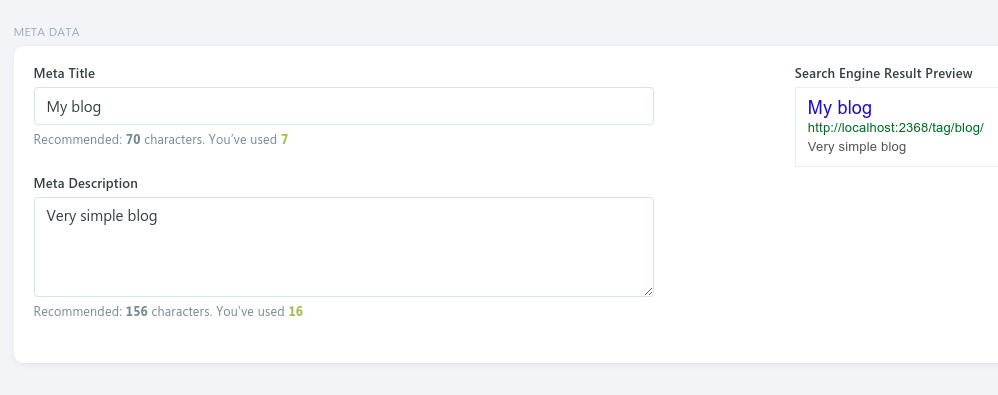
and http://site.com/blog/
Same in the title and meta tags (twitter&og).
But in the tag admin interface - description, meta description and meta title i set another value.
Technical details:
The text was updated successfully, but these errors were encountered: