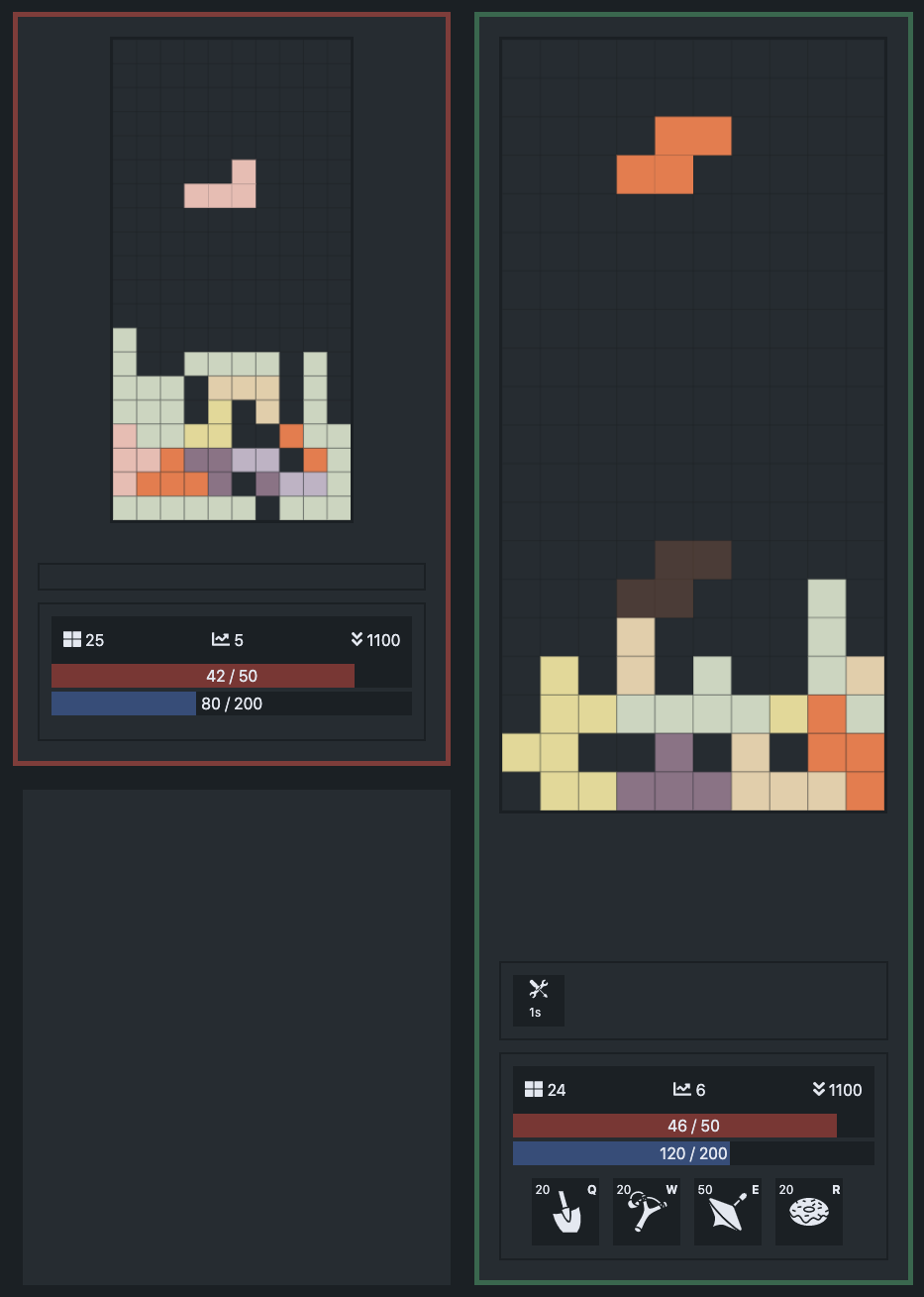Battletris is a multiplayer block stacking game for up to 5 players.
- play a block stacking game match alone and test your skills
- play against 4 other players
- select a class and master each ability
- clear more and more rows to damage the opponents armor and stack lines at the bottom
- collect mana with clearing rows to activate abilities
- see your match history
Do you want to try it? Have a look at battletris.de.
- key hold
- custom keybinds
- german translations
- page transitions
- small screen
- statistics page
- dynamic tutorial
- custom room handling
- tetris bot
If you miss a test script, it's correct. Had not enough time and do it currently on a manual basis. When more people will start developing at the project, i will start adding some :)
BATTLETRIS has grown fast and the code has mostly a good incline doc. If you want to know get a introduction into the code and the basics, feel free to contact me.
BATTLETRIS is a monorepo and includes a backend, shared and frontend section. It's will written in node js, typescript and vue. So just install node and run the following command in the BATTLETRIS repo.
Please install frontend / backend separated or just use the combined one:
yarn installStart the frontend and the backend server separately. To do so, open two terminals and run the following command:
yarn startIf you want to build battletris for production runtimes, just run the following command in your root folder:
yarn build && node prepare-deploy.jsAfter this, a dist folder is created. This folder can be copied to the desired system and started with:
yarn install
yarn startA more common use case would be, to add your own class to battletris. Follow these steps to add your own class.
- Setup BATTLETRIS on you local machine
- Open two terminals / command lines / consoles / ...
- navigate to
./backendand runyarn start - navigate to
./frontendand runyarn start
- navigate to
- navigate to
./shared/functions/classes - Duplicate the
unknown.tsand give it your own name. This file contains the basic logic of your class. For now, just use the unknown configuration. How to program the class it self, have a look at Adjust class logic - Add your class to the ClassRegistry. Open the
./shared/functions/classes/index.ts, import your new class file and add it to the ClassesIndex, classes, and classList. Please ensure, that the battletris class is index zero. (should not be a problem, but who knows) - Thats it! Just open now your local development server and go to
/settings. Your class will be now available, without any icon and translation. Follow the Configuring UI to setup the missing parts.
Lets start with being creative. Every class represents a hardened warrior on the battlefield, so it need some strong class and ability descriptions.
- At first, add your translations. Open the
./frontend/i18n/en.jsonand copy theclasses.unknownsection and add it to theclassesobject. Here you can setup all texts for the class and its abilities. - Choose your logos: Open the
./frontend/icons/ClassLogo.vuefile. Add a new if clause for your className there and add your desired logo component. To do so, just duplicate again theunknown.vue, search for your logo on Game Icons, download it and replace your svg with the svg of your new logo component (just the svg path). - Open the
./frontend/icons/AbilityLogo.vue, copy the section of theunknownand again, search for the desired logos on Game Icons and replace everything. - Your done setting up the UI :)
The main part of the class starts here. When you go back to your class file in the shared folder, have a look at all the properties.
-
Here you can configure the maxAmor and maxMana your class should have. Keep in mind, when your class have a lot of mana, it generates percentage mana by resolving rows. The same is for armor, so please choose realistic values.
-
The abilities are the
heartof the class. Have a look at the class interface, for all ability properties:tickTimeout: The tick function will be runned everytickTimeoutmilliseconds.ticks: The ability will be execute this amount of times, paused by the configuredtickTimeout. By configuring this value, the ability will be adebuff/buffand shown as a effect during the game.mana: Required mana to activate the ability.cooldown: Ability will be locked for X ms.tick: Function that is executed after eachtickTimeout. This function receives the user, for the ability was activated for and the effect array.onActivate: Function that is called, when the ability was executed. This function will also get the activator + the target user instance.onStateChange: Executed on each user interaction. (use it for reversing controls or something...)
-
A effect that is passed to the tick, onActivate or onStateChange function, will look like the following:
const effect = [
classIndex, // class index
abilityIndex, // ability index
Date.now(), // activation time
this.gameUserIndex, // from index
0, // execution time
1, // effect stack
];
- Checkup the other classes, to get some ideas :)