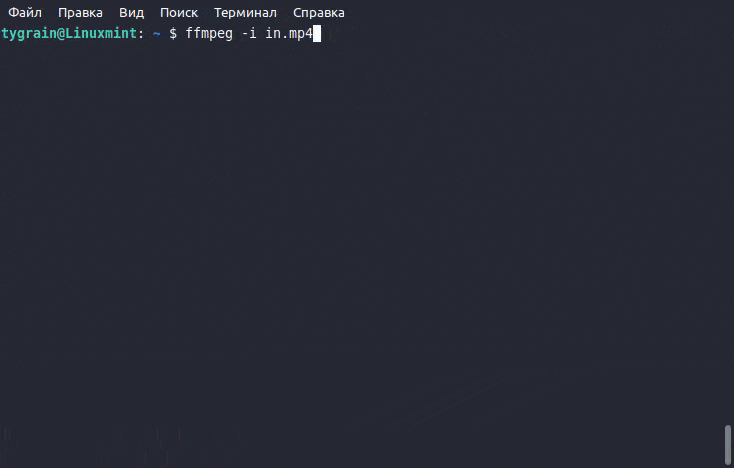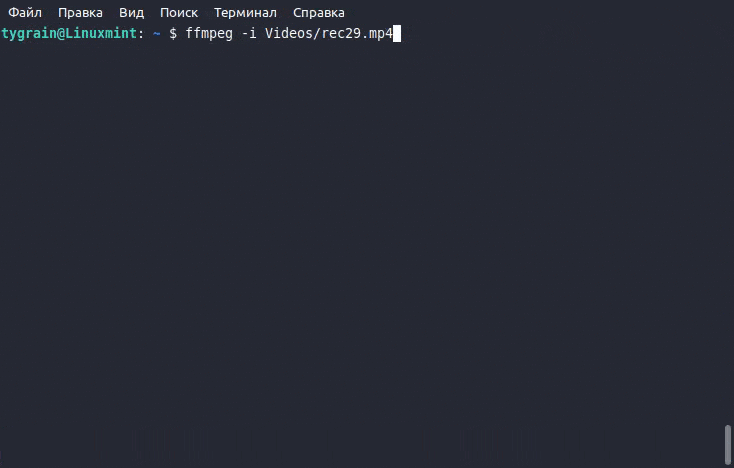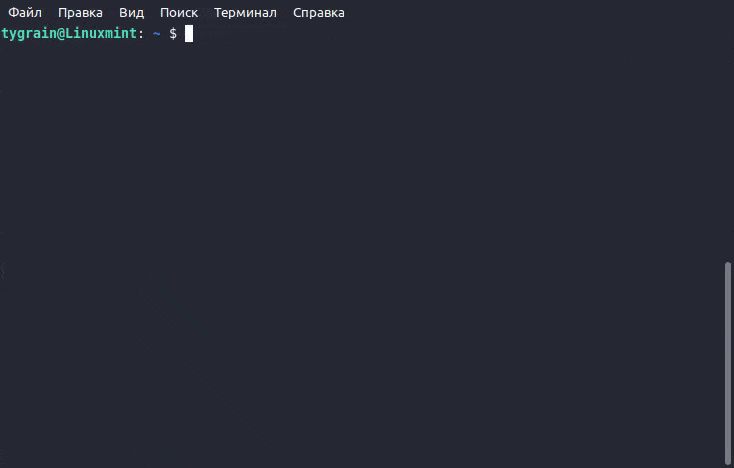Bash completion support and custom macro substitution for ffmpeg options.
Check that bash-сompletion is connected to your shell before installing
$ complete -p
complete -F _longopt mv
complete -F _root_command gksudo
complete -F _command nice
complete -F _longopt tr
complete -F _longopt head
complete -F _longopt sha256sum
...if you encounter any errors, then use the installation instructions bash-сompletion for your system and only then proceed with the installation.
Global:
git clone https://github.com/Tygrain/bash-ffmpeg-completion.git
sudo cp ./bash-ffmpeg-completion/ffmpeg-completion /etc/bash_completion.d/ffmpeg-completionLocal:
git clone https://github.com/Tygrain/bash-ffmpeg-completion.git
[ -d "$HOME/bash_completion.d" ] || mkdir ~/bash_completion.d
cp ./bash-ffmpeg-completion/ffmpeg-completion ~/bash_completion.d/ffmpeg-completion
echo "" >> ~/.bashrc
echo 'if [ -f "$HOME/bash_completion.d/ffmpeg-completion" ] ; then' >> ~/.bashrc
echo ' source $HOME/bash_completion.d/ffmpeg-completion' >> ~/.bashrc
echo "fi" >> ~/.bashrcTo complete option:
$ ffmpeg -i in.mp4 -cod[TAB]
-codec -codecs -colorsTo list ffmpeg's options:
$ ffmpeg -[TAB][TAB]To complete video or audio codec:
$ ffmpeg -i in.mp4 -c:v libx[TAB]
libx264 libx264rgb libx265 libxvidTo list ffmpeg's video or audio codecs:
$ ffmpeg -i in.mp4 -c:v [TAB][TAB]
a64multi flv libwebp pam targa
a64multi5 gif libwebp_anim pbm tiff
...Create new substitution:
ffmpeg-macros-ci add macronameUse substitution in ffmpeg parameter string:
ffmpeg -i in.mp4 @macroname[TAB]Remove macro:
ffmpeg-macros-ci remove macronameThanks to ANNiMON for the idea of custom macros in the parameter line :)