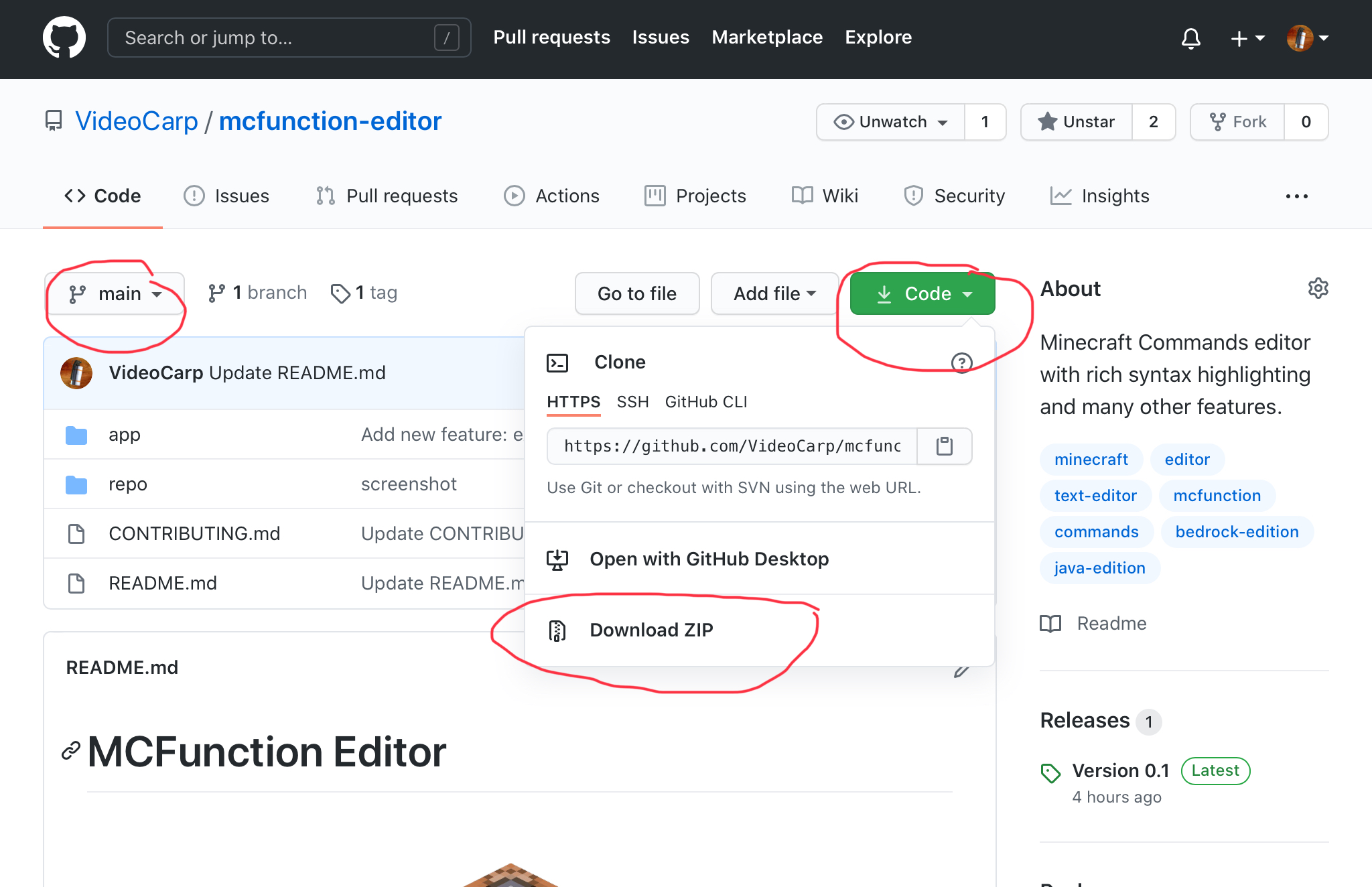This is a ready-to-use but being worked on text editor for Minecraft commands.
It's currently aimed at Minecraft Bedrock Edition and Java Edition.
See CONTRIBUTING.md for contributions
and/or feature requests.
- Syntax Highlighting
This editor has proper syntax highlighting for commands. - Performance
Although it's written in Python, this editor is way more efficient than performance intensive editors like VSCode. It uses at least 10 times less ram. And on my 1.8 GHz (very bad) CPU, CPU usage is around 0-2% while writing!
- Small
The text editor is relatively small compared to any others. The download size is very small and it's lightweight. - Easy Manipulation
You can easily manipulate parts of the text editor by just configuring variables. You can also change your themes in familiar ways by changing the "dark.qss" and "light.qss" files. Is the font ugly? Change it! If you need help, don't hesitate to ask. - Aimed at Commands
This editor is aimed specifically for commands and mcfunction, nothing else meaning it's the main focus and will be richest. - Command Bar
Does not refer to CLI
The editor has a small command bar which you can run Python, some editor methods, or get documentation from. - In-editor Python
Available only in beta.
Allows you to run Python to assist yourself with certain tasks, such as folder setup.
It also allows libraries to be used while running Python on the MCFunction editor.
This also means you can easily extend the exitor
Recent changes, whether or not in the current latest tag.
If you would like to test things before the tag is released, just manually copy each file OR clone/download the repo.
- Add support for Python to be ran in the editor.
- Fix bug of save shortcut that removes the need of save as every time using invalid file path if none is provided.
For the latest release, simply follow the instructions on the release. Releases are also called 'tags'.
For latest working beta:
- Install Python 3.9+ (make sure to tick environment variable)
- Run
pip install PySide6, if it fails trypip3 install PySide6on Command Prompt/Terminal. - Download the repository
- Go to the 'app' directory, go to
main.py, read through the first comment. - Run
main.pyand you're done. I recommend you make a shortcut tomain.py. If there are any problems, get the path to your installation of MCFunction-Editor. Copy it. Go to Command Prompt and runcd <path>. Then, dopy main.py.
To make a shortcut, create a batch file. Put the following contents in it:
cd <path to mcfunction editor>
py main.pypip is not recognized well if pip3 doesn't work either, search up how to add python to your environment path variable. You did not install Python
with the same instructions here, fortunately it can be fixed. Same goes if any command won't work.