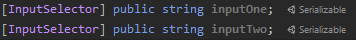Simple attribute that turns a normal string field into a dropdown of all available Input Axes in the inspector. Never misspell the name of an input axes ever again.
-
Download the source code or check the releases on this repository for a specific Unity Package download or download the Latest Unity Package
- If you downloaded the Unity Package you will need to import it.
Assets -> Import Package -> Custom Packageand select the Unity Package you just downloaded
- If you downloaded the Unity Package you will need to import it.
-
Put a
[InputSelector]attribute in front of any string field -
Done! You will now have a dropdown selector which includes all of the available Input Axes.