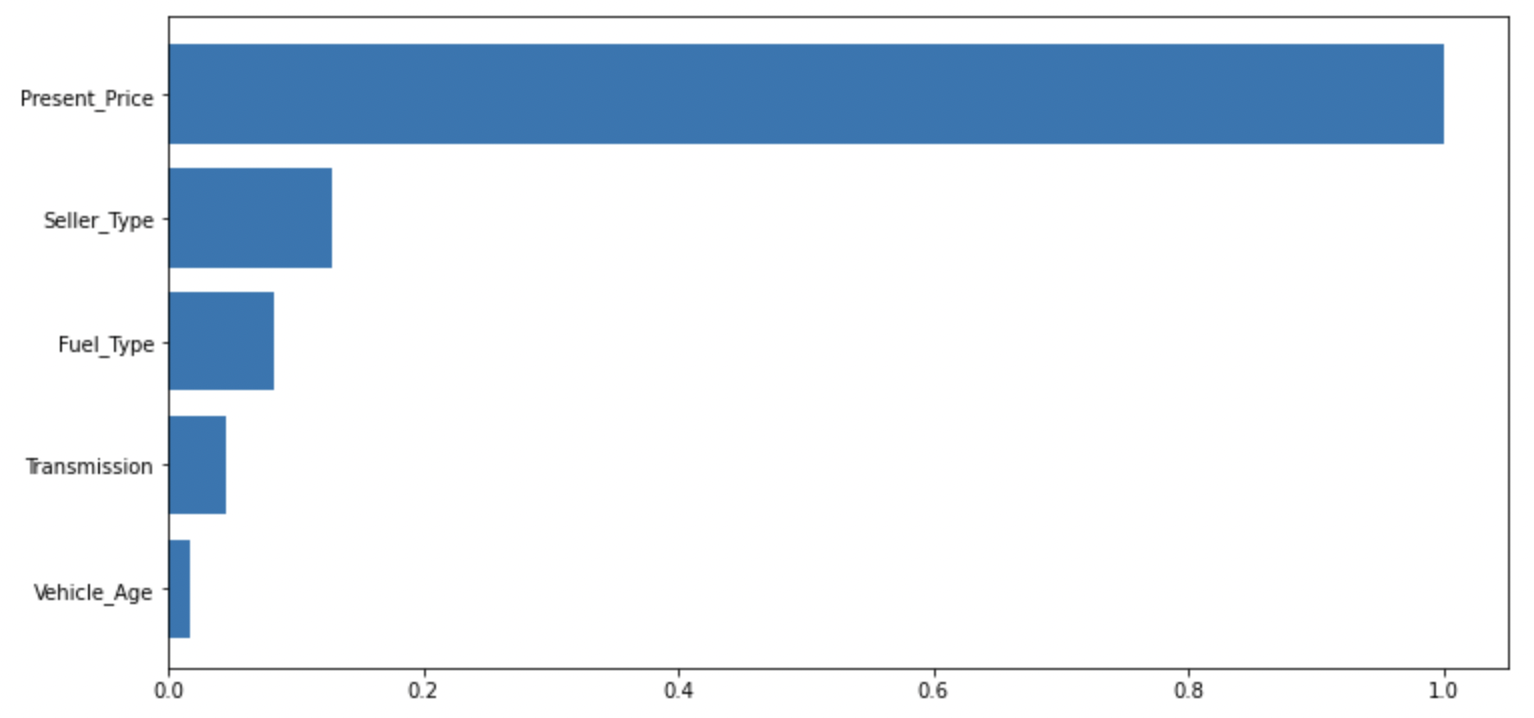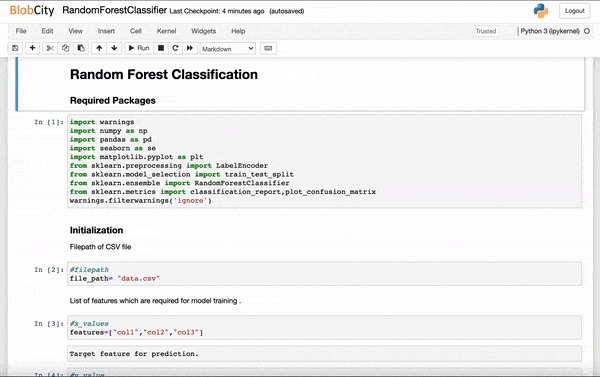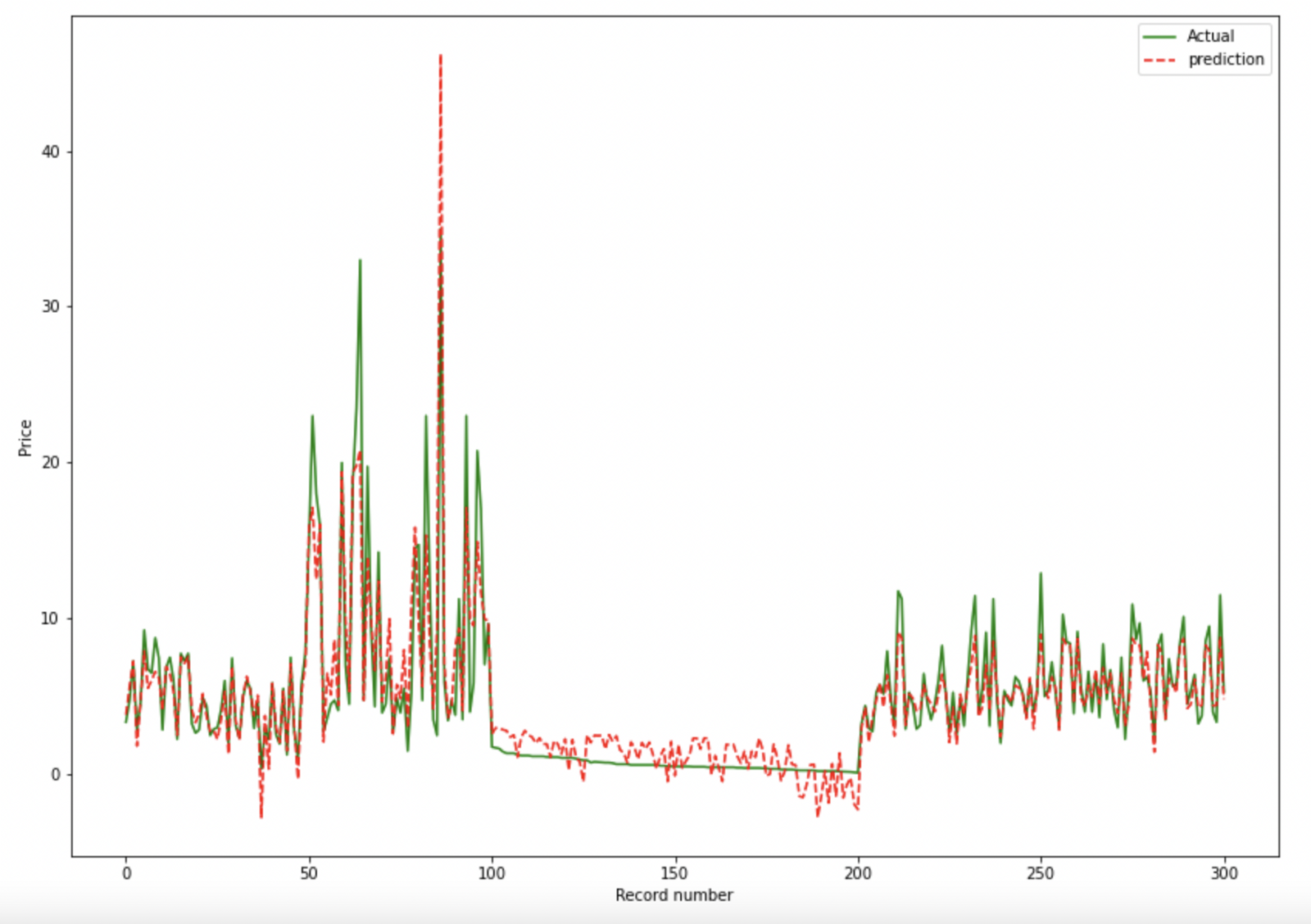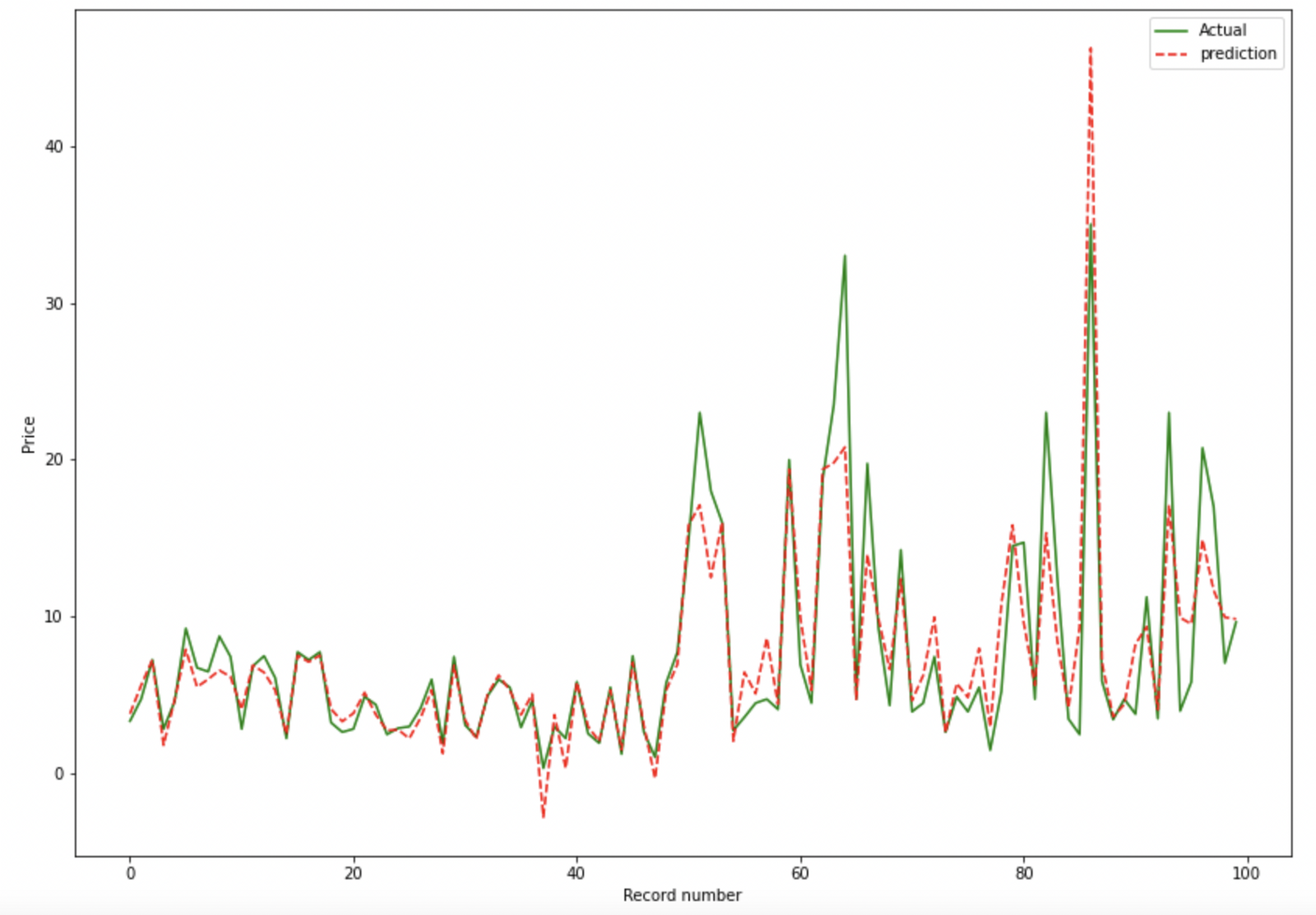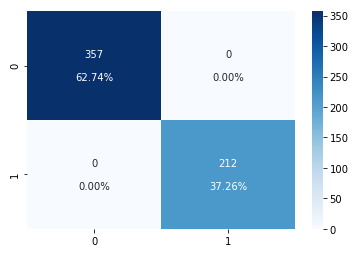A framework to find the best performing AI/ML model for any AI problem. Works for Classification and Regression type of problems on numerical data. AutoAI makes AI easy and accessible to everyone. It not only trains the best-performing model but also exports high-quality code for using the trained model.
The framework is currently in beta release, with active development being still in progress. Please report any issues you encounter.
pip install blobcityimport blobcity as bc
model = bc.train(file="data.csv", target="Y_column")
model.spill("my_code.py")Y_column is the name of the target column. The column must be present within the data provided.
Automatic inference of Regression / Classification is supported by the framework.
Data input formats supported include:
- Local CSV / XLSX file
- URL to a CSV / XLSX file
- Pandas DataFrame
model = bc.train(file="data.csv", target="Y_column") #local filemodel = bc.train(file="https://example.com/data.csv", target="Y_column") #urlmodel = bc.train(df=my_df, target="Y_column") #DataFrame
Availability: Currently, we can ship a T-Shirt to only the following countries: Australia, Brazil, Canada, Denmark, Deutschland, Finland, France, India, Ireland, Italy, Japan, Netherlands, New Zealand, Norway, Portugal, Singapore, Sweden, Switzerland, United Kingdom, and the United States. For all others, we thank you for helping us discover bugs. We will be happy to acknowledge your contribution by tagging you in a post on our official social media handles.
Qualification: A repo maintainer must be able to reproduce and confirm the bug on the latest release as on the day of reporting the issue. Write clear instructions on the issue report. Include code and example data where possible. If the product does not behave per the documentation, then it qualifies for a bug. However, a spelling mistake in documentation is not considered a bug.
Disclaimer: The color and design of the T-Shirt may vary slightly across countries.
The framework has built-in support for several data pre-processing techniques, such as imputing missing values, column encoding, and data scaling.
Pre-processing is carried out automatically on train data. The predict function carries out the same pre-processing on new data. The user is not required to be concerned with the pre-processing choices of the framework.
One can view the pre-processing methods used on the data by exporting the entire model configuration to a YAML file. Check the section below on "Exporting to YAML."
model.features() #prints the features selected by the model['Present_Price',
'Vehicle_Age',
'Fuel_Type_CNG',
'Fuel_Type_Diesel',
'Fuel_Type_Petrol',
'Seller_Type_Dealer',
'Seller_Type_Individual',
'Transmission_Automatic',
'Transmission_Manual']AutoAI automatically performs a feature selection on input data. All features (except target) are potential candidates for the X input.
AutoAI will automatically remove ID / Primary-key columns.
This does not guarantee that all specified features will be used in the final model. The framework will perform an automated feature selection from amongst these features. This only guarantees that other features if present in the data will not be considered.
AutoAI ignores features that have a low importance to the effective output. The feature importance plot can be viewed.
model.plot_feature_importance() #shows a feature importance graphThere might be scenarios where you want to explicitely exclude some columns, or only use a subset of columns in the training. Manually specify the features to be used. AutoAI will still perform a feature selection within the list of features provided to improve effective model accuracy.
model = bc.train(file="data.csv", target="Y_value", features=["col1", "col2", "col3"])Model search, train and hyper-parameter tuning is fully automatic. It is a 3 step process that tests your data across various AI/ML models. It finds models with high success tendency, and performs a hyper-parameter tuning to find you the best possible result.
High-quality code generation is why most Data Scientists choose AutoAI. The spill function generates the model code with exhaustive documentation. scikit-learn models export with training code included. TensorFlow and other DNN models produce only the test / final use code.
Code generation is supported in ipynb and py file formats, with options to enable or disable detailed documentation exports.
model.spill("my_code.ipynb"); #produces Jupyter Notebook file with full markdown docsmodel.spill("my_code.py") #produces python code with minimal docsmodel.spill("my_code.py", docs=True) #python code with full docsmodel.spill("my_code.ipynb", docs=False) #Notebook file with minimal markdownUse a trained model to generate predictions on new data.
prediction = model.predict(file="unseen_data.csv")All required features must be present in the unseen_data.csv file. Consider checking the results of the automatic feature selection to know the list of features needed by the predict function.
model.plot_prediction()The function is shared across Regression and Classification problems. It plots a relevant chart to assess efficiency of training.
Plotting only first 100 rows. You can specify -100 to plot last 100 rows.
model.plot_prediction(100)model.plot_prediction()model.stats()Print the key model parameters, such as Precision, Recall, F1-Score. The parameters change based on the type of AutoAI problem.
model.save('./my_model.pkl')model = bc.load('./my_model.pkl')You can save a trained model, and load it in the future to generate predictions.
Leverage BlobCity AI Cloud for fast training on large datasets. Reasonable cloud infrastructure included for free.
- Numercial data Classification and Regression
- Automatic feature selection
- Code generation
- Neural Networks & Deep Learning
- Image Classification
- Optical Character Recognition (english only)
- Video tagging with YOLO
- Generative AI using GAN