Help Managing Modules
Mark Vincent edited this page Feb 27, 2017
·
1 revision

This document is designed to explain the concepts of viewing, and deleting content modules with ASB.
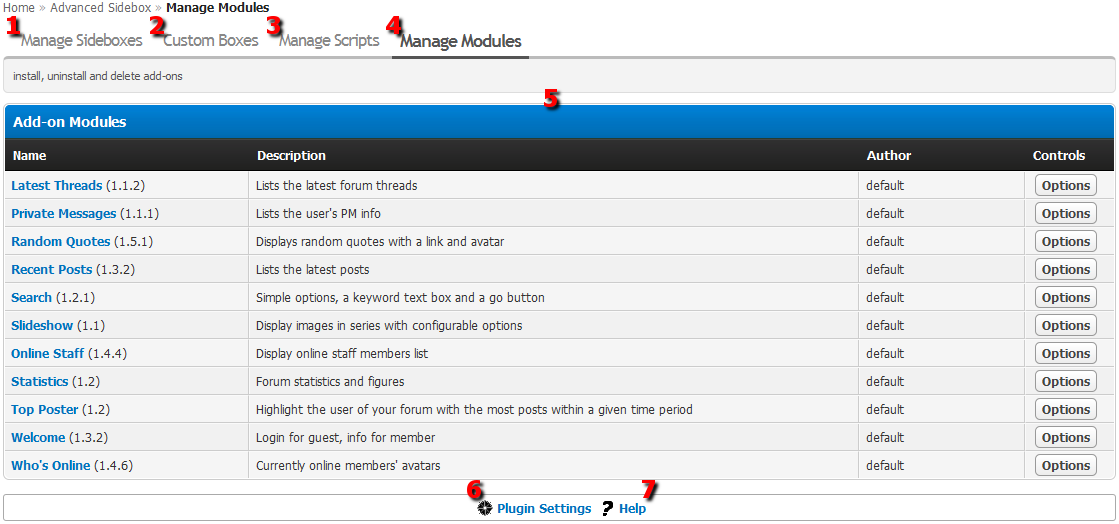
-
The Manage Sideboxes tab.
Allows the admin to create, view, edit, and delete side boxes from the forum.
For more information see: Help: Managing Sideboxes
-
Custom Boxes tab.
This tab allows admin to create, view, edit, and delete custom static side boxes.
For more information see: Help: Custom Boxes
-
Manage Scripts tab.
This tab allows admin to create, view, edit, and delete script display definitions. These are used to customize how the plugins inserts the sidebar HTML.
For more information see: Help: Managing Scripts
-
You are here.
Manage Modules tab.
This tab allows admin to view, and delete currently installed content modules.
-
Addon Module Display table.
This table displays the currently installed addon content modules with title, description, version, compatability, and an options menu which allows deleting of the addon modules.
-
Plugin settings.
-
Help. Brings you to these pages.