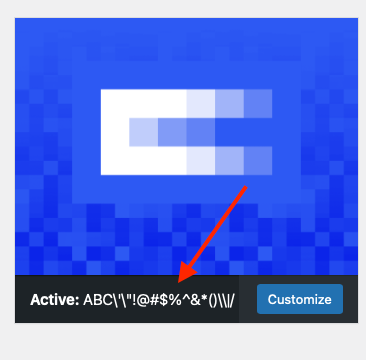### Steps to reproduce the bug: 1. Click on `Appearance` -> `Create Block Theme`. 2. Choose `Create blank theme`. 3. Use `ABC'"!@#$%^&*()\|/` for Theme Name, Theme Description, Author. 4. Click `Generate`. 5. Go to the `wp-content` folder and inspect the theme's `style.css`, e.g. `src/wp-content/themes/abc/style.css`. ## This is where the bug occurs: 6. Observe that the `ABC'"!@#$%^&*()\|/` string is not escaped correctly in the `style.css`. There are redundant `\` characters -> `ABC\'\"!@#$%^&*()\\|/` 7. Go to Appearance -> Themes. Theme name is not displayed correctly on the front-end.