-
Notifications
You must be signed in to change notification settings - Fork 4k
New issue
Have a question about this project? Sign up for a free GitHub account to open an issue and contact its maintainers and the community.
By clicking “Sign up for GitHub”, you agree to our terms of service and privacy statement. We’ll occasionally send you account related emails.
Already on GitHub? Sign in to your account
开启mux后下载文件,停止下载xray还在跑流量 #232
Comments
|
v2fly/v2ray-core#374 有提到过这个问题,关闭 mux 之后正常吗? |
关闭mux后正常 |
|
至少当前的 Mux 肯定存在历史遗留 BUG,等待更多复现 |
看了下日志 打开下载链接开始下载 中断下载,但是流量还是在持续传输 |
|
@Walter1Dumais 试试 concurrency 设为 1 |
设置 concurrency 为 1 后问题改善,不过下载并发数多的时候还是会持续四五秒下载 3个下载:总下载速度30MB/s,总上传5KB/s内 |
|
|
试试同时把 policy level 0 的 uplinkOnly 和 downlinkOnly 设为 0 |
没起作用,还是有5秒左右的流量传输 |
|
传统艺能,下载越大的文件越容易出现,之前mux就是因为这被逐渐淡化弃用的。 |
@k79e 你测过了吗?解决了你的问题吗? |
|
正在用 目前测试是出问题啊 不清楚其他正常使用会不会触发. v2fly/v2ray-core#672 (comment) 我都怀疑用户程序中断是不是会发送rst包还是 fin ack 我不太懂 是不是mux下面他正好忽略了这个也指不定... |
|
有迹可循了 不需要编译啊 github自动编译的 |
|
啊!??? 咋又285的版本了!! |
本来就是先给 Xray-core 提的 #285,然后才去 v2ray 提的。。。 |
|
我用的691的 还是复现了 不需要285的了吧 有空我测下去 |
This comment has been minimized.
This comment has been minimized.
|
v2那边和这个不一样么?? 都是一个补丁哇. |
|
@SekiBetu xary一次触发 |
|
这是我用的配置,方便在本地测试,测试方式:
等速度上来之后取消执行 用 8b9c0ae 会发现会流量监控软件里面继续下载,用 #285 就立刻停止了 点击查看配置文件{
"log": {
"loglevel": "debug"
},
"inbounds": [
{
"listen": "127.0.0.1",
"port": 12345,
"protocol": "vless",
"settings": {
"decryption": "none",
"clients": [
{
"id": "bdbad328-37ab-4e1b-b598-08a2aa1fa3a5"
}
]
}
},
{
"tag": "in",
"listen": "127.0.0.1",
"port": 1080,
"protocol": "socks",
"settings": {
"auth": "noauth",
"udp": false
}
}
],
"outbounds": [
{
"tag": "direct",
"protocol": "freedom"
},
{
"tag": "out",
"protocol": "vless",
"settings": {
"vnext": [
{
"address": "127.0.0.1",
"port": 12345,
"users": [
{
"encryption": "none",
"id": "bdbad328-37ab-4e1b-b598-08a2aa1fa3a5"
}
]
}
]
},
"mux": {
"enabled": true,
"concurrency": 1
}
}
],
"routing": {
"domainStrategy": "AsIs",
"rules": [
{
"type": "field",
"inboundTag": [
"in"
],
"outboundTag": "out"
}
]
}
} |
|
你多试几次看看 顺便看下程序收发是否不对劲 |
|
用 #232 (comment) 测试可以跑满带宽,比如你是 Windows,在性能监视器里能看到网络使用率 100%,而在原先代码的情况下,中断满速下载,mux会无法正确处理中断的信号,就会继续满速下载一段时间,#285 修复之后网络使用率就会立刻降到 0% 你可以先试试按照 #232 (comment) 的配置和方式在本地测试,而不是在公网测试 @k79e |
|
@SekiBetu 多收4%就有问题了. 一般测试也就2-3 |
This comment has been minimized.
This comment has been minimized.
|
@k79e 在社区请保持友好的态度进行交流 |
This comment has been minimized.
This comment has been minimized.
|
mux 的 concurrency 调大也表现正常,有条件测试的朋友可以测一下, |
|
发现新bug了 mux下暂停文件导致网络没法用. 更奇怪的是点了取消反而网速跑满一下子. |
|
你在本地跑的话可以多跑一段时间,等速度上来了再取消下载观察(监视器也有刷新时间),这个配置不会走你 VPS 的流量,不要紧的 |
感谢群admin 解决了我的使用场景里mux会多跑流量的BUG,场景有限不敢确定,但没实现肯定是个BUG。 可能相关 XTLS#232
|
确实有这个问题,而且这个问题和服务端有关 |
|
能复现问题的同学可以试一下这个版本,把客户端和服务器都换了 https://github.com/XTLS/Xray-core/actions/runs/776267875 |





开启mux后下载文件,停止下载xray还在跑流量,会持续特别久
像chrome这种有预下载的浏览器,不小心点开大文件下载链接就会跑好多流量
测试图:
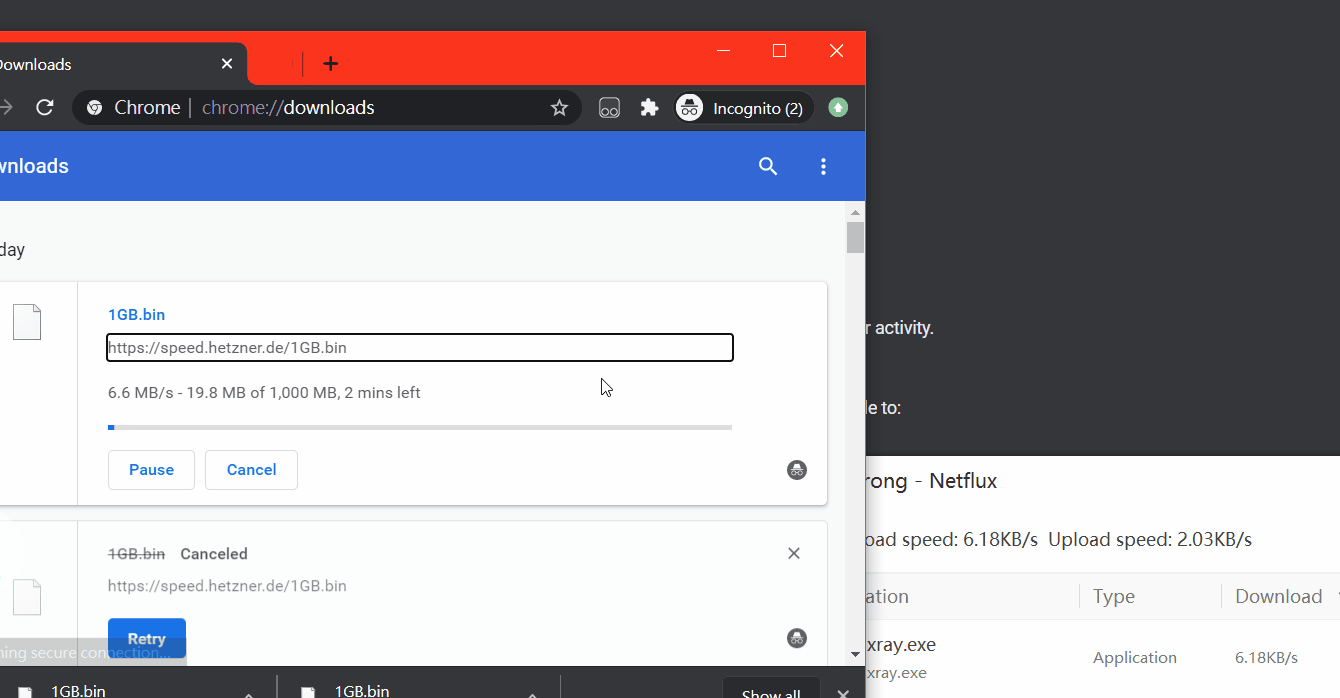
客户端配置:
The text was updated successfully, but these errors were encountered: