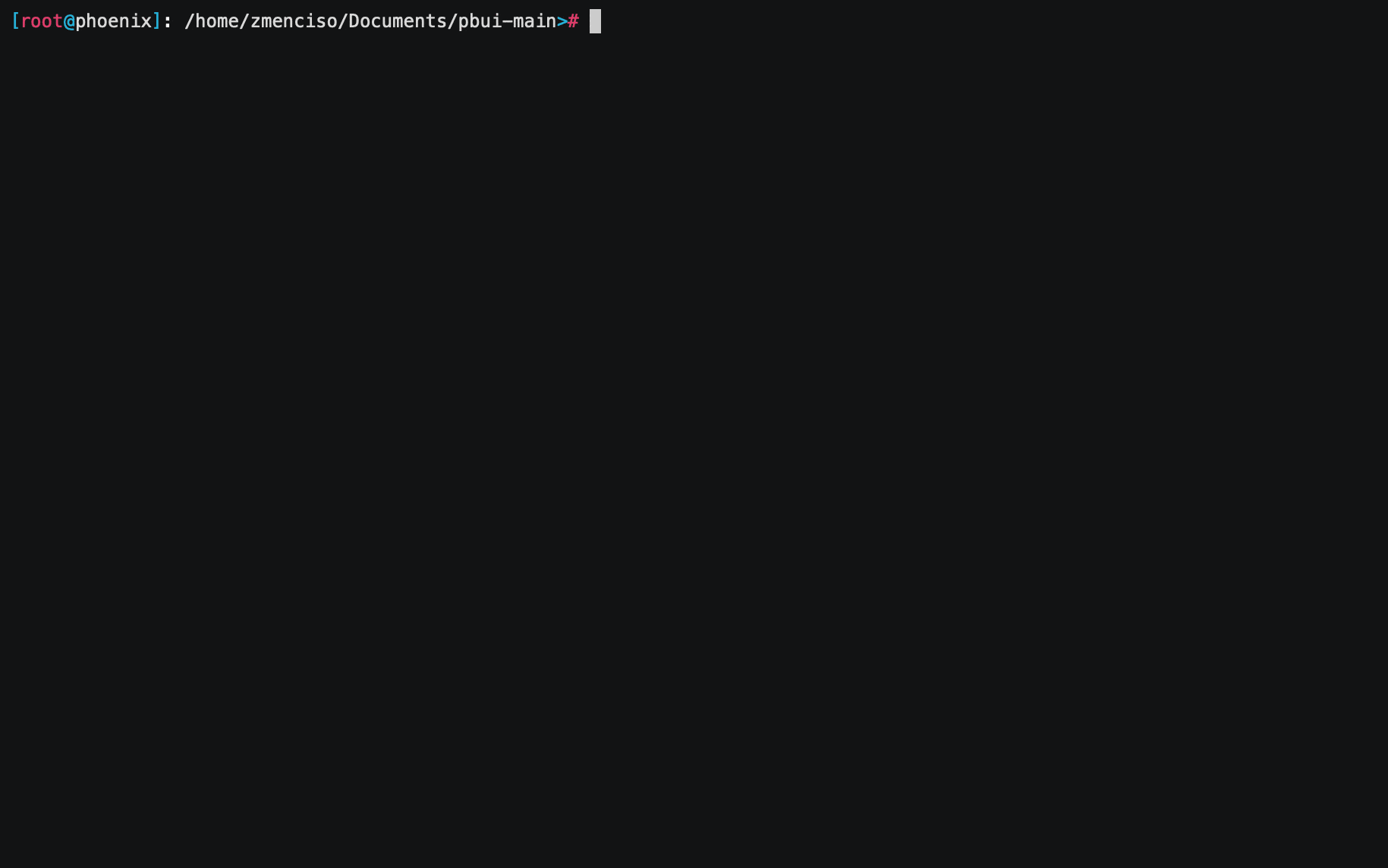The PBUI (POSIX-compliant BSD/Linux Userland Implementation) project is a a free and open source project intended to implement some standard library toolsets in the Zig programming language. We will also implement some basic applets and a shell to demonstrate usage of the toolsets as well as provide functionality.
Another goal of the PBUI project is to help improve documentation for Zig through our blog posts, some of which will take the form of tutorials that explain how to use both our toolsets and other Zig functions when creating applets. By doing this, we hope to make Zig more user friendly and encourage others to create Zig-based applications.
Supported operating systems:
- Linux kernel >=
5.4.23(Validated for Ubuntu) - Zig
0.6.0
How do I get Zig? Visit the Zig download page, where you can find source code and compiled binaries for your operating system. Zig is also available via various package managers.
After cloning the repository, run zig build. The pbui executable will be located in zig-cache/bin/pbui.
For a list of applets, run ./pbui or ./pbui -h. Currently supported applets include:
basenamedirnamefalseheadlsmainmkdirrmsleeptailtruewczigsaycatduuniqshufsha1sort
To run a given applet, use: ./pbui [APPLET] [arguments].
To run applets individually, you can use ln -s path/to/repository/zig-cache/bin/pbui APPLET_NAME.
Then, you can execute the symlink, removing the need to prefix with "./pbui". You can even replace your default shell's applets with ours if you want less functionality but more zig!