-
Notifications
You must be signed in to change notification settings - Fork 307
Closed
Description
I am trying to add barcodes in the spreadsheet by setting the font as "Libre Barcode 39", the font is set as expected but doesn't load when opening in the desktop version of the excel. This loads fine if opened from office online or the web version of office.
Here's a simplified report of what the issue boils down to and to replicate this issue :
DATA: lo_excel TYPE REF TO zcl_excel.
DATA: lo_worksheet TYPE REF TO zcl_excel_worksheet.
DATA: lo_style_barcode TYPE REF TO zcl_excel_style.
DATA: lv_style_barcode TYPE zexcel_cell_style.
CONSTANTS: gc_save_file_name TYPE string VALUE 'Barcode_Style.xlsx'.
INCLUDE zdemo_excel_outputopt_incl.
START-OF-SELECTION.
CREATE OBJECT lo_excel.
lo_style_barcode = lo_excel->add_new_style( ).
lo_style_barcode->font->name = 'Libre Barcode 39'.
lo_style_barcode->font->scheme = zcl_excel_style_font=>c_scheme_none.
lo_style_barcode->font->size = 25.
lv_style_barcode = lo_style_barcode->get_guid( ).
lo_excel->set_default_style( lv_style_barcode ).
lo_worksheet = lo_excel->get_active_worksheet( ).
lo_worksheet->set_title( 'Barcode Style' ).
lo_worksheet->set_cell( ip_column = 1 ip_row = 1 ip_value = '*ABC123*' ).
lcl_output=>output( lo_excel ).
I am not sure if we can use a font that is not in zcl_excel? However the cell properties do reflect the font that I set here.
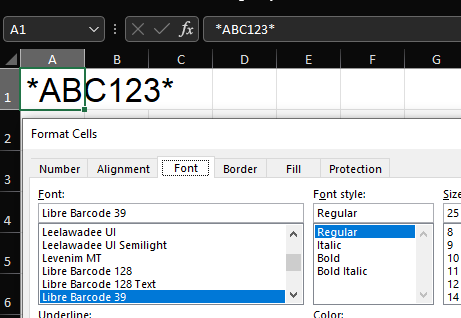
The same file opened in the office online excel:
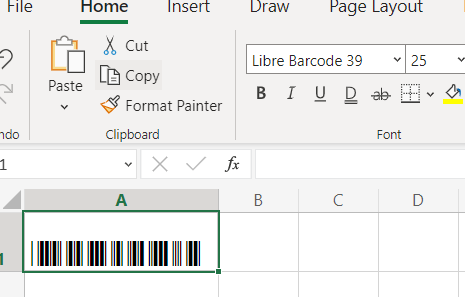
Any help?Thanks in advance
Metadata
Metadata
Assignees
Labels
No labels