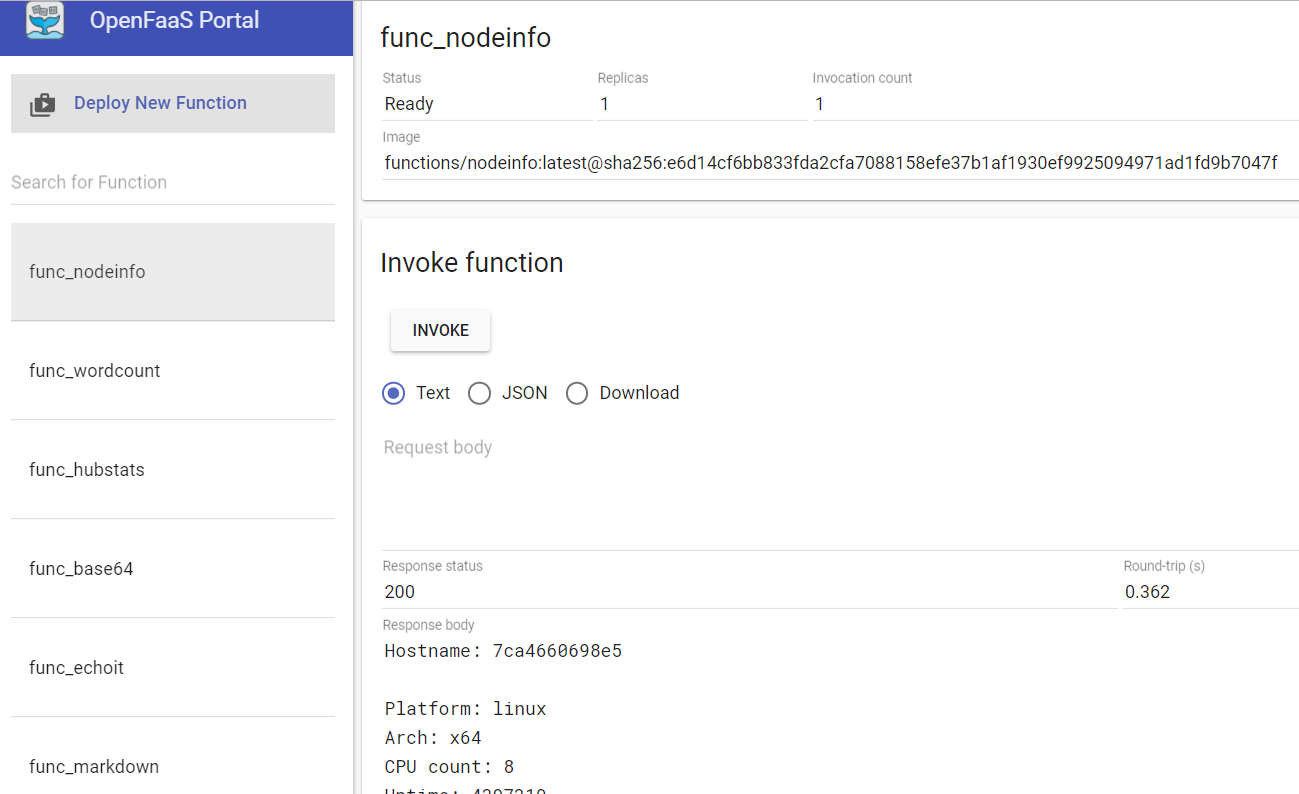- Open https://labs.play-with-docker.com/
- Click on login & start
- Click on tool near the setting on the left side of PWD interface
- Choose 3 Managers and 2 workers and allow it to bring up 5 node cluster
git clone https://github.com/ajeetraina/openfaas
cd openfaas/visualizer/
docker-compose up -d
$ docker ps
CONTAINER ID IMAGE COMMAND CREATED STATUS PORTS NAMES05b89b6b8aa9 dockersamples/visualizer:stable "npm start" 56 seconds ago U
p 55 seconds 0.0.0.0:8085->8080/tcp visualizer_visualizer_1
As shown, it is running on port 8085. Open up browser to see the fancy visualizer tool.
git clone https://github.com/openfaas/faas
cd faas
./deploy_stack.sh
This will setup OpenFaas Stack
curl -sL cli.openfaas.com | sh
$ faas-cli list
Function Invocations Replicas
func_wordcount 0 1func_hubstats 0 1
func_base64 0 1func_echoit 0 1
func_markdown 0 1tcpdump 8 1
func_nodeinfo 1 1[manager1] (local) root@192.168.0.151 ~
$
OpenFaas by default comes with few already baked in functions like as shown below: