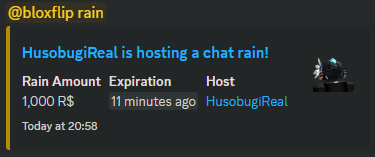- Updated API
- When there is a rain at bloxflip this program will notify you about the rain with some information about it
- This is ORIGINAL! It is not skidded, leaked, cracked, dumped e.t.c. (kinda sad i have to say this 😂)
- If you want to use it check license so you know your limits
- Virustotal for exe: https://www.virustotal.com/gui/file/95d94c0215df3d329533d5a27dd69f20499521a9b85838c3697301b1b8d90a55
- If you dont trust it, its literally open source
- First download the latest version of the program, either the exe or the python version.
- Extract the files to a foler of your choice
- Now run the "installer.bat" file and it should start running, now you can minimise the chrome browser and the program and do some work while waiting for a notification.
- Any problems open up a new issue on this github respitory!
Default config.json file:
{
"minimum_amount": 500,
"refresh_rate": 30,
"windows_notification": true,
"webhook_enabled": false,
"webhook_ping": "<@1234567890987654>",
"webhook": "https://discord.com/api/webhooks/xxxxxxxx/xxxxxxxxxxxxxx"
}Minimum rain amount intended for the program required to send you a notification. If you dont want this and want to be notified of all rains leave it at 500
Example: If you set it to 1000 it will only notify you of rains that are bigger then or equal to 1000 R$
How often you want it to check if there is a rain currently happening (in seconds)
- Recommended to not go below 15 seconds because you dont want your potato PC to crash
- Experiment with this feature, see what works for you
If set to "true" then a popup on the bottom right on your screen will display showing you information about the current rain
Here is an example:
Should be obvious but if you want the rain notifier to send a message to your discord webhook set it to "true"
You can now ping a role or user instead of @everyone. If you need help getting an ID im sure this will help:
Setting up ping:
If you want to ping @everyone or @here make sure your webhook_ping setting looks something like this:
"webhook_ping": "@everyone",
If you want to ping a user make sure your webhook_ping setting looks something like this:
"webhook_ping": "<@747719812054253568>",
If you want to ping a role just put a & symbol infront of the numbers. It should look something like this:
"webhook_ping": "<@&690632567663575090>",
Obviously these are examples, replace the numbers with your own
If you set webhook_enabled to "True" input your webhook into here to it can actually send it to you
Example of webhook:
- None